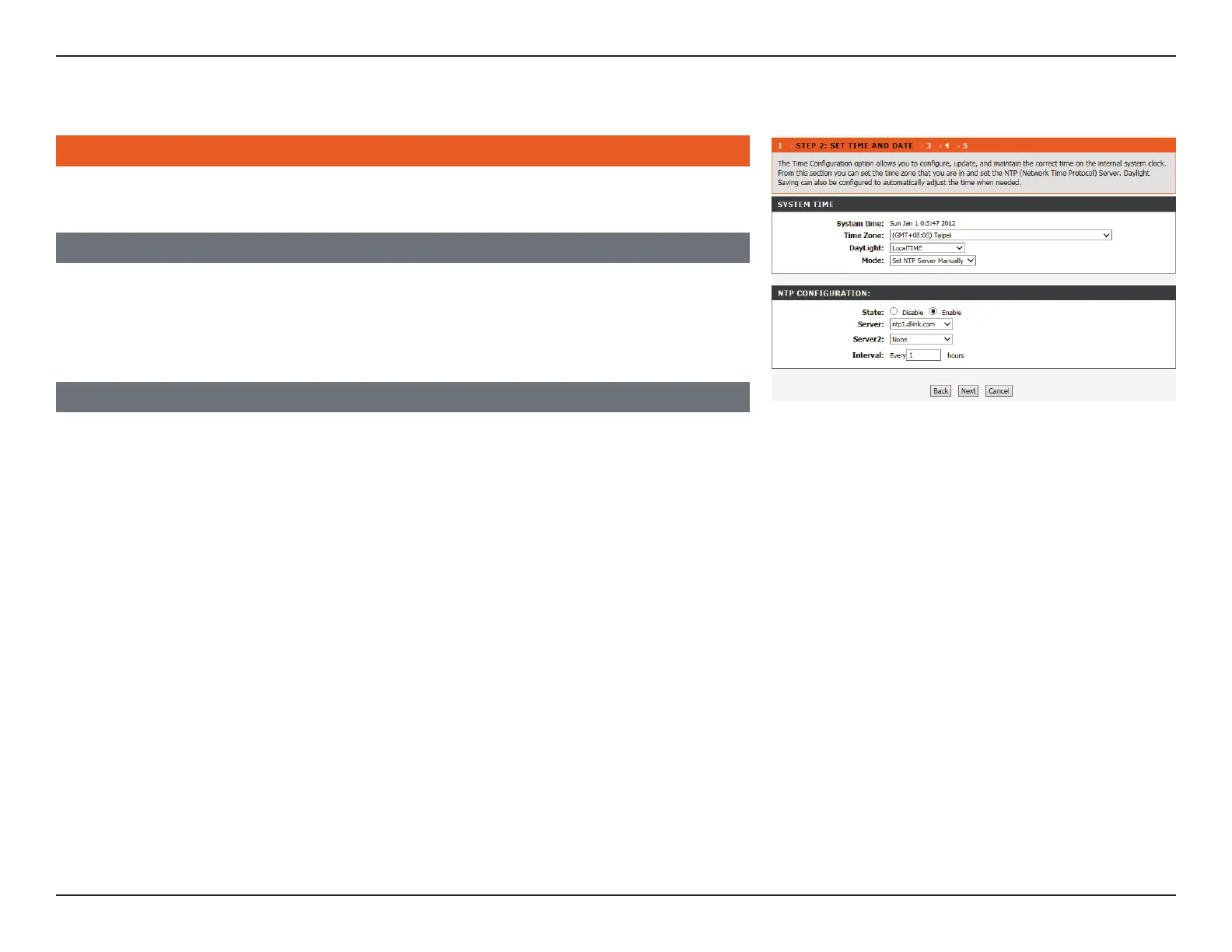16D-Link DSL-124 Wireless N300 ADSL2+ Modem Router User Manual
Section 3 - Getting Started
This step of the wizard allows you to configure your Time and Date settings.
Step 2: Set Time and Date
SYSTEM TIME
The current system time is displayed. Select your Time Zone from the drop-down menu.
From the Mode select either Set NTP Server Manually or Copy Computer time.
NTP CONFIGURATION:
If necessary, change the Network Time Protocol (NTP) servers or interval.
Click Next to continue.