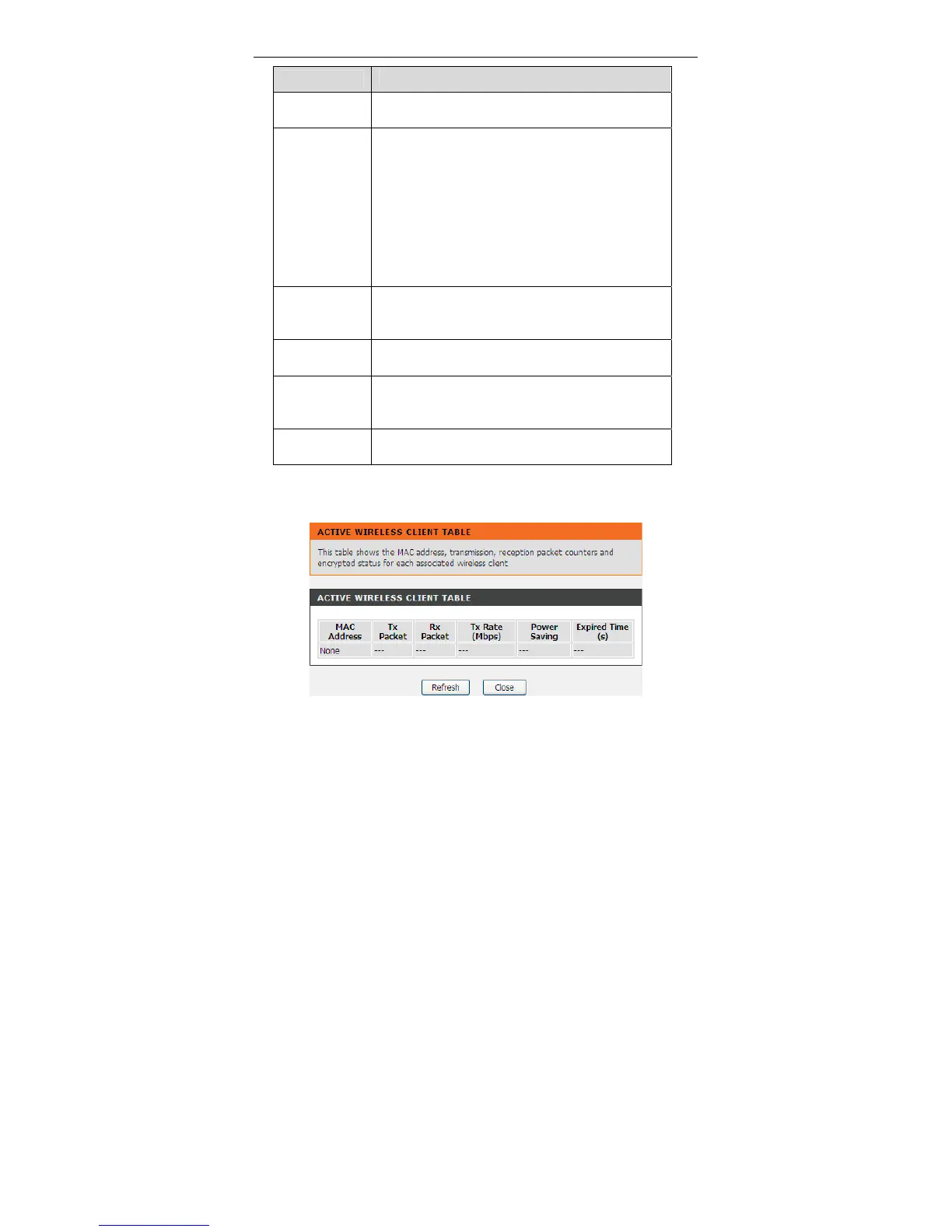DSL-2740E User Manual
36
Field
Description
SSID. Enter a descriptive name that is used when the
wireless client connecting to the modem.
Channel
Number
Choose a channel from the drop-down list box.
A channel is the radio frequency used by 802.11b/g
wireless devices. There are 13 channels (from 1 to 13)
available depending on the geographical area. You
may have a choice of channels (for your region) and
you should use a different channel from an adjacent AP
to reduce the interference. Interference and degrading
performance occurs when radio signal from different
APs overlap.
Radio Power
(Percent)
You can choose the transmission power of the radio
signal. The default one is 100%. It is recommended to
choose the default value100%.
Show Active
Clients
Click it to view the information of the wireless clients
connected to the modem.
Channel Width
Select the appropriate band of 20MHZ, 20/40MHZ, or
40MHZ according to your subscribed broadband
service.
Control
Sideband
Choose the channel selection mode as Upper or
Lower.
Click the button Show Active Clients to view the MAC address, transmission,
reception packet counters and encrypted status for each associated wireless client.