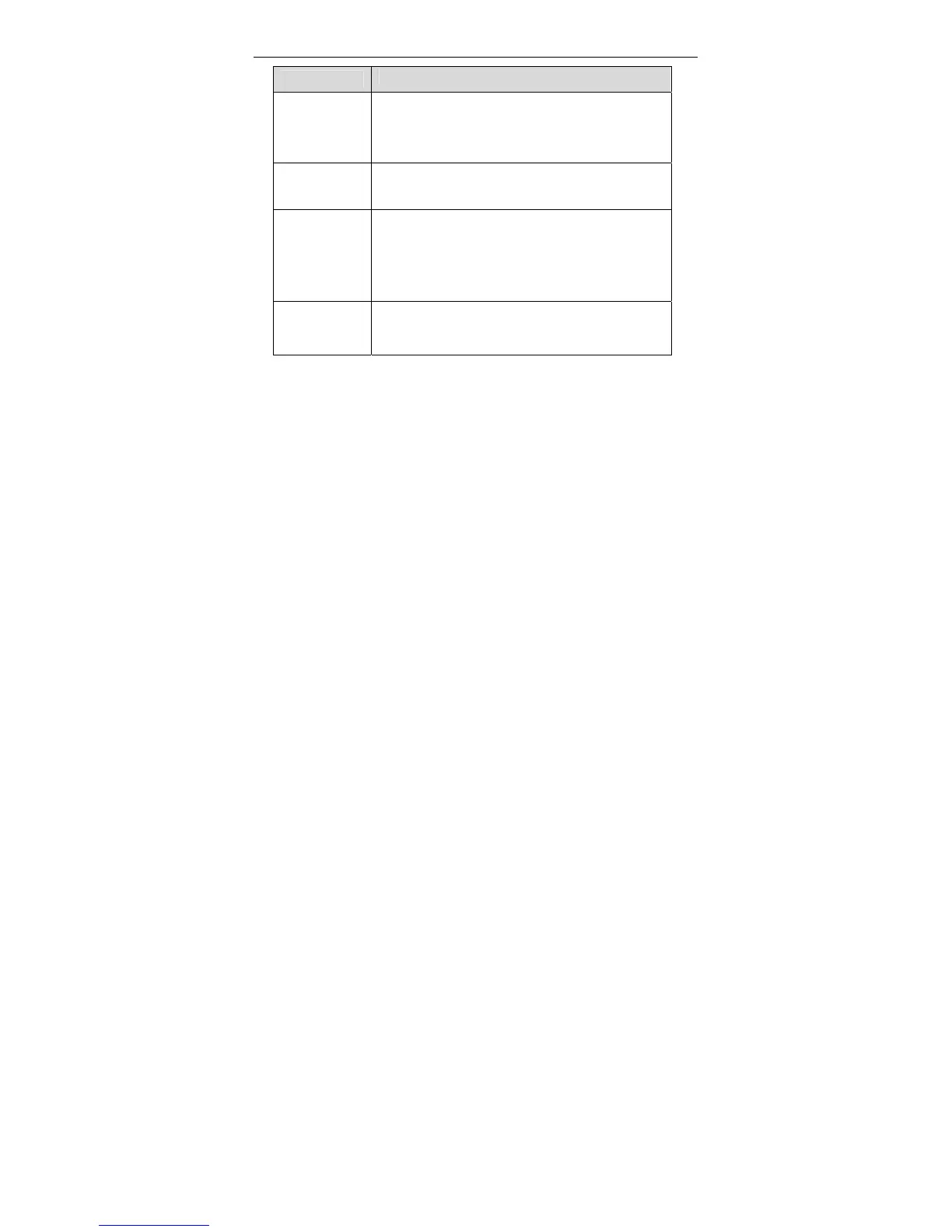DSL-2740E User Manual
44
Field
Description
availability and readiness. A beacon interval is a period
of time (sent with the beacon) before sending the
beacon again. The beacon interval may be adjusted in
milliseconds (ms).
DTIM Interval
Sets the wake-up interval for clients in power-saving
mode.
Preamble Type
This is the length of the CRC (Cyclic Redundancy
Check) block for communication between the router
and wireless clients. High network traffic areas should
select Short preamble type.
Broadcast
SSID
With Disabled selected, no wireless clients will be able
to see your wireless network when they scan to see
what's available.
Click Apply Changes to save the settings.
3.3.1.2 Access Control
Choose Advanced > Advanced Wireless > Access Control. The page shown in
the following figure appears. Incoming connection can be filtered on your wireless
router based on their MAC addresses.