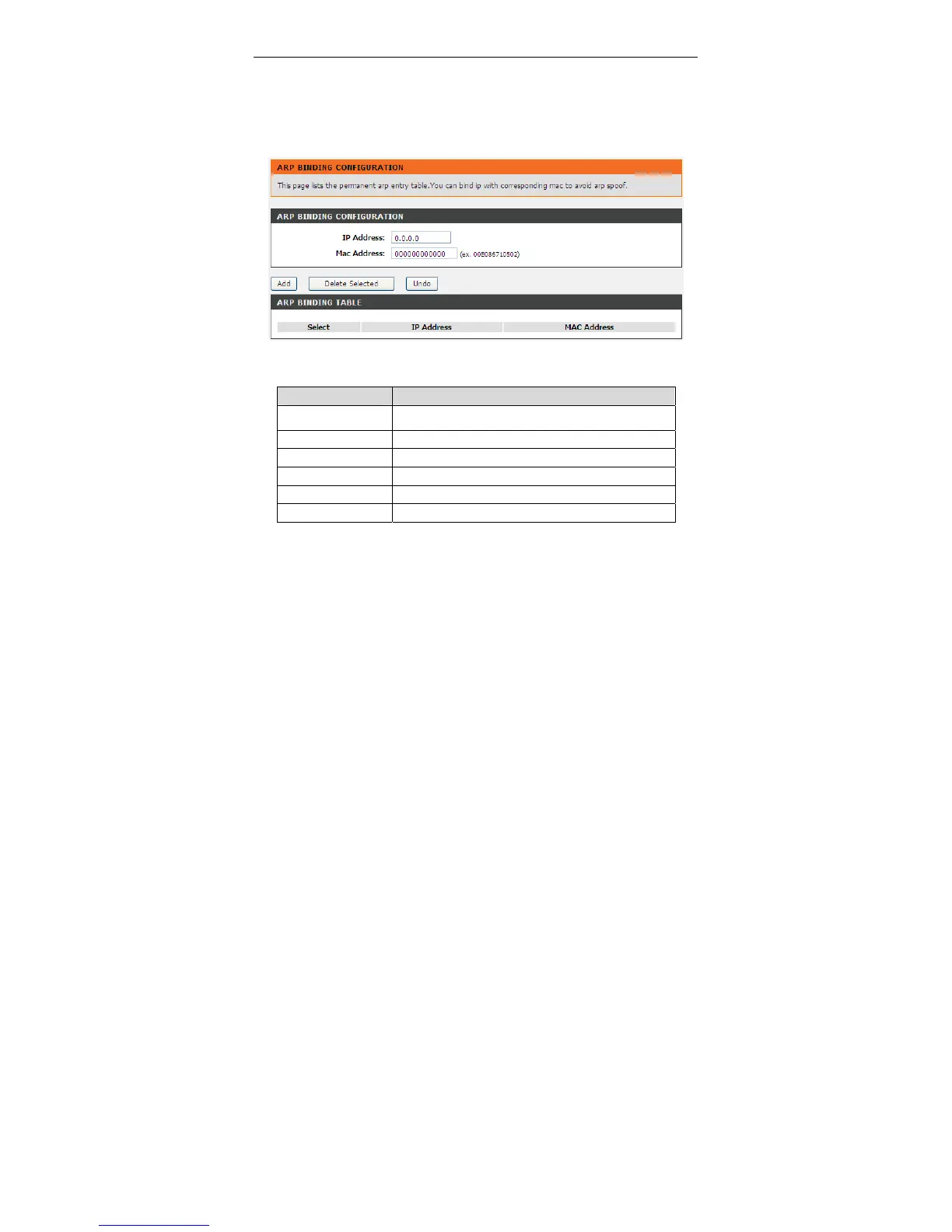DSL-2740E User Manual
80
3.3.11.8 ARP Binding
This function realizes the binding of IP addresses and MAC addresses to avoid
ARP address cheats. Choose Advanced > Network Tools > ARP Binding. The
ARP Binding Configuration page shown in the following figure appears.
The following table describes the parameters and buttons of this page:
Field Description
IP Address
An IP address to be bound.
Mac Address An MAC address to be bound.
Add Click this icon to add an ARP binding.
Delete Selected Delete a selected setting from the list.
Undo Reconfigure the above setting.
ARP Binding Table A list of all the current ARP binding settings.
3.3.11.9 Client Limit
Choose Advanced > Network Tools > Client Limit. The Client Limit
Configuration page shown in the following figure appears. You may configure the
capability of forcing how many devices can access to the Internet.