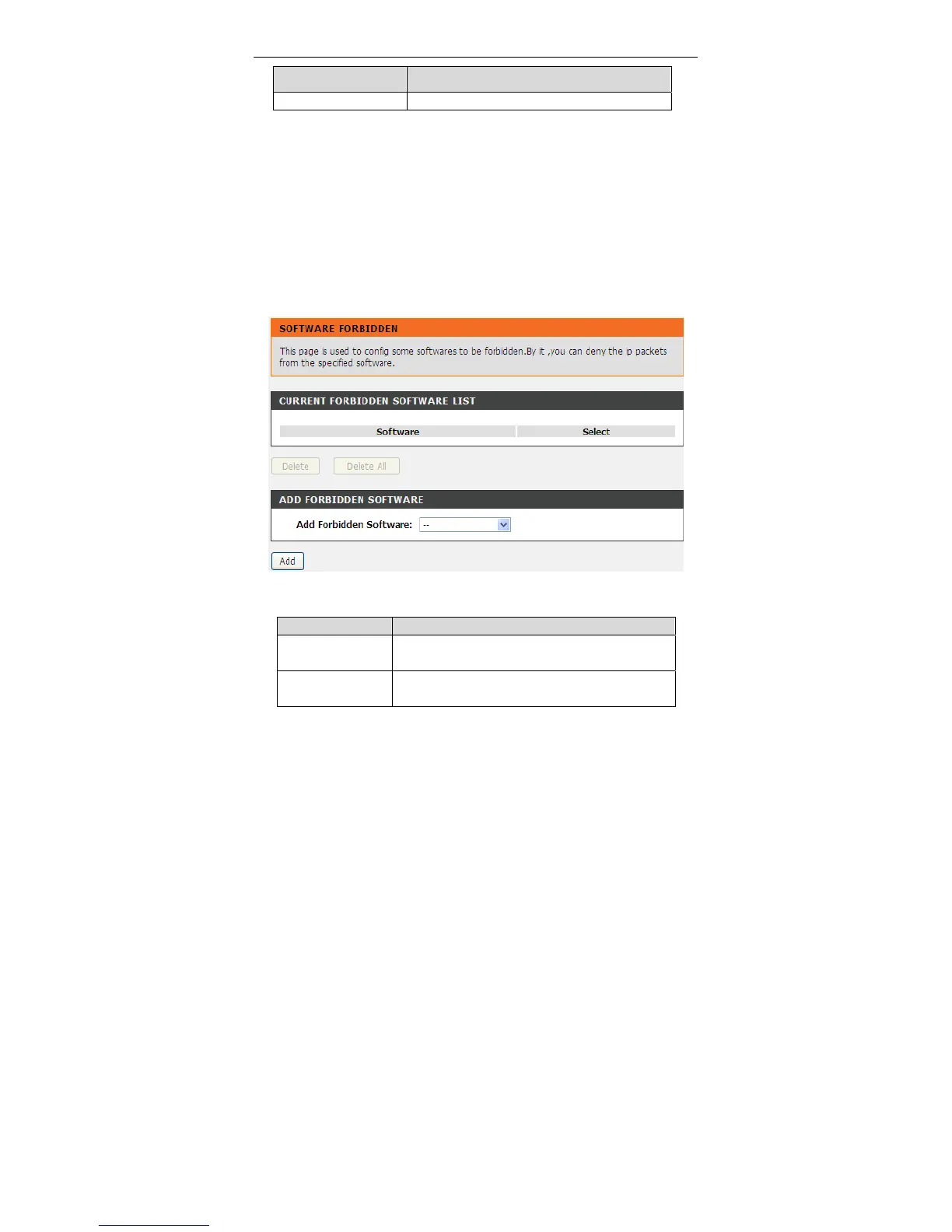DSL-2740E User Manual
79
Field Description
for the router.
3.3.11.7 Software Forbidden
Choose Advanced > Network Tools > Software Forbidden. The Software
Forbidden page shown in the following figure appears. You may configure some
software to be forbidden to deny the IP packets of it.
To forbid one specified PC (or some PCs) from using an application, select the
application you want to prohibit, and input a single IP address or IP addresses in
range. When Single IP is selected, IP 0.0.0.0 represent for any IP. In this situation,
all PCs connected to this router will deny the selected software.
The following table describes the parameters and buttons of this page:
Field Description
Current Forbidden
Software List
A list of currently forbidden applications for
accessing the network.
Add Forbidden
Software
Select an application to be forbidden from
accessing the network.