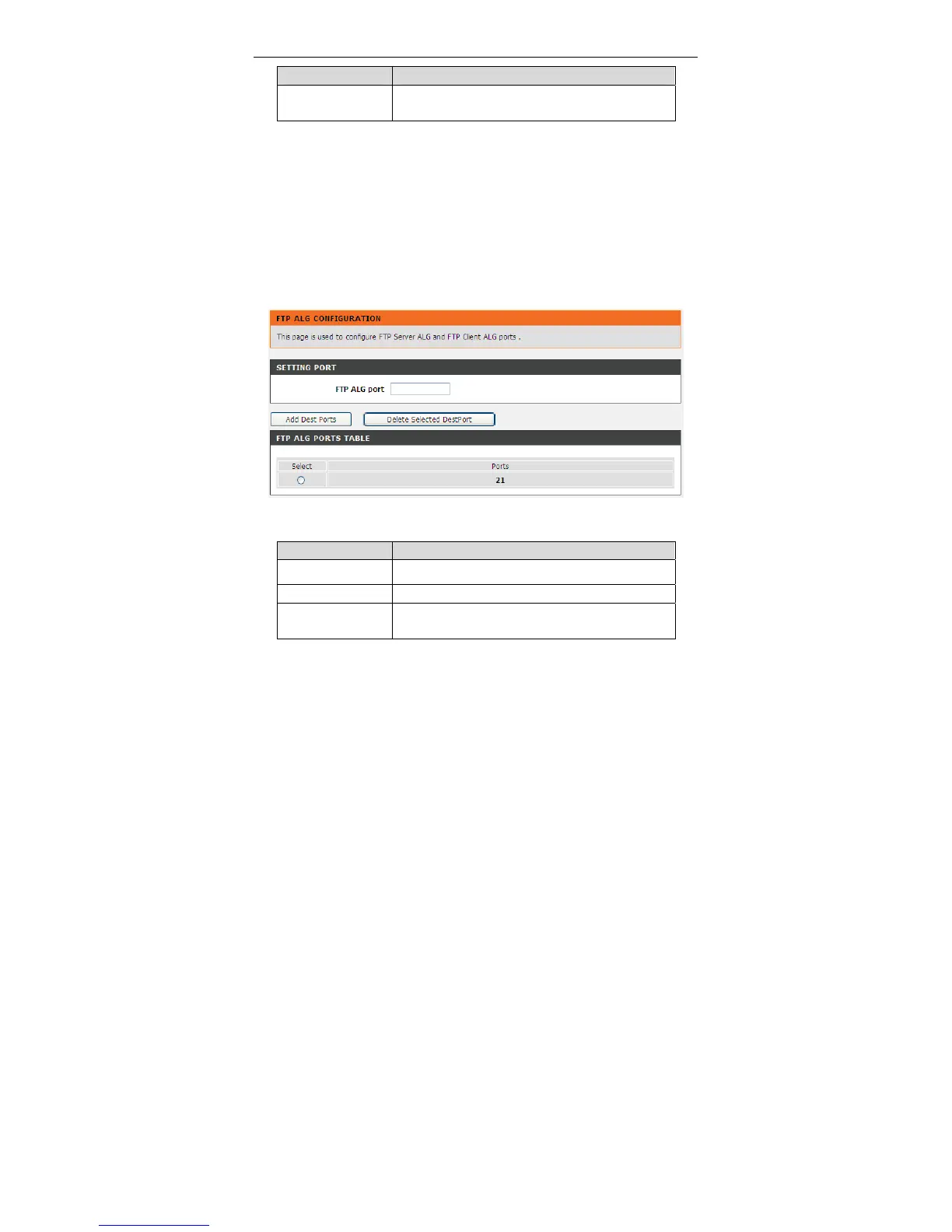DSL-2740E User Manual
88
Field Description
Current NAT Port
Forwarding Table
Current configuration rule list.
3.3.13.4 FTP ALG Configuration
The common port for FTP connection is port 21, and a common ALG monitors the
TCP port 21 to ensure NAT pass-through of FTP. By enabling this function, when
the FTP server connection port is not a port 21, the FTP ALG module will be
informed to monitor other TCP ports to ensure NAT pass-through of FTP.
Choose Advanced > NAT > FTP ALG Config. The FTP ALG Configuration page
shown in the following figure appears.
The following table describes the parameters and buttons of this page:
Field Description
FTP ALG port Set an FTP ALG port.
Add Dest Ports Add a port configuration.
Delete Selected
DestPort
Delete a selected port configuration from the list.