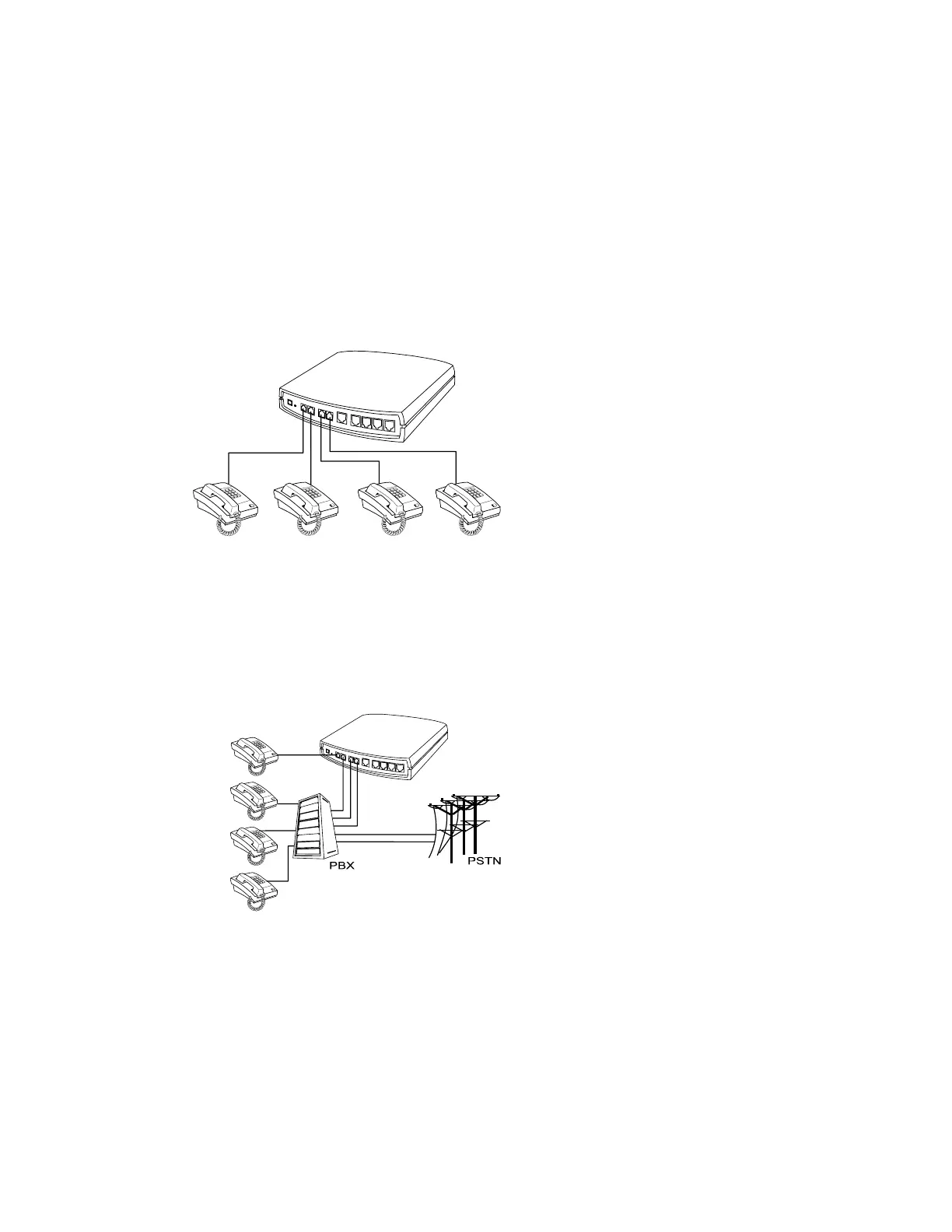8
Telephone Interface Description
Example for DVG-5008S:
DVG-5008S connecting directly to phone sets
After connecting telephone sets to P1-P4, users can make direct calls, (P1-P4 are FXS
interfaces). Each set acts as an independent extension line.
Integrating the DVG-5008S with PBX
P1-P4 is FXS interfaces, and some of them can be connected to telephone sets for direct calls.
Others can be connected to the PBX so other extension lines can make VoIP calls.
