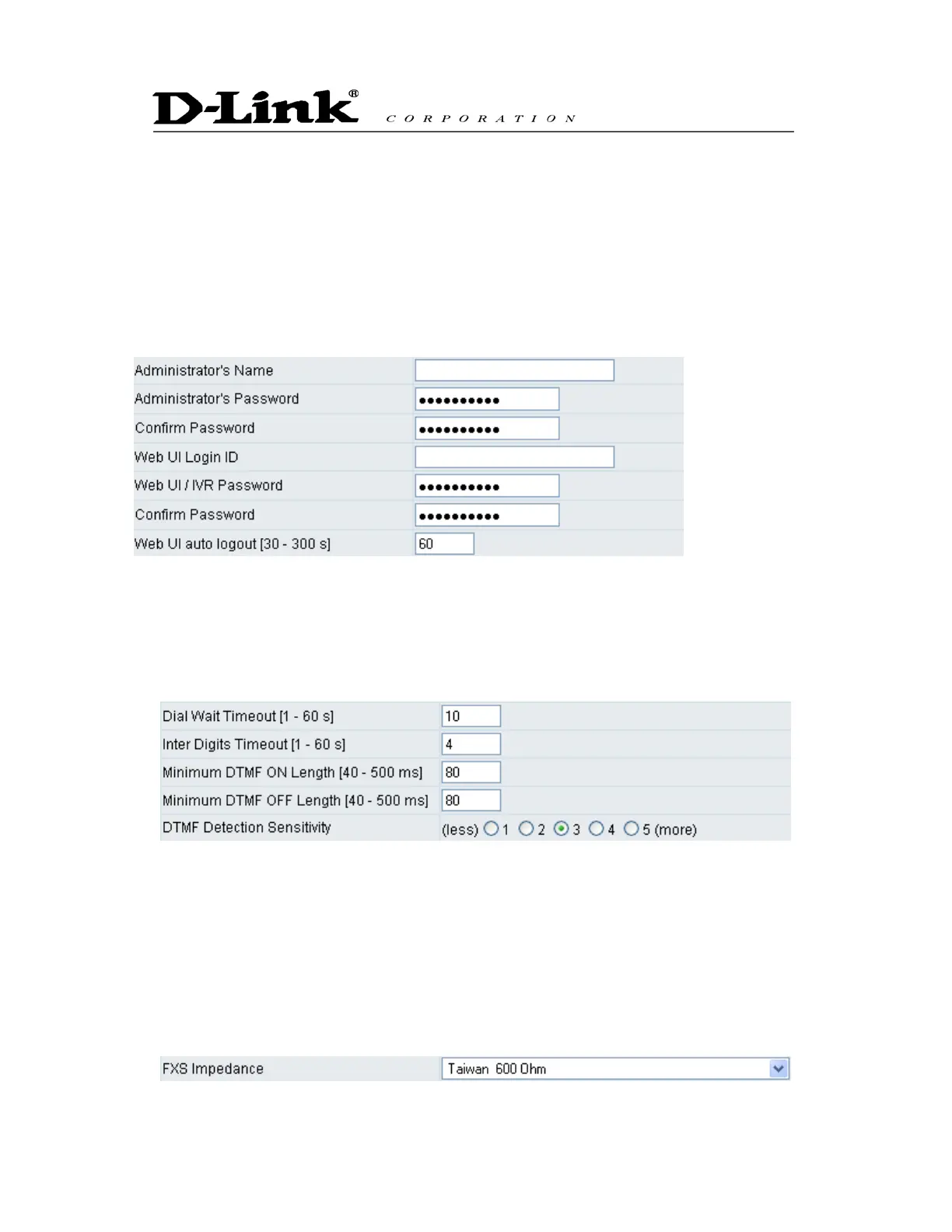33
3. Alex dials *61 then presses Flash, thus conference call is created.
Or
4. Alex dials to Bob, Bob answers that call.
5. Coral dials to Alex (Call Waiting), Alex presses Flash to pick the second call and talk to
Coral.
6. Alex dials *61 then presses Flash, thus conference call is created.
Advanced Options
There are two levels to enter Web. Administrator is able to change all settings. Web UI only
changes some settings.
NOTE: Enter new Login ID and password for two levels.
Web UI auto log out: When logging in a web page, if a user does not act within the effective
time range, the user will be disconnected from the web page to allow others to login.
Dial Wait Timeout: Use it to set the waiting time for the user’s first key pressing when dialing
a number. The user will hear a busy tone if he/she does not press the first key within the set
time frame.
Inter Digits Timeout: Set the waiting time between each key pressing. The inputted
numbers will be dialed after the timeout.
Minimum DTMF ON Length (Dial on)/ Minimum DTMF OFF Length (Dial off - between
tones): Used to set dial tone when a call is being diverted to another extension.
DTMF Detection Sensitivity: Used to adjust the sensitivity of the telephone keys.
FXS Impedance: Choose correct impedance in your country/area. ※