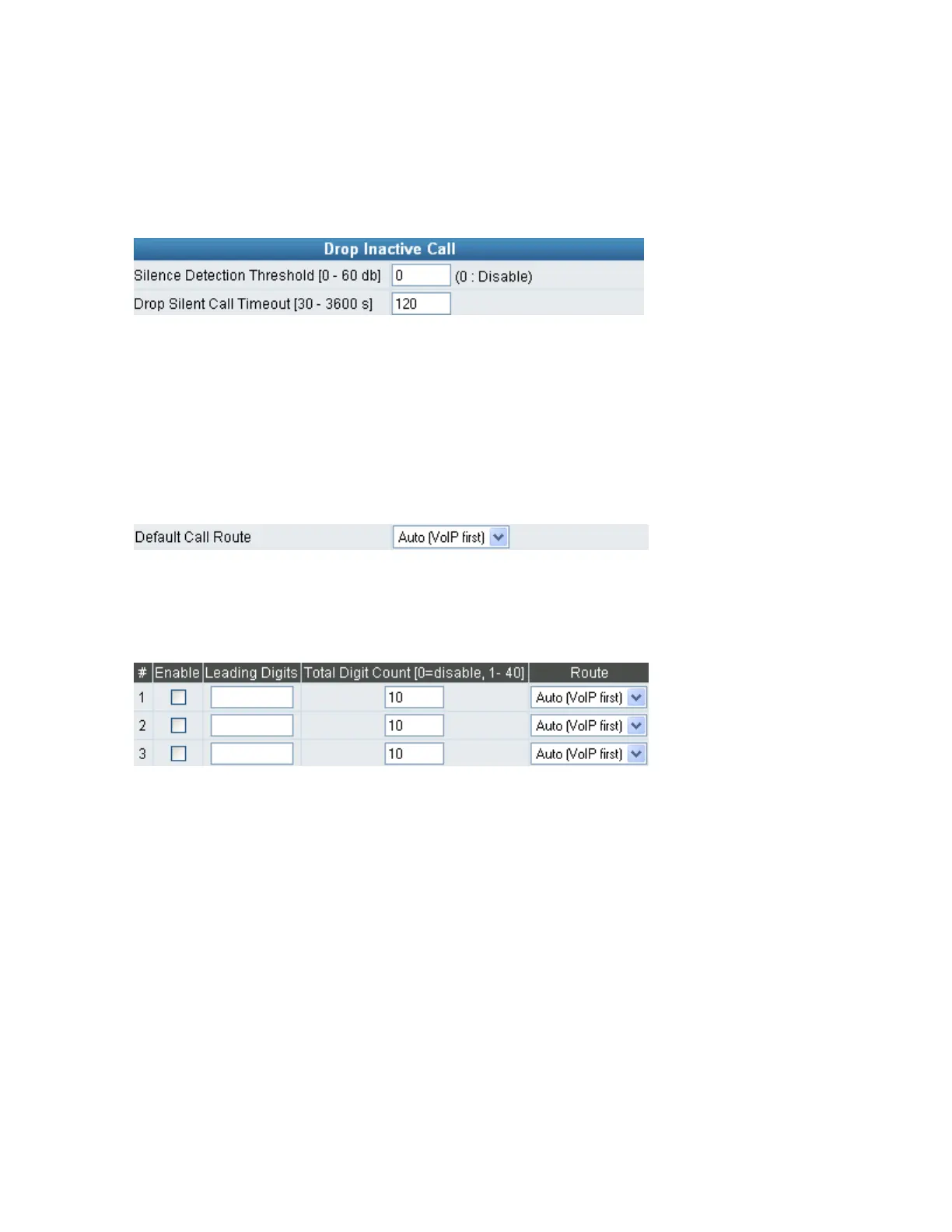T.30: The system uses T.30 as the protocol for fax transmission. The parameter settings
are the same as for voice transmission. However, enabling the fax function will consume
more network resources and will affect transmission quality.
FAX Detect sensitivity:Used to adjust the sensitivity of detection as to whether a phone call
is a FAX or not.
This is used as a standard to determine whether or not to hang up the phone. The system will
hang up the phone automatically to avoid keeping the line engaged if the detected volume is
below the Silence Detection Threshold and the time exceeds the Drop Silent Call Timeout.
Silence Detection Threshold: Set the volume as a standard.
Drop Silent Call Timeout: Set the time to hang up the phone.
Digit Map
There are 50 sets of leading digit entries to choose voice routing interface – Auto select or VoIP.
Default Call Route: The default call route can be Auto, VoIP and Deny.
Auto (VoIP first): The call route is VoIP first, and the next is Deny.
VoIP: The call route is VoIP only.
Deny: The call will be deny if the dial-out number is not in the table.
Enable: Enable detection of this entry.
Leading Digits: The leading digits for the gateway to scan while user is dialing.
Total Digit Count: Total number of digits that the gateway should accept. 0 is that the
gateway scans leading digits only and disregards total digit count.
Route: The interface calls should go through if above conditions satisfied.
