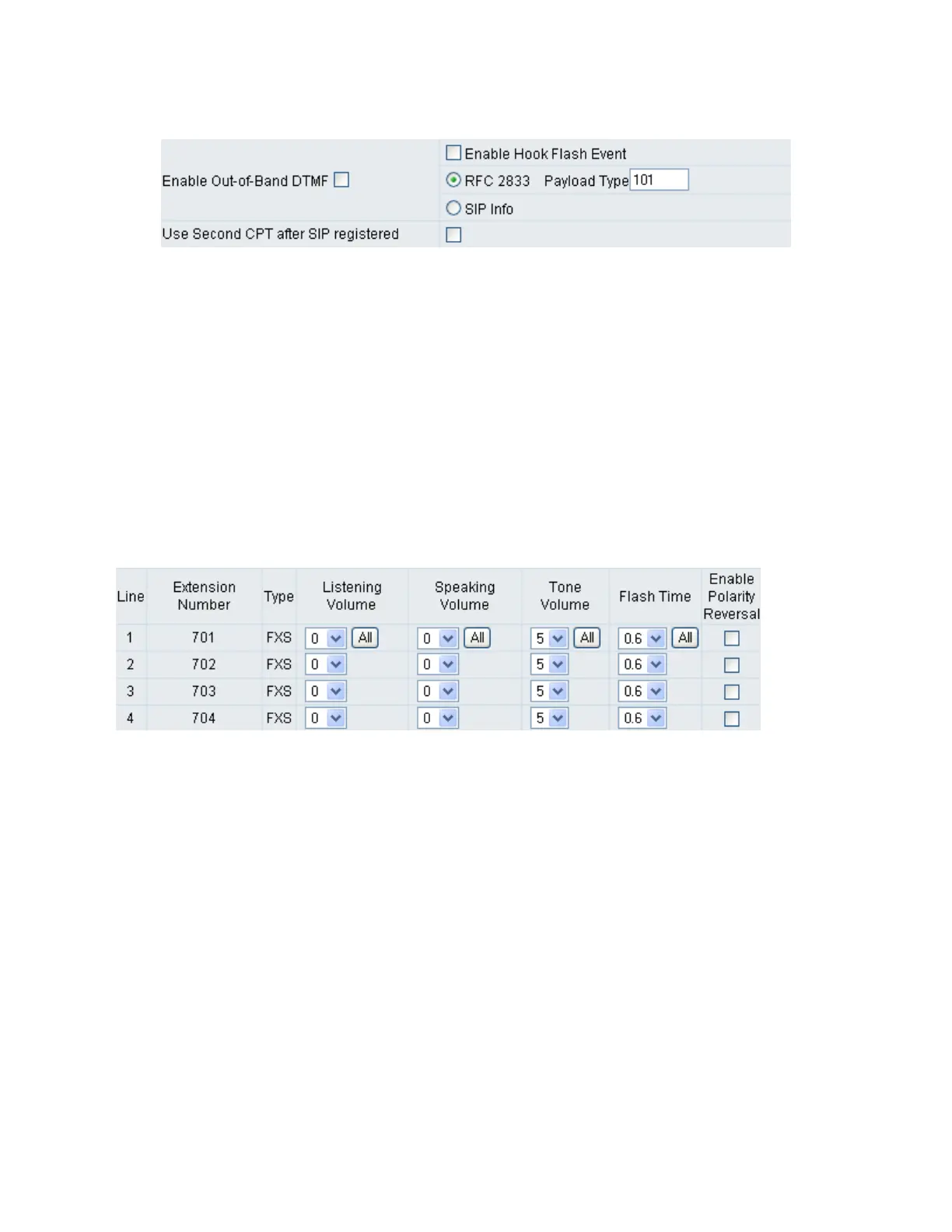Enable Out-of-Band DTMF: To send DTMF keys (0~9, *, #,) follow the RFC2833 rules or via
SIP Info.
Enable Hook Flash Event: The gateway will deliver the flash signal to remote party via
RFC2833 or SIP Info.
Payload Type:Payload type of RFC2833.
Uses Second CPT for VoIP Call: This function is usually applied when the user selects VoIP
as the primary path for outgoing calls and PSTN as the backup. By enabling this function,
the gateway will generate a different set of tones to inform the user that VoIP is in service.
Should VoIP fails and fallback to PSTN, the user will hear PSTN tones instead of the
second set CPT. (for CPT related settings, please refer to Trunk Management -> CPT
Settings)
Line Settings
Listening Volume: Adjusts the hearing volume.
Speaking Volume: Adjusts the speaking volume.
Tone Volume: Adds a new option to make tone volume adjustable. This setting will be
applied to all tones generated by the gateway including Dial Tone, Busy Tone, and so on.
Flash Time: Used to adjust the detecting period of flash signal from the phone set
connected to the FXS port. For example, if pressing the HOLD key will disconnect a call,
increase the “Flash Detect Time” should fix this issue.
Enable Polarity Reversal: As the remote site answer this call or hook on the FXS port will
reverse the polarity.
