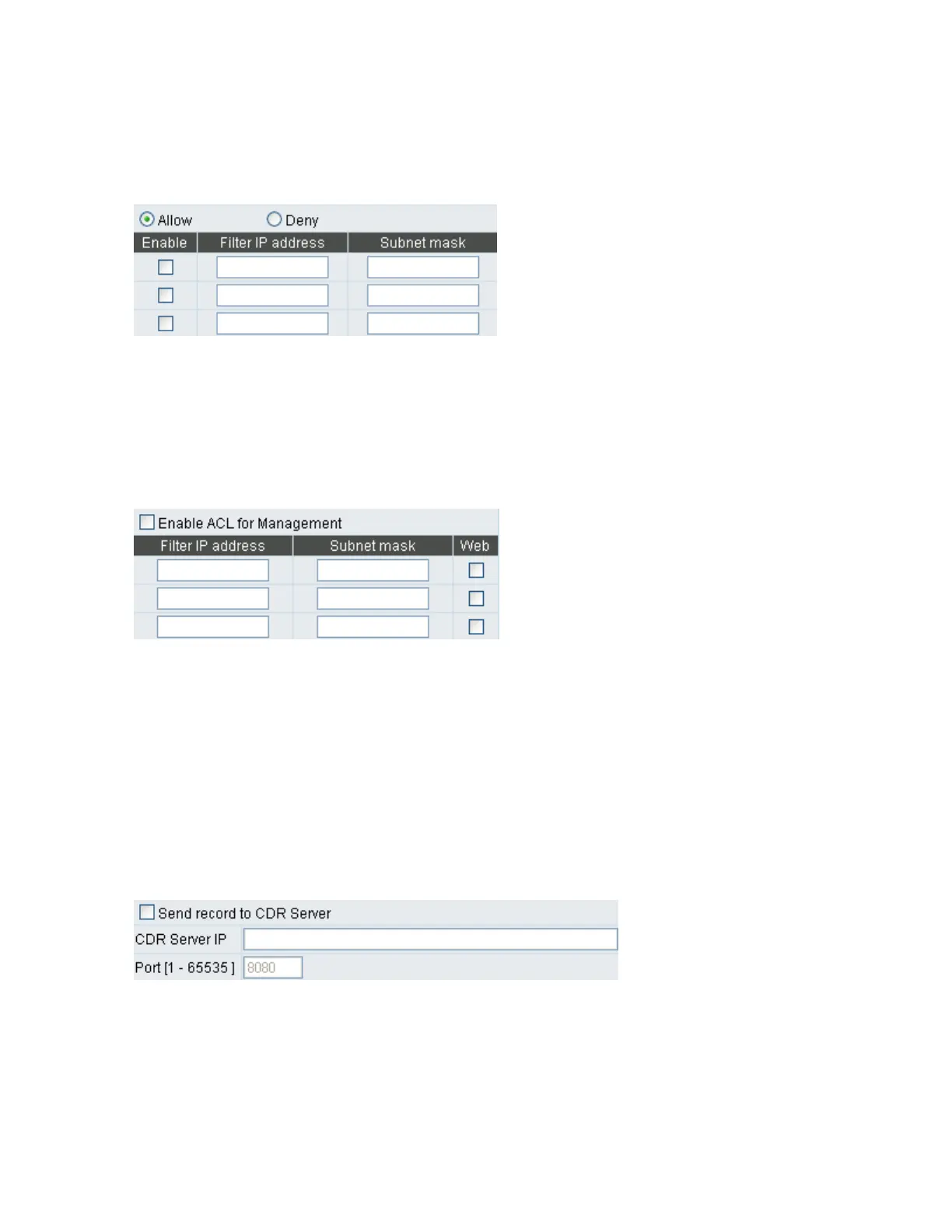Caller Filter
This function is used at allow or deny SIP Invite from the Proxy list ONLY.
Filter IP Address: Fill up with the start IP you would like to allow/deny.
Subnet mask: Fill up with the subnet mask you would like to allow/deny.
ACL for Management
You can use ACL to allow the user that is from some IP address to enter Web.
Enable ACL for Management: Enable ACL for Management if ticked.
Filter IP Address: Fill up with the start IP you would like to allow.
Subnet mask: Fill up with the subnet mask you would like to allow.
Web: Enable management from Web if ticked.
CDR Settings
The user can set up a CDR Server to record call details for every phone call.
The present CDR provides the call detail recording in a text file and if needed. it can be imported to prepare
for an analysis report.
Send record to CDR Server: Enables the call detail recording function.
CDR Server IP: Enter the IP address of the CDR server.
Port: Enter the listen port of the CDR server.
