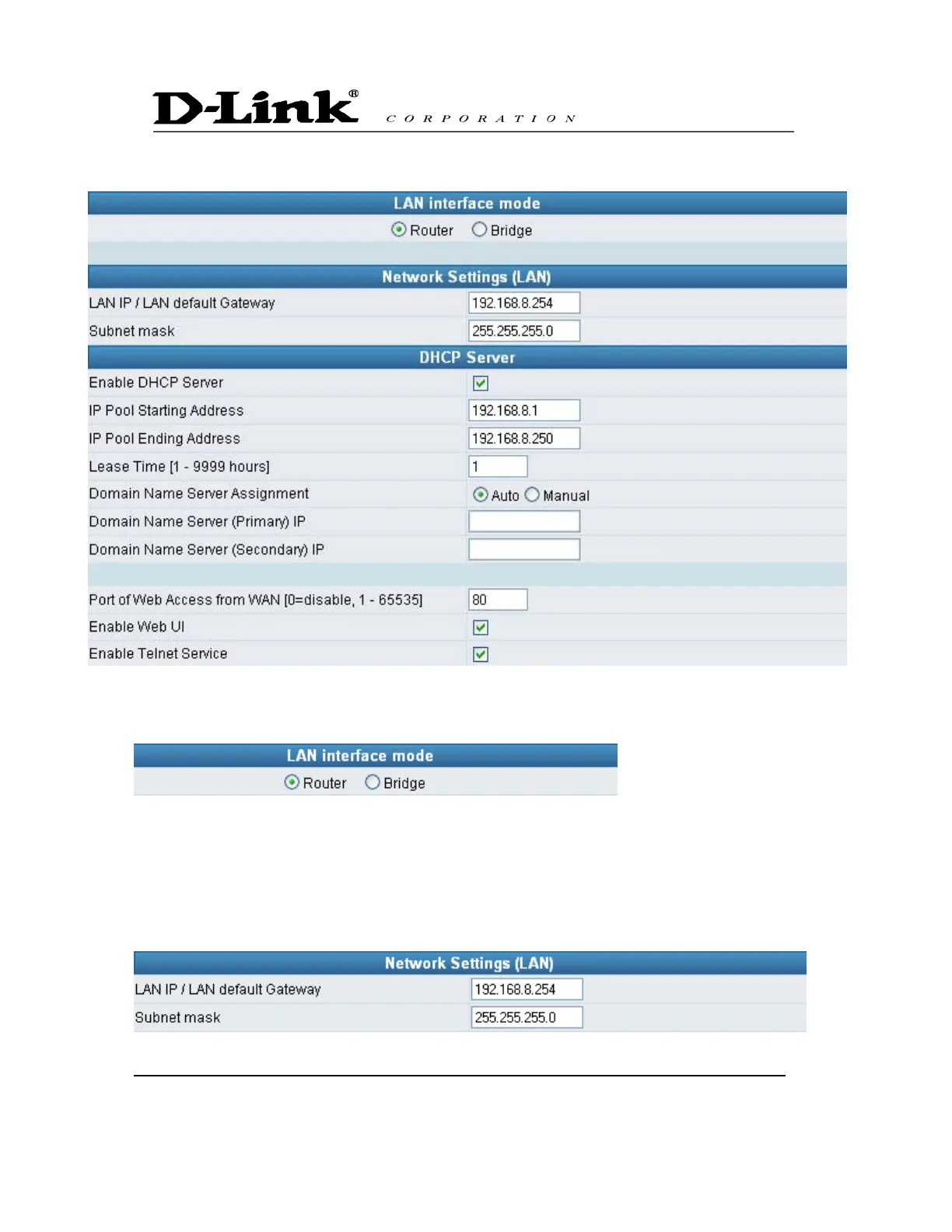21
Network Settings (LAN)
LAN interface mode※
Router: The system serves as a router with NAT.
Bridge: The system serves as a bridge between WAN port and LAN port without NAT. (LAN
default gateway will still be accessible for configuration).
LAN IP/Subnet mask
Gateway LAN Port IP address and the subnet mask value. Please note that Gateway is built with NAT:
Gateway LAN Port IP address cannot be in the same section as the NAT LAN Port IP address,
or else it is
unable to make or receive calls. For example, if the NAT LAN Port IP address is 192.168.8.1, then
Gateway LAN Port cannot be ranged between 192.168.8.1 ~ 192.168.8.254. If so, please change the LAN
