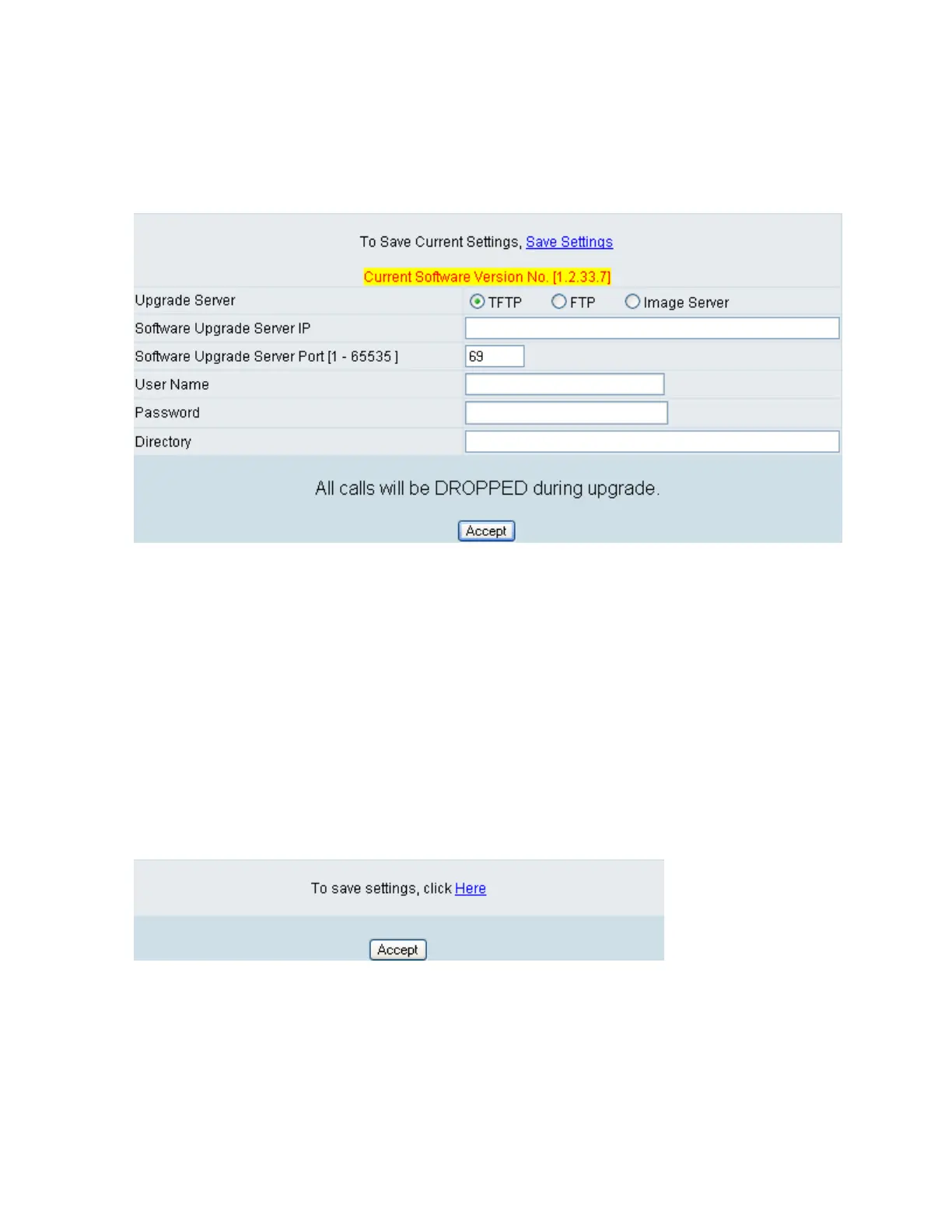Software Upgrade
Gateway provides software upgrade function for a remote end.
Your provider gives all parameters.
Upgrade Server: Choose the server type of your provider.
Software Upgrade Server IP: Enter the software server IP address.
Software Upgrade Server Port: Enter the port that server uses.
TFTP is 69, and FTP is 21.
User Name/ Password: The account to access FTP server.
Directory: The path of TFTP or FTP.
Logout
Gateway only allows one user to login at a time, so whenever a change is made, please save the settings,
restart the system, or logout to avoid the situation where other users cannot login to change settings.
