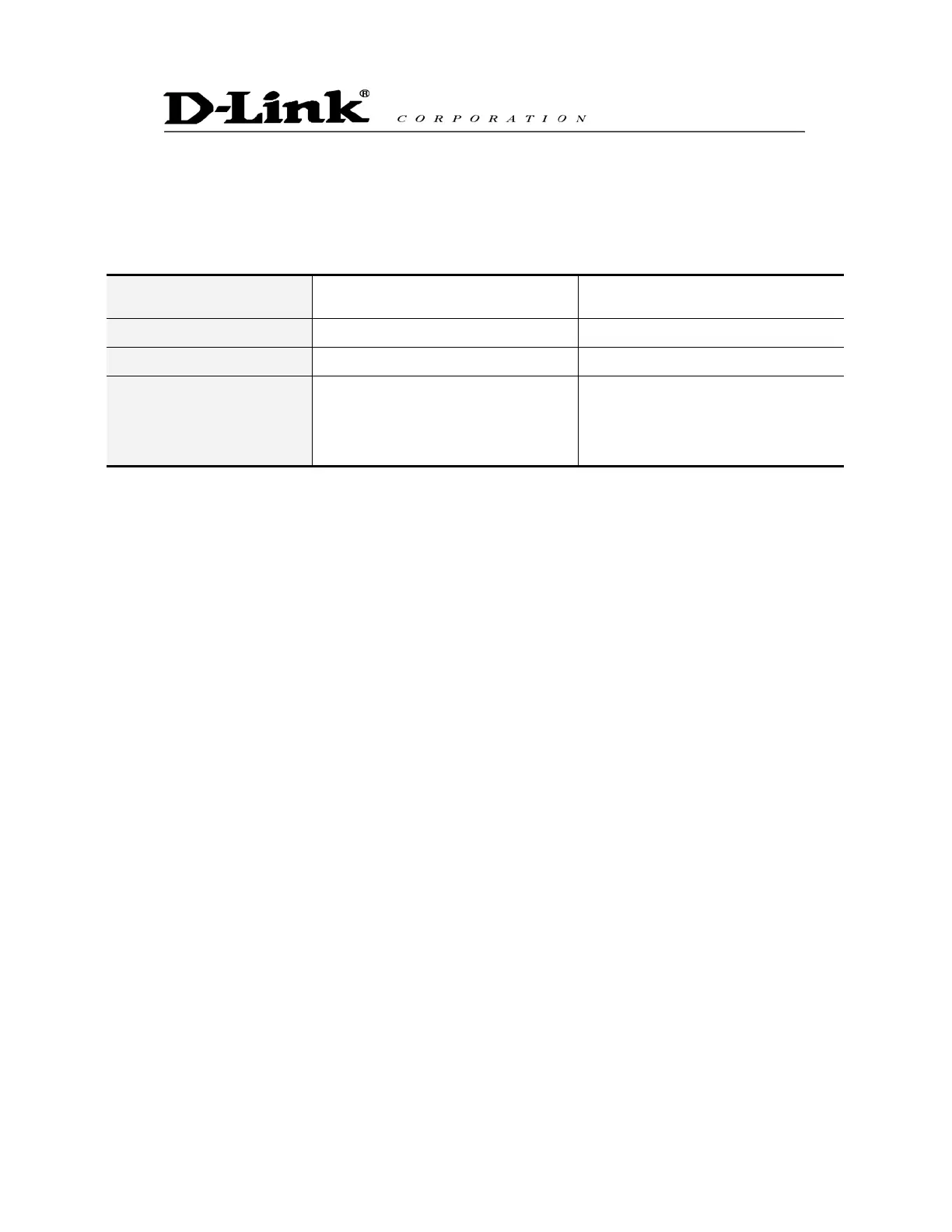7
Gateway assigned with a Public IP Address and serving as an IP sharing device
The gateway will have a Public IP address regardless of whether it is a static IP application,
DHCP (using a Cable Modem), or PPPoE (To connect to your ADSL account), which can then
use the functions of built-in IP sharing function to allow other PCs to be on-line at the same time.
Gateway IP Settings
Need to be set up as static IP, DHCP,
or PPPoE
NAT/STUN Settings Unnecessary (Disabled)
DDNS Settings Unnecessary (Disabled)
For settings at PC end,
please refer to section “IP
sharing functions”
PC uses a static IP address ranging
from: 192.168.8.1-192.168.8.253
Subnet Mask:255.255.255.0
Default Gateway:192.168.8.254