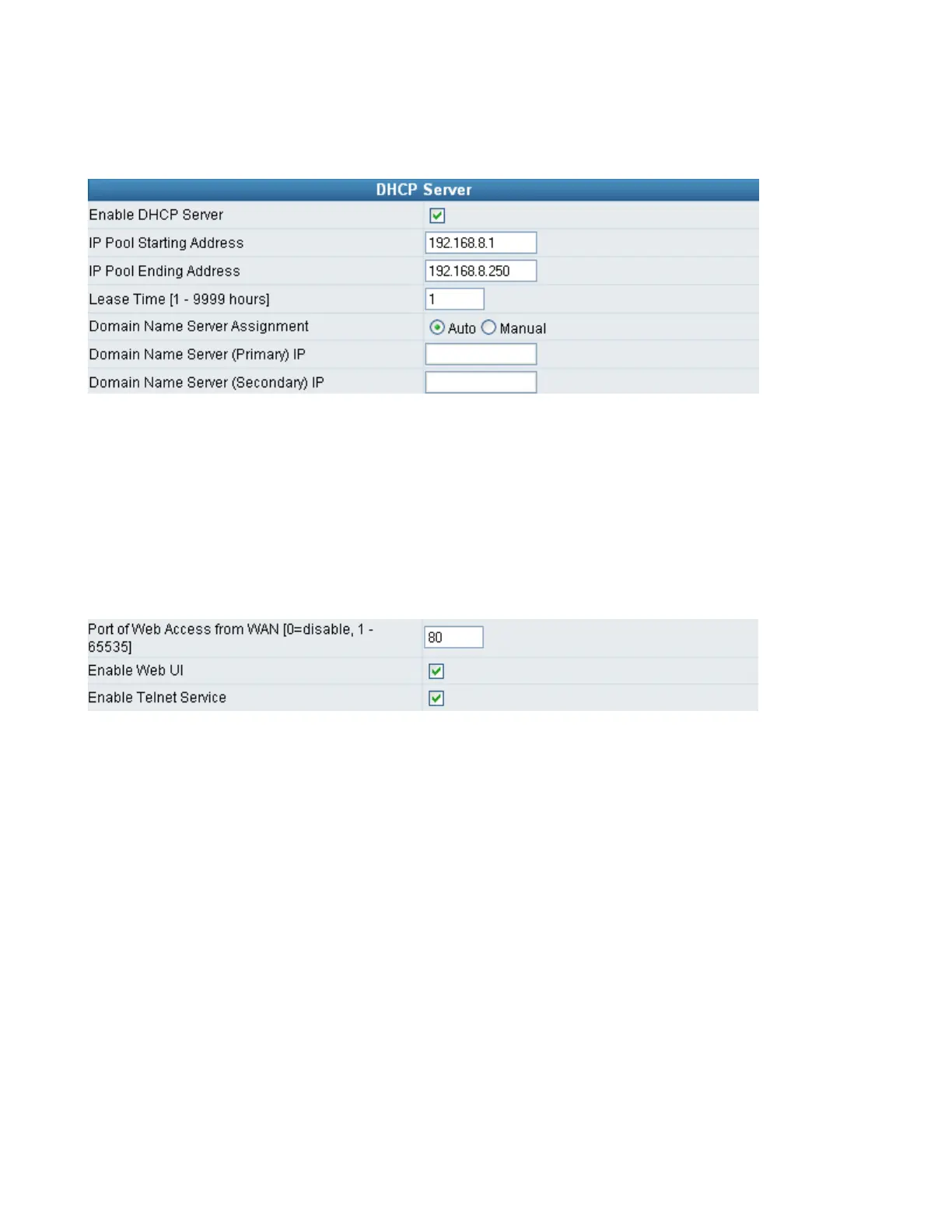port IP address, (e.g. setting the IP address to 192.168.99.254.)
DHCP Settings
Enable DHCP Server: Enable or Disable DHCP server service of gateway.
IP Pool Starting Address: The first IP address to be assigned to DHCP clients.
IP Pool ending Address: The last IP address to be assigned to DHCP clients.
Lease Time: The valid period of an assigned IP address.
Domain Name Server Assignment: The DNS information to be assigned to DHCP clients.
Auto : Assigns the same DNS information of WAN port to the DHCP clients.
Manual : Manually assigns the DNS information for DHCP clients.
Port of Web Access from WAN: Http port for WAN. To make this setting, the LAN Port must
be used. WAN Port cannot make this setting. Always use port 80 when connecting to
LAN port. 0 is to disable http port for WAN.
Enable Web UI: It disables any access from WAN and LAN if ticked.
Enable Telnet Service: It allows user to make settings from Telnet.
