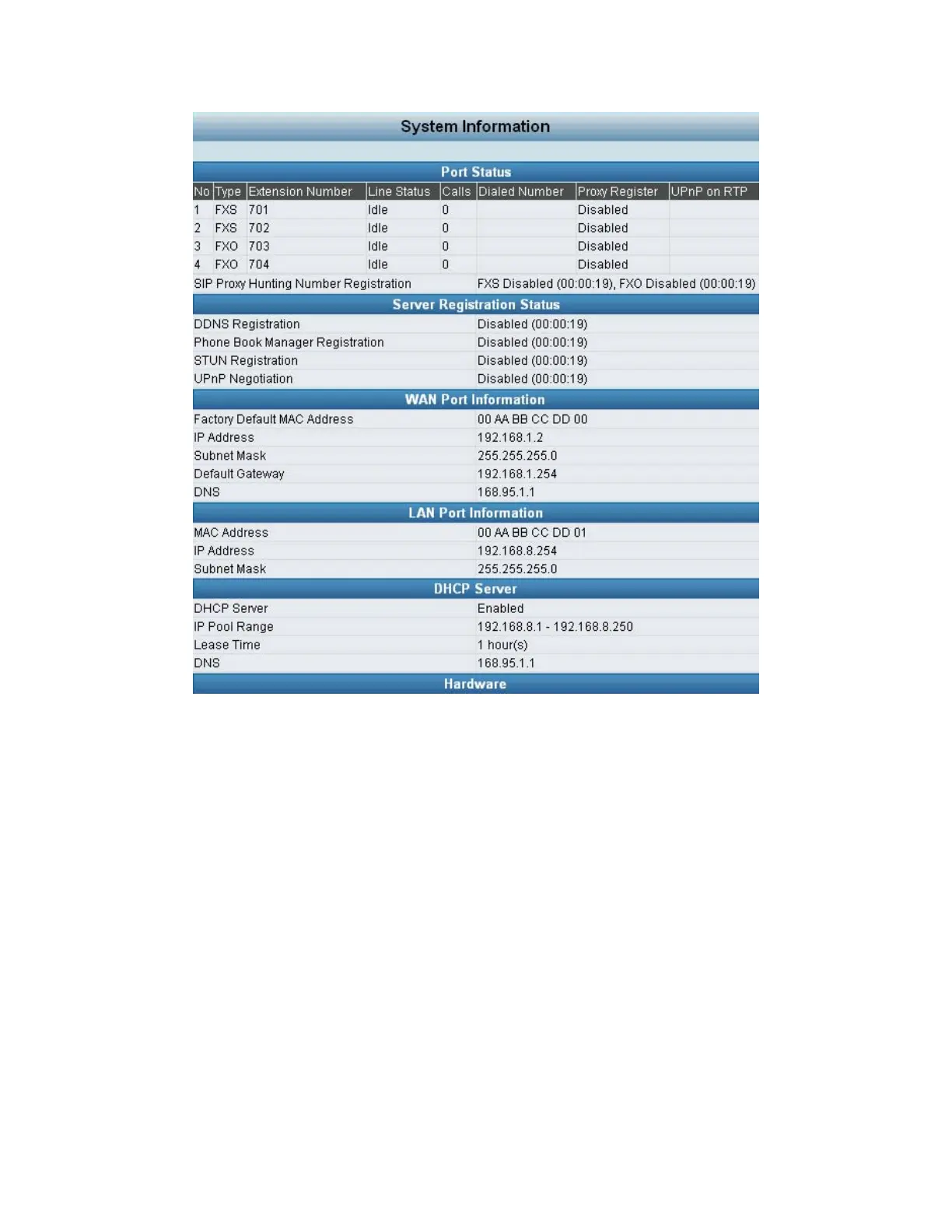Port Status: It includes if each port registers to Proxy successfully, the lasted dialed number,
how many calls each port had since the system is start, etc.
Server Registration Status: It shows the registration status of DDNS, Phone Book Manager,
STUN and UPnP.
WAN Port Information: It shows IP address, subnet mask, default gateway and DNS server.
If you use PPPoE to obtain IP, you can know if the IP is obtained through this.
LAN Port Information: It shows LAN port IP, subnet mask, and the status of DHCP server.
Hardware: It shows the hardware platform.
