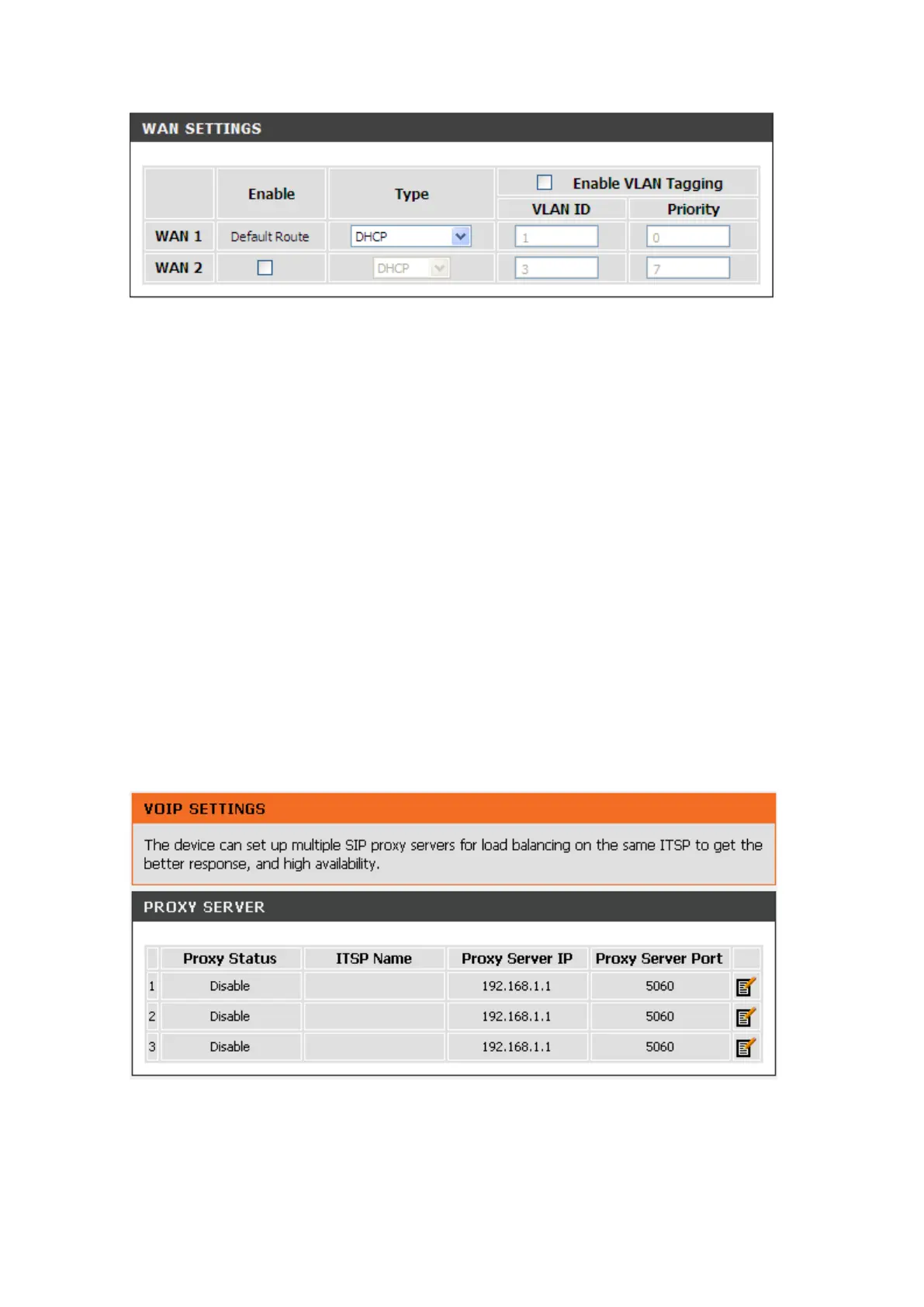DVG-7111S User’s Manual SETUP
D-Link Systems, Inc. 21
VLAN is optional. It works with the Router or Switch that supports VLAN tag. By adding VLAN tag in
packets may improve efficiency of voice traffic performance and security.
Enable VLAN Tagging: It is to tag the packets for VLAN Router or Switch identifying.
VLAN ID: It is to assign uniquely a user-defined ID to each packet.
Priority: It is the proprietary to VLAN Router or Switch.
Note: Please do not change anything here unless requested by your ISP.
3-1-2 VoIP Setup
In this section, it supports registration to multiple Proxy Servers which is allowed to choose VoIP
Service Providers by user manually. If any registration problem occurs, please consult your VoIP
Service Provider.
SETUP → VoIP Setup
Clink Edit icon to modify the settings.
The same configurations and applications apply to three Proxy Servers. Select one of three Proxy
Servers for SIP configuration.
