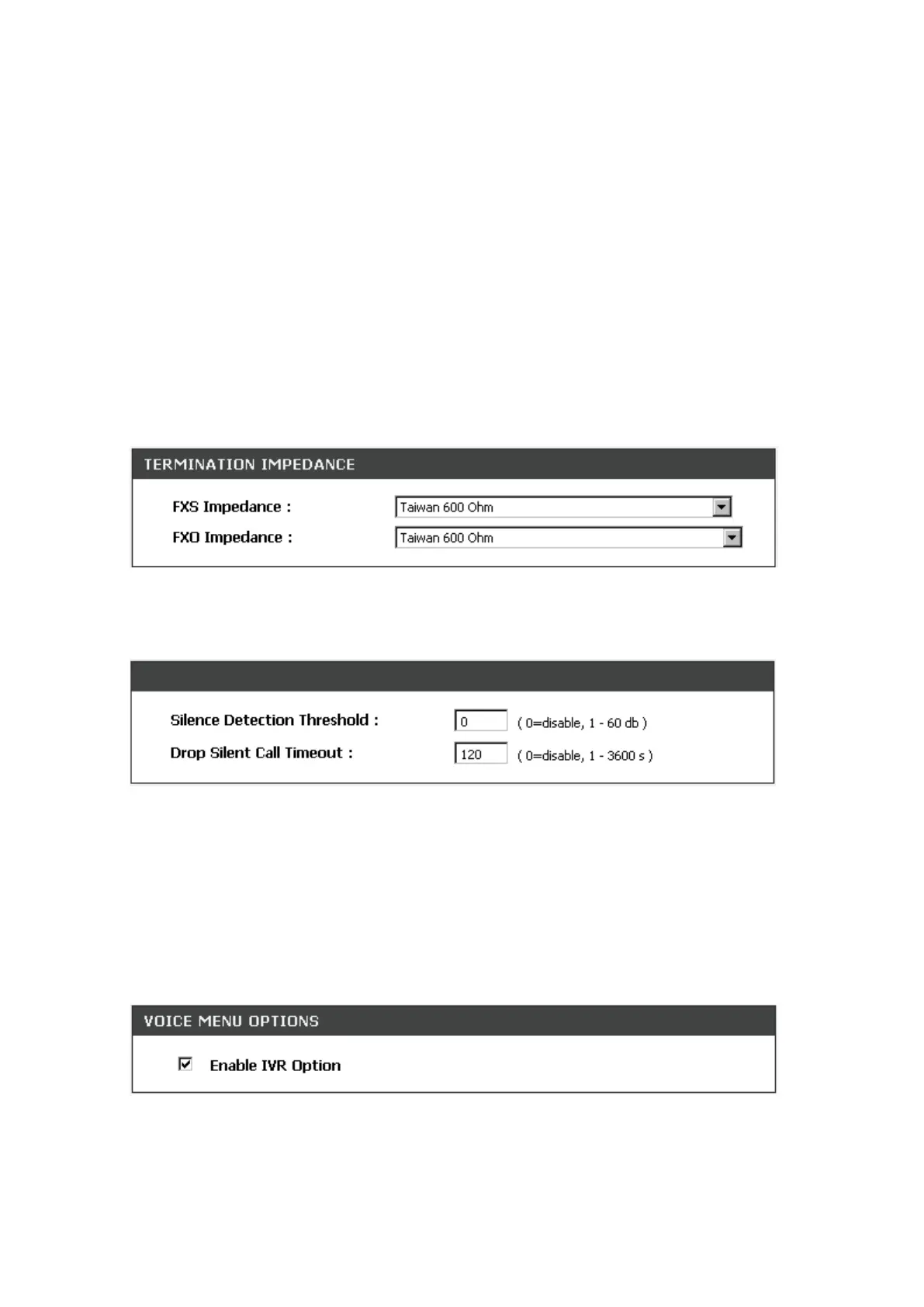DVG-7111S User’s Manual ADVANCED
D-Link Systems, Inc. 56
ROH Duration: It is the maximum time for FXS play ROH, then FXS will stop play ROH and keep
silence.
FXS Ring Voltage: It is to set the Ring Voltage of FXS.
FXS Ring Frequency : It is to set the Ring Frequency of FXS.
VoIP Centrex Extension Digit Count: This feature is to enable and set the digit count of VoIP Centrex.
The setting “0” zero is to disable this function.
VoIP Centrex Digit: Enter the digit for VoIP call. If you dial VoIP Centrex Digit first, the dialing plan is
according to the Digit Map; otherwise the VoIP Gateway will send the number which digit count is the
same as VoIP Centrex Extension Digit Count.
Metering Pulse Type/ Metering Pulse Period: It is used for telephony device which connected to FXS
port for billing purpose. DVG-N5412SP provide 12k Hz and 16k Hz metering capacity. The fully
support for detail Metering Pulse Period is not free charge, please contact with your vendor.
ADVANCED → VoIP → Line
FXO/FXS Impedance: Choose correct impedance in your country/area.
ADVANCED → VoIP → Line
Silence Detection Threshold: The volume below the threshold is used as a standard to determine
whether or not to hang up the phone.
Drop Silent Call Timeout: If the detected volume is below the threshold and the time exceeds the
silence detection interval, the system will hang up the phone automatically to avoid keeping the line
engaged.
Note: Improper values for above settings might cause unexpected automatic disconnection of a call.
Default values are recommended.
ADVANCED → VoIP → Line
Enable IVR Option: Check the box to enable IVR function.
