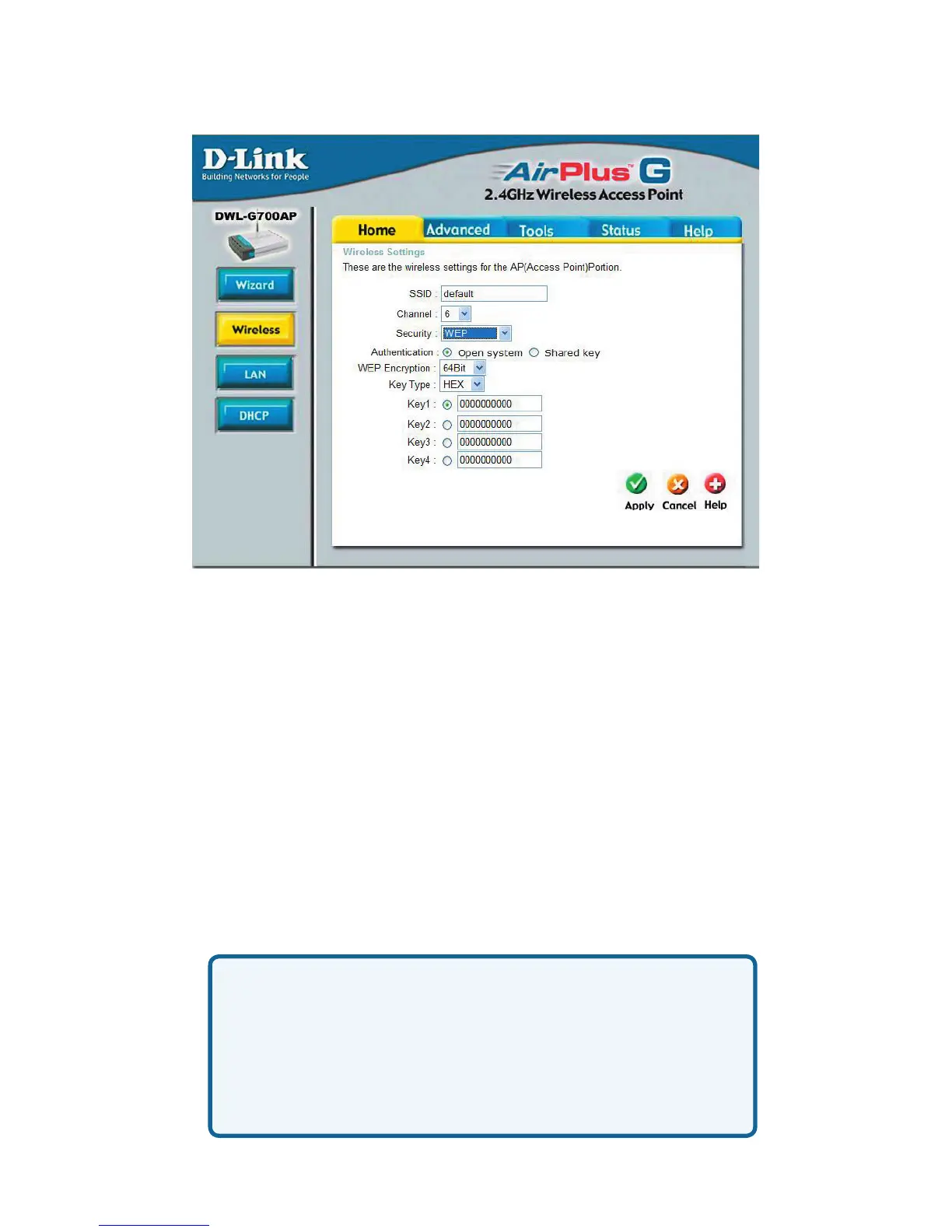11
UsingtheCongurationUtility(continued)
Home>Wireless>WEP
Security:SelectWEP.
Authentication: Select Open System to communicate the key across the
network.SelectSharedKeytolimitcommunicationonlytothosedevicesthat
sharethesameWEPsettings.
WEPEncryption:
Select64bitor128bitWEPencryption.
KeyType:
SelectHexadecimalorASCIIkeytype
Keys14:Inputuptofourencryptionkeys.Youwillselectoneofthesetobe
theactivekey.
Apply:ClickApplytoapplythechanges.
Hexadecimaldigitsconsistofthenumbers09andthe
lettersAF
ASCII (American Standard Code for Information
Interchange)isacodeforrepresentingEnglishlettersas
numbersfrom0127