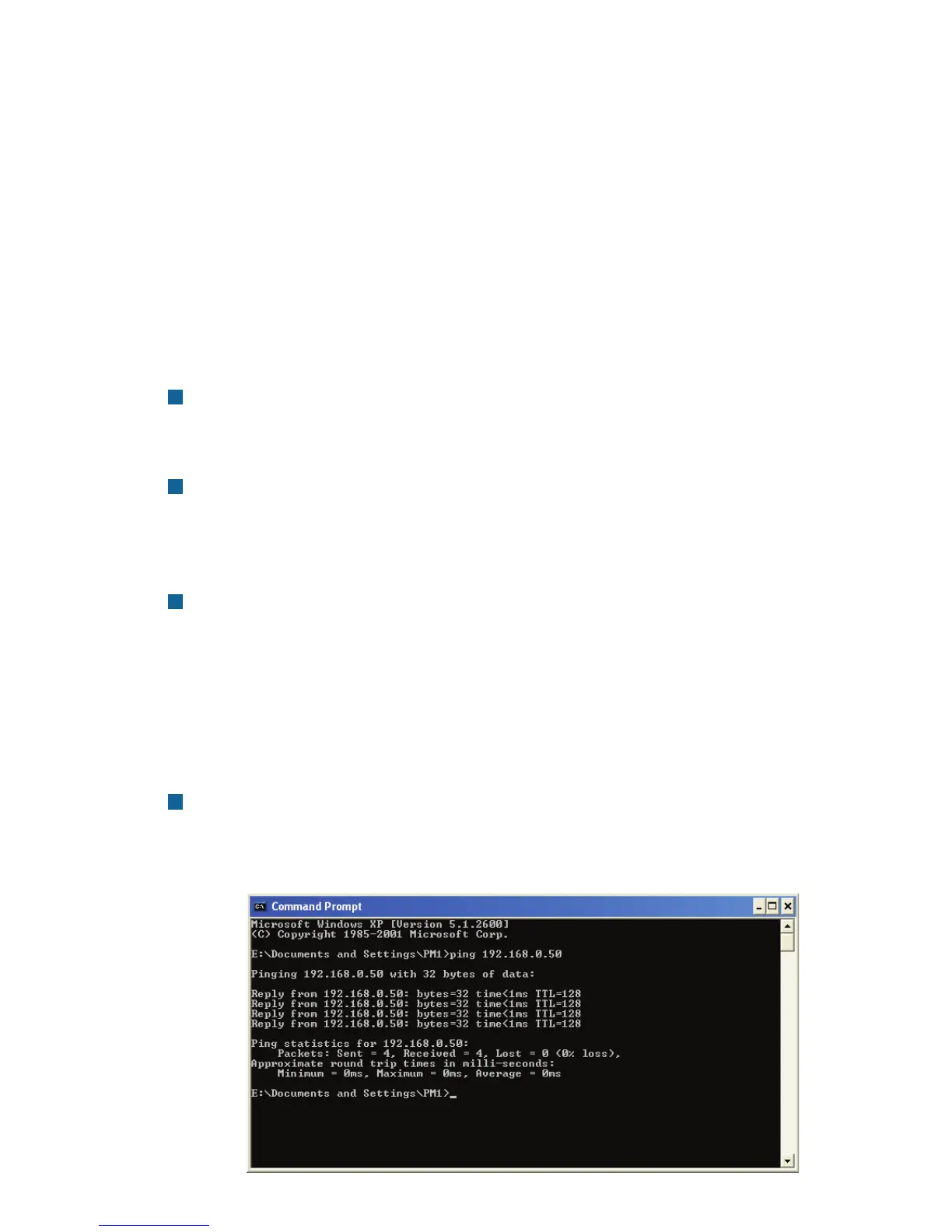35
v DoubleclickonNetwork
Adapters
v RightclickonDLink
AirProDWLA650
WirelessCardbus
Adapter
v SelectPropertiesto
checkthatthedriversare
installedproperly
CheckthattheEthernetLEDontheDWLG700APisON.IftheLED
isnotON,checkthatthecablefortheEthernetconnectionissecurely
inserted.
CheckthattheEthernetadapterisworkingproperly.Pleaseseeitem
3(Checkthatthedriversforthenetworkadaptersareinstalled
properly)inthisTroubleshootingsectiontocheckthatthedrivers
areloadedproperly.
CheckthattheIPaddressisinthesamerangeandsubnetasthe
DWLG700AP.PleaseseeCheckingtheIPAddressinWindowsXP
intheNetworkingBasicssectionofthismanual.
DoaPingtesttomakesurethattheDWLG700APisresponding.Go
toStart
>Run>TypeCommand>Typeping192.168.0.50.Asuccessful
pingwillshowfourreplies.
Note:ItisrecommendedthatyouuseanEthernetconnectiontocongurethe
DWLG700APAccessPoint.
1. The computer used to congure the DWLG700AP cannot access the
congurationmenu.
Note:TheIPaddressoftheDWLG700APis192.168.0.50.Allthecomputerson
thenetworkmusthaveauniqueIPaddressinthesamerange,e.g.,192.168.0.x.
AnycomputersthathaveidenticalIPaddresseswillnotbevisibleonthenetwork.
Theymustallhavethesamesubnetmask,e.g.,255.255.255.0
Troubleshooting
Thischapterprovidessolutionstoproblemsthatcanoccurduringtheinstallationand
operation of the DWLG700AP. Wecover various aspects of the network including
networkadapters.(TheexamplesbelowareillustratedinWindowsXP.Ifyouhave
anotheroperatingsystem,thesesolutionswillstillapply,althoughtheappearanceon
yourcomputerscreenmaydiffer.)
