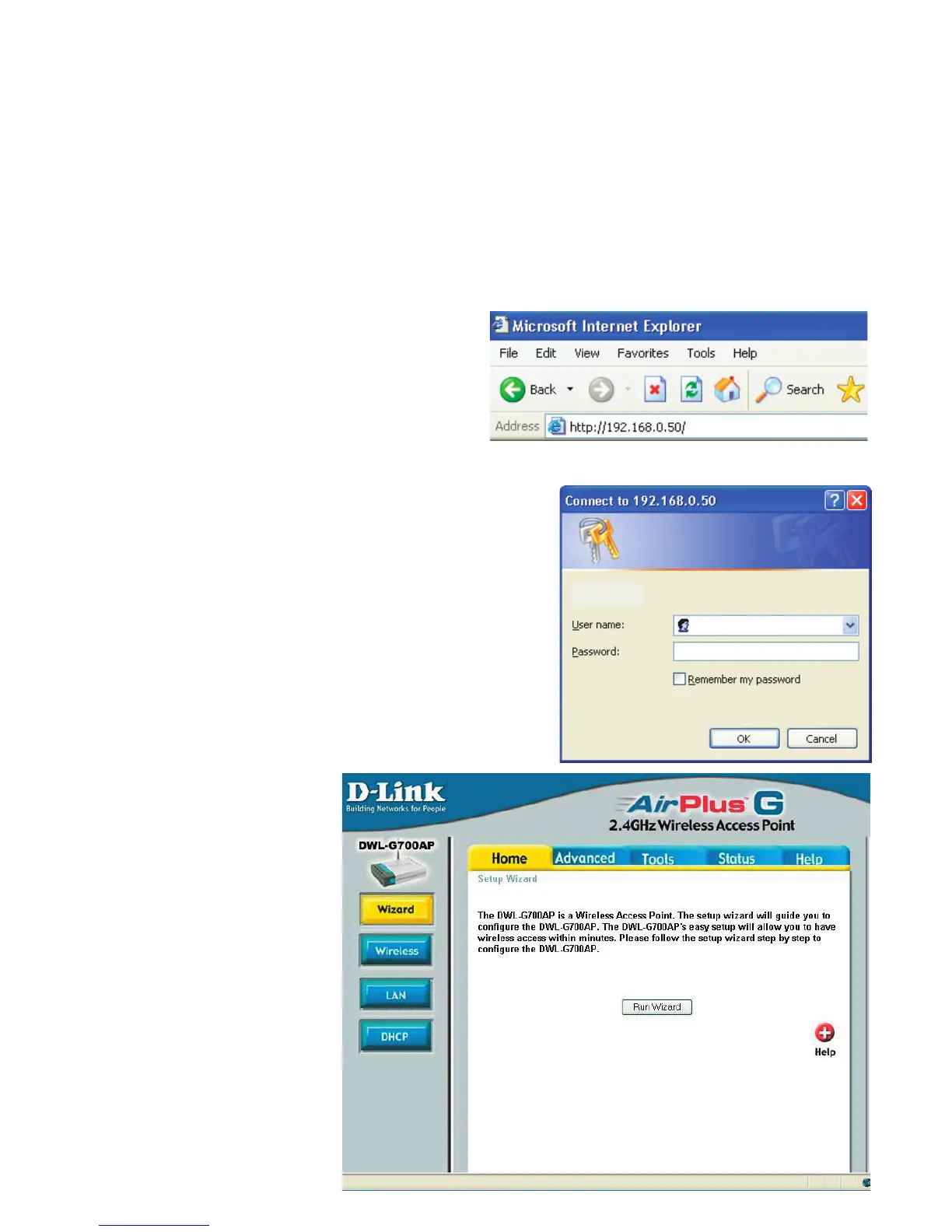9
AfteryouhavecompletedtheinitialinstallationandtheSetupWizard(asillustratedin
theQuickInstallationGuidethatisincludedwiththeDWLG700AP),youcanaccessthe
congurationmenu,atanytime,byopeningthewebbrowserandtypingintheIPaddress
oftheDWLG700AP.TheDWLG700AP’sdefaultIPaddressisshownbelow:
Openthewebbrowser
TypeintheIPaddressofthe
DWLG700AP.(192.168.0.50).
Typeadmininthe
UserNameeld
LeavethePassword
blank
ClickOK
admin
UsingtheCongurationUtility
If you wish to change the default settings or optimize the performance of the
DWLG700AP,DLinkhasincludedacongurationutilityforthispurpose.
Note:IfyouhavechangedthedefaultIPaddressassignedtotheDWLG700AP,makesureto
enterthecorrectIPaddress.
The Home > Wizard
s c r e e n w i l l a p p e a r.
Pleaserefertothe
Quick
InstallationGuideformore
informationregardingthe
SetupWizard.