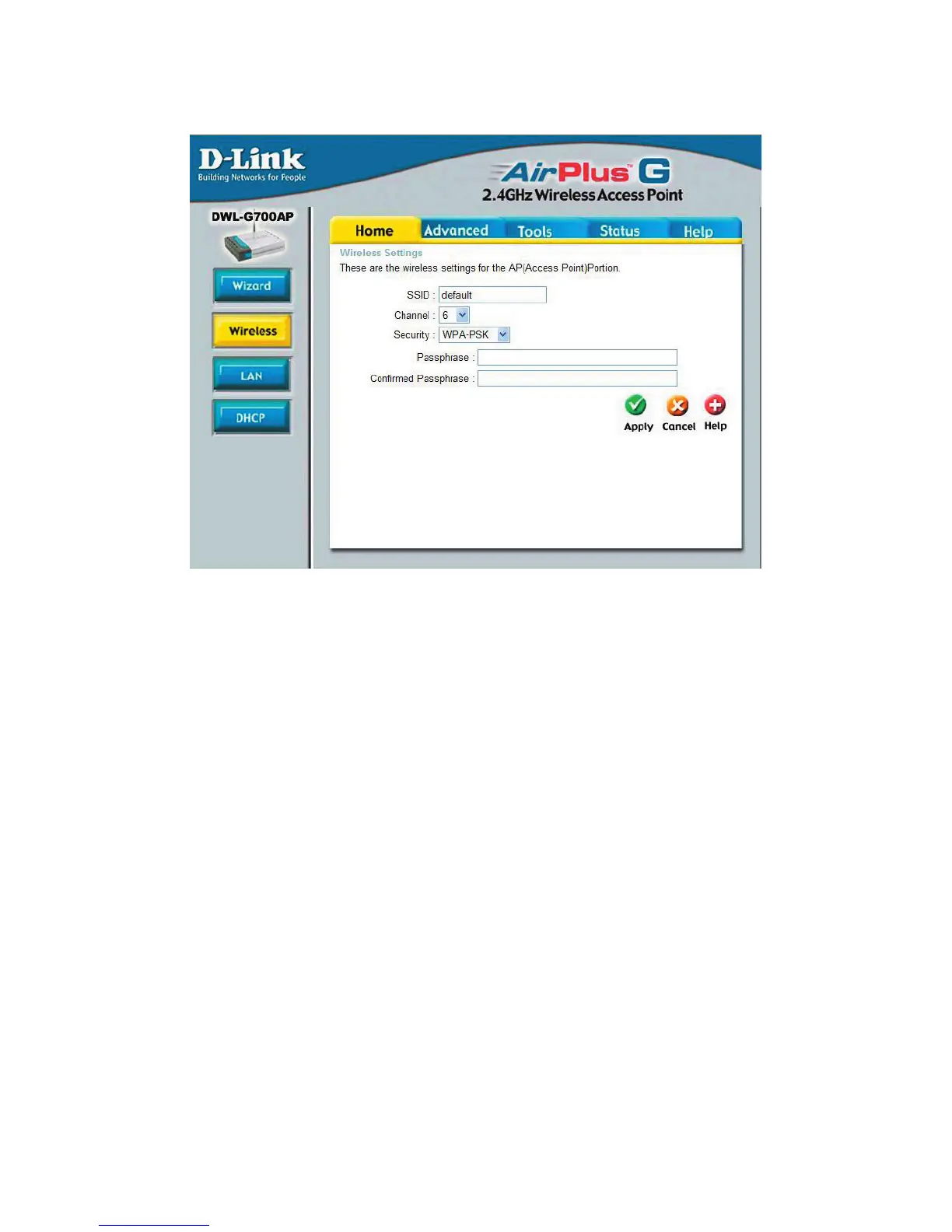13
UsingtheCongurationUtility(continued)
Home>Wireless>WPAPSK/WPA2PSK
Security:SelectWPAPSKorWPA2PSK.
Passphrase:Enteryourpassphrase.Thepassphrasecanbebetween8and
63characters.
ConrmPassphrase
:Enterthepassphraseagain.
Apply:ClickApplytoapplythechanges.