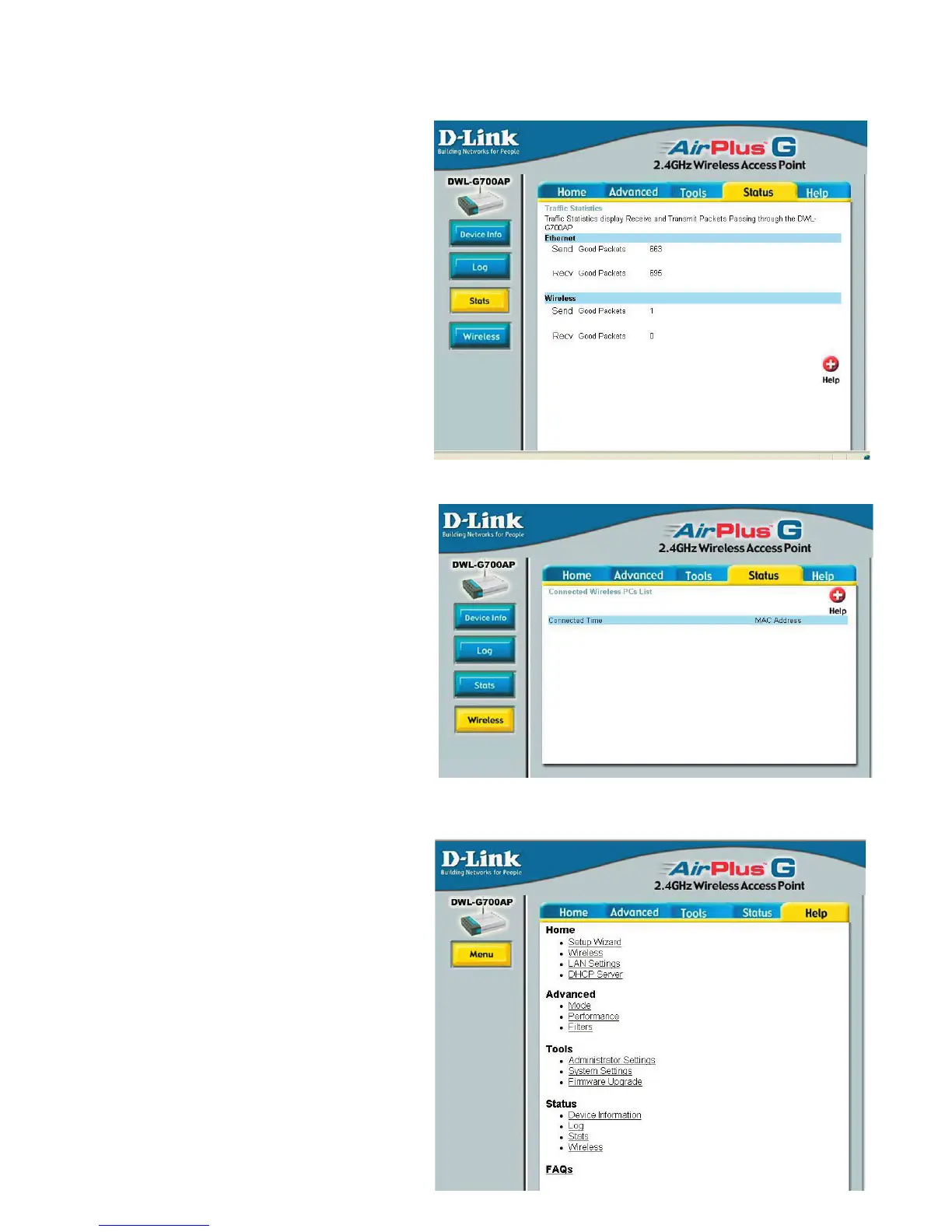21
UsingtheCongurationUtility(continued)
Status>Stats
TrafcStatistics
TheDWLG700APkeepsstatistics
of trafc that passes through it.
Youareabletoviewtheamount
ofpacketsthatpassthroughthe
Ethernetandwirelessportionsof
thenetwork.Thetrafccounterwill
resetifthedeviceisrebooted.
UsingtheCongurationMenu
Status>Wireless
Connected
WirelessPCsList
This list displays the MAC
AddressesofconnectedPCsand
thelengthoftimethattheyhave
beenconnected.
Help
Select from this menu for extra
help.
Menu
DWL700AP
