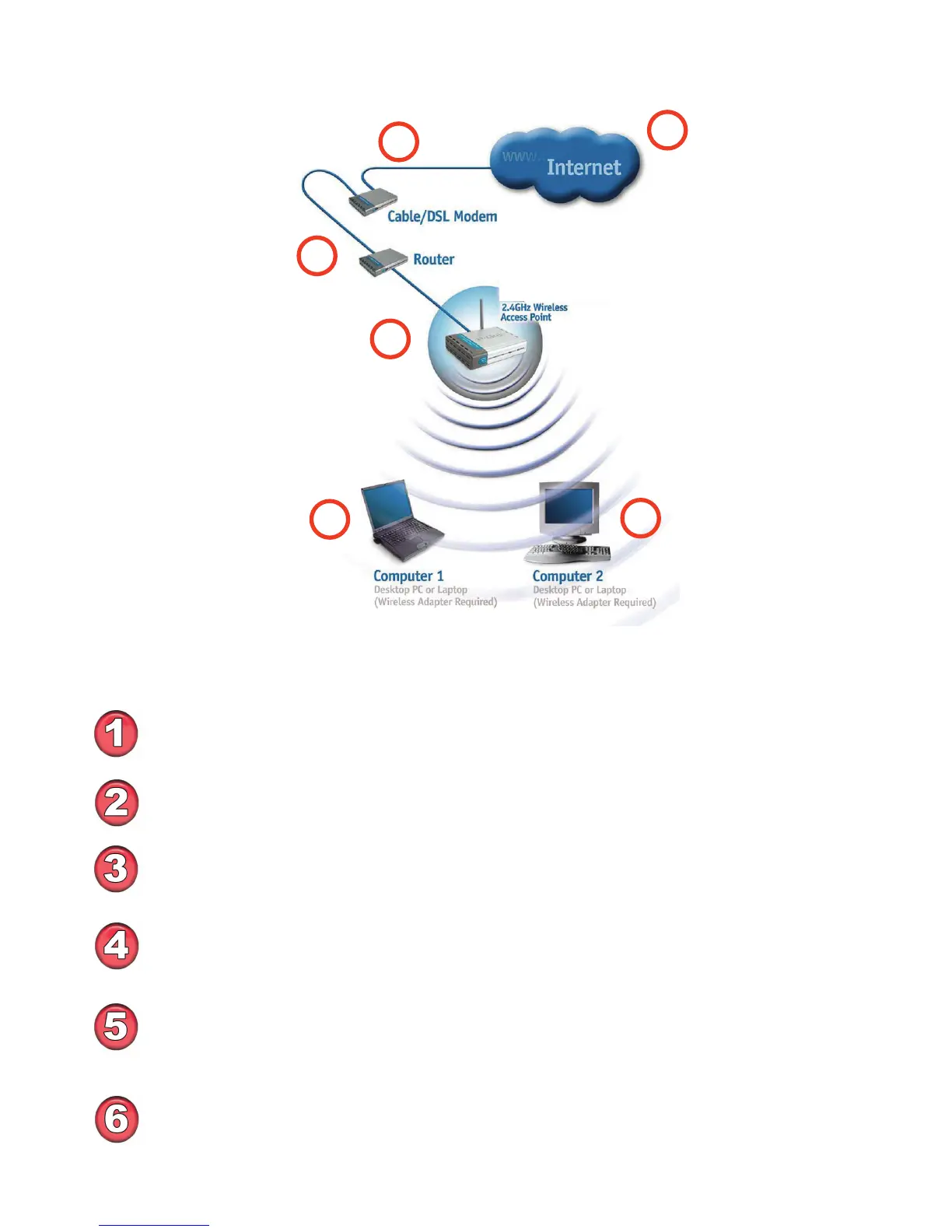8
PleaserememberthatDLinkAirPlusGwirelessdevicesarepreconguredto
connecttogether,rightoutofthebox,withtheirdefaultsettings.
YouwillneedbroadbandInternetaccess(aCableorDSLsubscriberlineinto
yourhomeorofce)
ConsultwithyourCableorDSLproviderforproperinstallationofthemodem
ConnecttheCableorDSLmodemtoyourbroadbandrouter(
seetheQuick
InstallationGuideincludedwithyourrouter.)
Ifyouareconnectingadesktopcomputerinyournetwork,youcaninstallthe
DLinkAirPlusGDWLG510wirelessPCIadapterintoanavailablePCIslot
onyourdesktopcomputer.
(SeetheQuickInstallationGuideincludedwiththeDWLG510.)
InstallthedriversforthewirelessCardbusadapterintoalaptopcomputer.
(e.g,theDWLG630SeetheQuickInstallationGuideincludedwiththe
DWLG630.)
SettingupaWireless
InfrastructureNetwork
GettingStarted
ConnecttheroutertotheDLinkAirPlusGDWLG700AP.
(SeetheQuickInstallationGuideincludedwiththeDWLG700AP.)
Foratypicalwirelesssetupathome(asshownabove),pleasedothefollowing:
DWLG700AP
