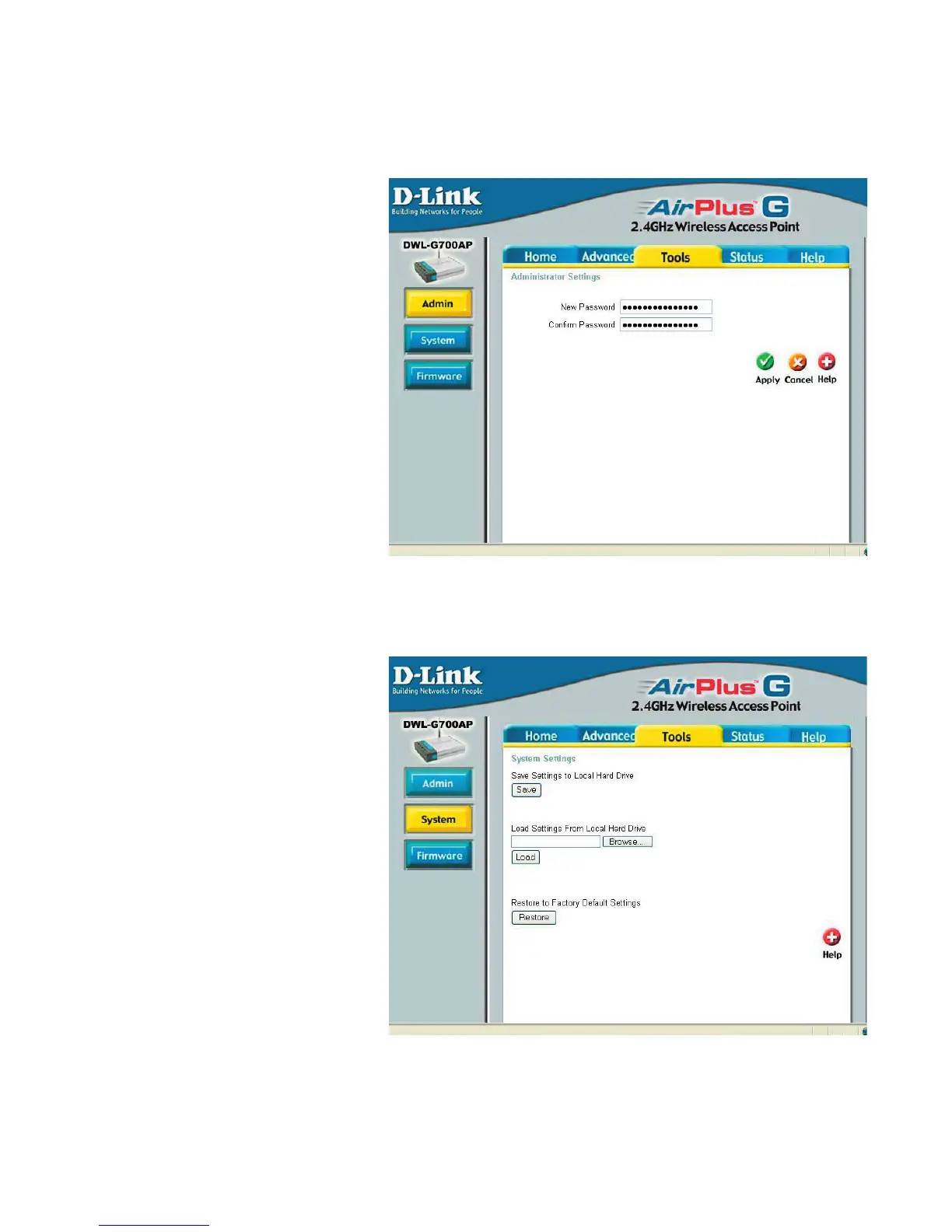18
UsingtheCongurationUtility(continued)
Tools>Admin
NewPassword:Enterthe
newpassword.
ConrmPassword:
Reenterthepasswordto
conrmit.
Tools>System
SaveSettings:Thecurrent
systemsettingscanbesaved
as a le onto the local hard
drive.
Load Settings: The saved
leoranyothersavedsetting
file can be loaded back on
the access point. To reload
a system settings file, click
on Browse to browse the
localharddriveandlocatethe
system le to be used. Click
Loadwhenyouhaveselected
theletobeloadedbackonto
theaccesspoint.
Restore:YoumayalsoresettheDWLG700APbacktofactorysettingsbyclicking
onRestore.Makesuretosavetheunit’ssettingsbeforeclickingonRestore.Youwill
loseyourcurrentsettingswhenyouclickRestore.
