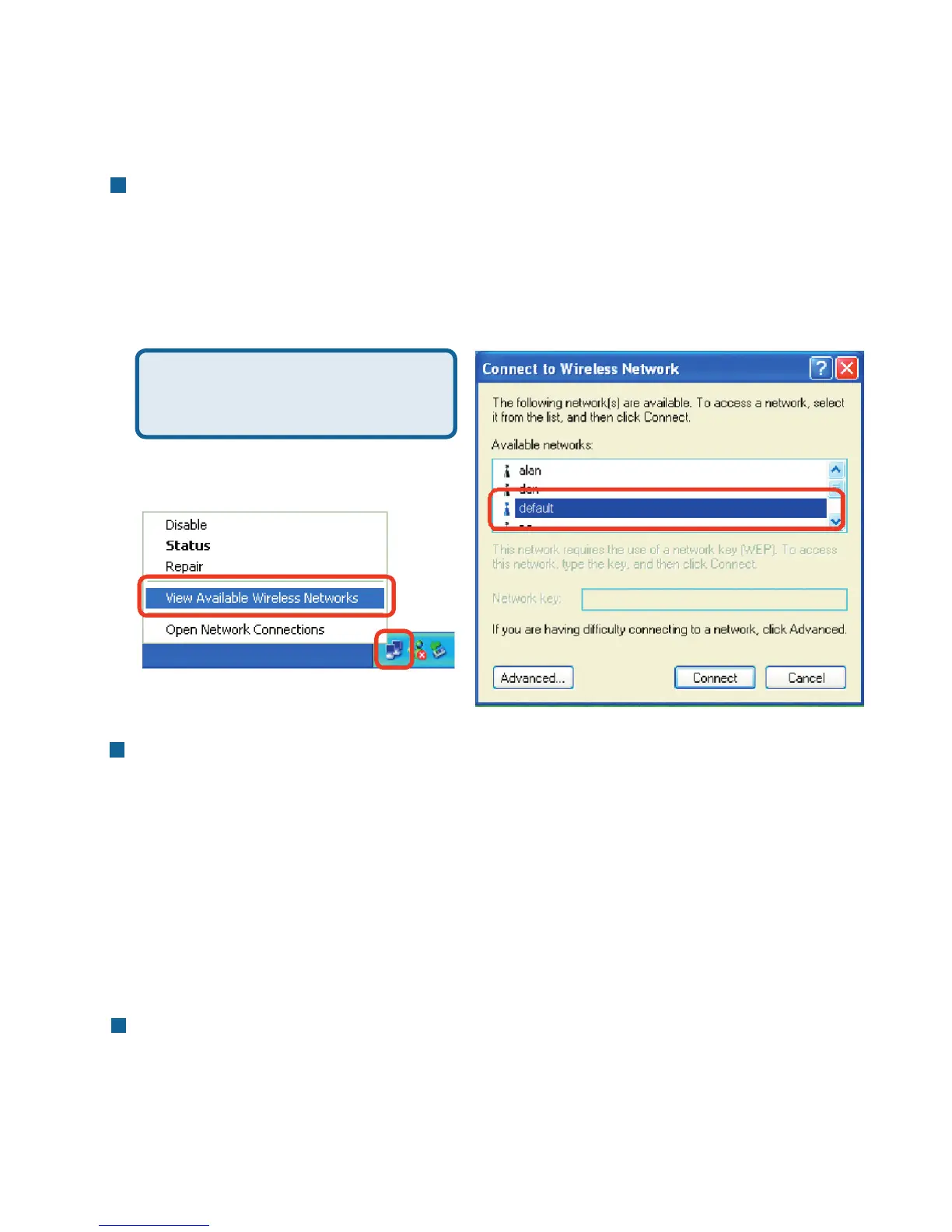36
Troubleshooting(continued)
Makesurethewirelessclientisassociatedandjoinedwiththecorrectaccess
point(DWLG700AP).Tocheckthisconnection:RightclickontheLocalArea
Connectioniconinthetaskbar>selectViewAvailableWirelessNetworks.The
ConnecttoWirelessNetworkscreenwillappear.Pleasemakesureyouhave
selectedthecorrectavailablenetwork,asshownintheillustrationsbelow.
2.ThewirelessclientcannotaccesstheInternetintheInfrastructure
mode.
CheckthattheIPaddressassignedtothewirelessadapteriswithinthesame
IPaddressrangeastheaccesspointandgateway.SincetheDWL700APhas
anIPaddressof192.168.0.50,wirelessadaptersmusthaveanIPaddressin
thesamerange,e.g.,192.168.0.x.EachdevicemusthaveauniqueIPaddress
notwodevicesmayhavethesameIPaddress.Thesubnetmaskmustbethe
sameforallthecomputersonthenetwork.TochecktheIPaddressassigned
tothewirelessadapter,doubleclickontheLocalAreaConnectioniconin
thetaskbar>selecttheSupporttabandtheIPaddresswillbe displayed.
(PleaserefertoCheckingtheIPAddressintheNetworkingBasicssection
ofthismanual.)
IfitisnecessarytoassignastaticIPaddresstothewirelessadapter,please
refertotheappropriatesectioninNetworkingBasics.IfyouareenteringaDNS
ServeraddressyoumustalsoentertheDefaultGatewayAddress.(Remember
thatifyouhaveaDHCPcapablerouter,youwillnotneedtoassignastaticIP
address.SeeNetworkingBasics:AssigningaStaticIPAddress.)
Note:Screenshotswere
takenusingWindowsXP.Your
screensmaydiffer.