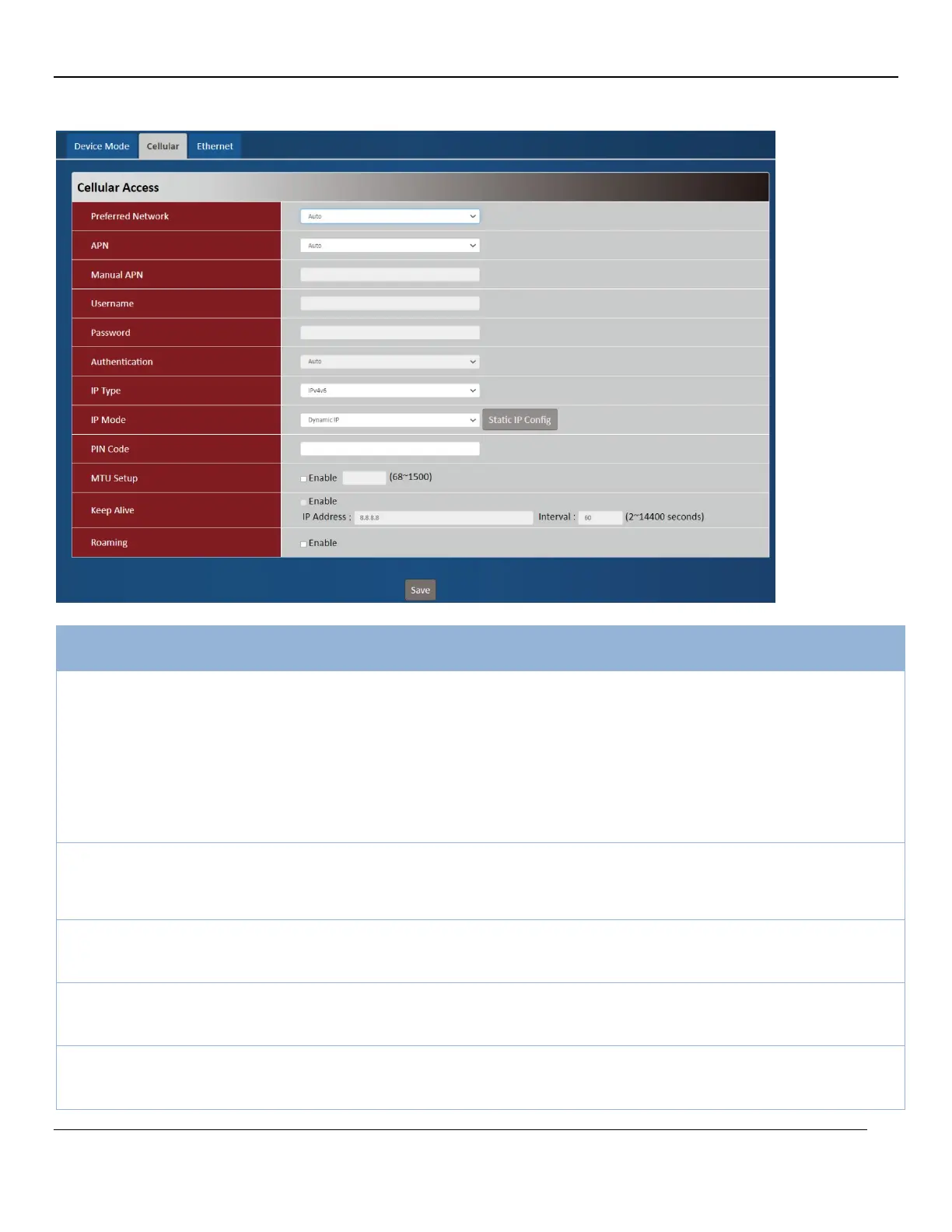Section 3 – Configuration
D-Link DWP-1010 User Manual 14
Cellular
Preferred Network
1. A must-fill setting
2. By default Auto is
selected
The unit will automatically determine the appropriate network.
NR5G-SA
Use 5G cells for both signalling and information transfer.
NR5G-NSA
Depend on the control plane of an existing 4G LTE network for control
functions.
LTE
Use 4G LTE for both signalling and information transfer.
APN
1. A must-fill setting
2. By default Auto is
selected
The unit will detect the SIM and set an APN from internal database.
Manual
User must set APN manually.
Manual APN
2. String format : any
Enter the APN you want to use to establish the connection.
This is a must-filled setting if you selected Manual APN as APN scheme.
Username
2. String format : any
Enter the optional username settings if your ISP provided such settings to
you.
Password
2. String format : any
Enter the optional Password settings if your ISP provided such settings to
you.