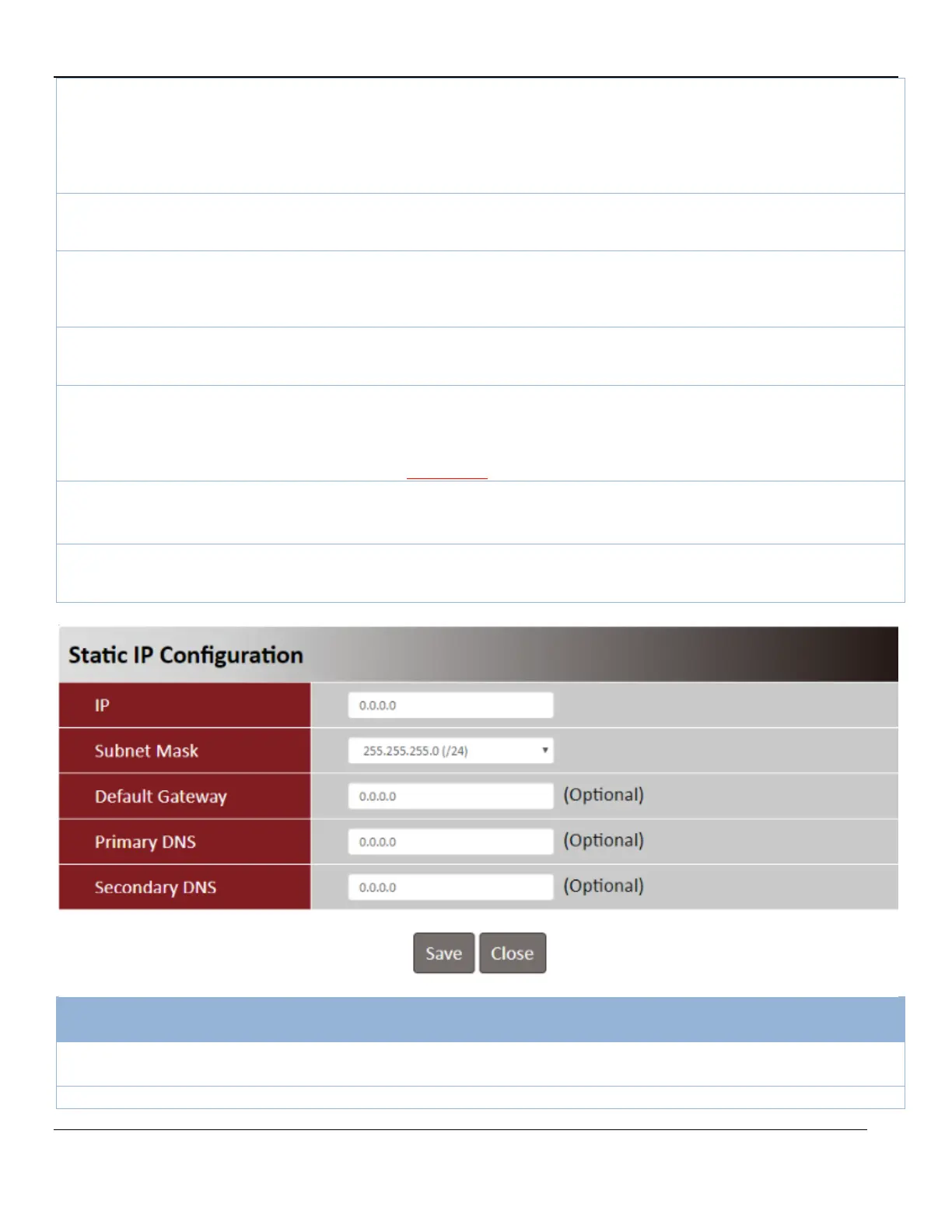Section 3 – Configuration
D-Link DWP-1010 User Manual 15
Authentication
1. A must-fill setting
2. By default Auto is
selected
Select PAP (Password Authentication Protocol) and use such protocol to be
authenticated with the carrier’s server.
Select CHAP (Challenge Handshake Authentication Protocol) and use such
protocol to be authenticated with the carrier’s server.
When Auto is selected, it means it will authenticate with the server either
IP Type
2. By default IPv4 is
Specify the IP type of the network service provided by your 5G/LTE network.
It can be IPv4, IPv6, or IPv4v6.
IP Mode
1. A must-fill setting
2. By default Dynamic IP
is selected
The unit will get IP from cellular service.
Static IP
The unit will set IP according to Static IP Config.
PIN Code
2. String format :
Enter the PIN (Personal Identification Number) code if it needs to unlock your
SIM card.
MTU Setup
1. An Optional setting
2. Uncheck by default
Check the Enable box to enable the MTU (Maximum Transmission Unit) limit
and specify the MTU for the 5G/LTE connection.
MTU refers to Maximum Transmission Unit. It specifies the largest packet size
permitted for Internet transmission.
Keep Alive
2. Box is unchecked by
Check the Enable box to activate the keep alive function.
Input IP Address and interval to send an ICMP packet to check the network
status.
Roaming
2. Box is unchecked by
Check the Enable box to activate roaming.
IP
1. IPv4 format.
The Static IP Address setting of this unit.
The Subnet Mask of the static IP.