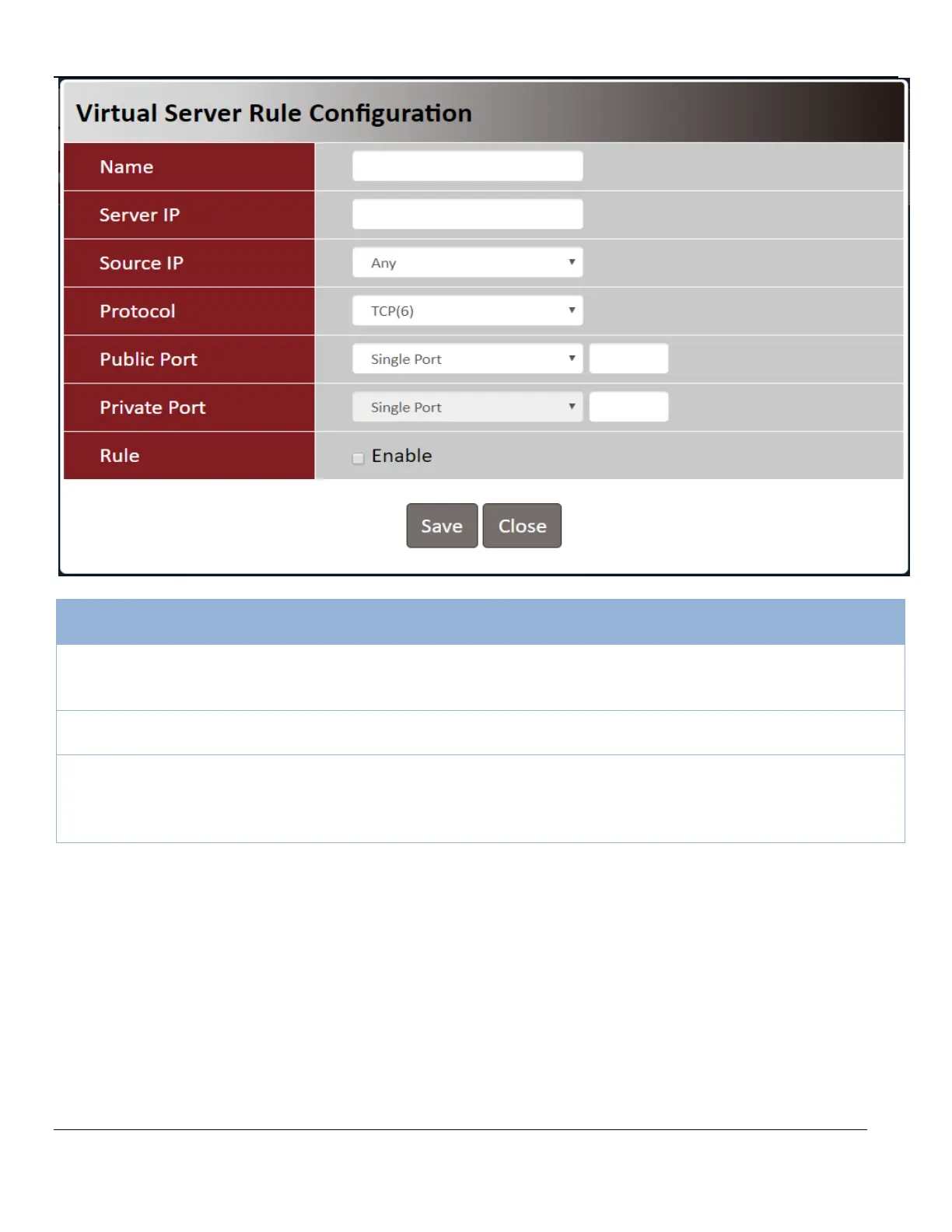Section 3 – Configuration
D-Link DWP-1010 User Manual 18
Virtual Server Rule Configuration
Name
1. String format can be
any text
The name of current rule
Server IP
A must-fill setting
This field is to specify the IP address of the interface selected in the WAN
Source IP
1. A must-fill setting
2. By default Any is
selected
This field is to specify the Source IP address.
Select Any to allow access coming from any IP addresses.
Select Specific IP Address to allow access coming from an IP address.
Select IP Range to allow access coming from a specified range of IP address.