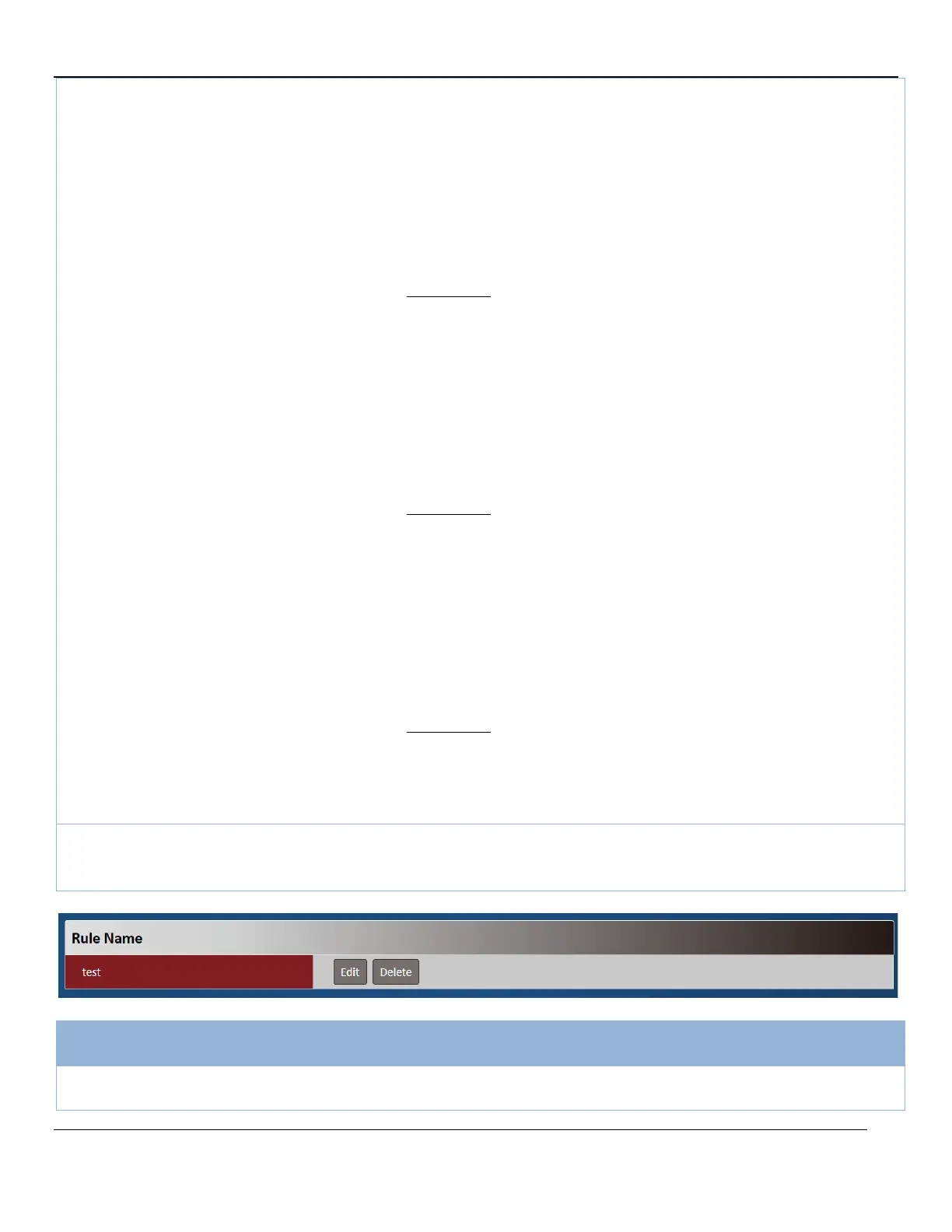Section 3 – Configuration
D-Link DWP-1010 User Manual 19
Protocol
1. A must-fill setting
2. By default TCP(6) is
selected
When “TCP(6)” is selected, the packet filter rule is set to TCP.
You can set your Public Port from Well-known Service. When Public Port
number is configured, Private Port will mirror the port number.
When Public Port is set to Single Port and given a port number, the Private
Port can only be set to Single Port.
When Public Port is set to Port Range and given a port range, the Private
Port can still be set to Single Port or Port Range.
(Value Range: 1 - 65535 for Public Port, Private Port.)
When “UDP(17)” is selected, the packet filter rule is set to UDP.
You can set your Public Port from Well-known Service. When Public Port
number is configured, Private Port will mirror the port number.
When Public Port is set to Single Port and given a port number, the Private
Port can only be set to Single Port.
When Public Port is set to Port Range and given a port range, the Private
Port can still be set to Single Port or Port Range.
(Value Range: 1 - 65535 for Public Port, Private Port.)
When “TCP(6) & UDP(17)” is selected, the packet filter rule is set to TCP and
UDP.You can set your Public Port from Well-known Service. When Public
Port number is configured, Private Port will mirror the port number.
When Public Port is set to Single Port and given a port number, the Private
Port can only be set to Single Port.
When Public Port is set to Port Range and given a port range, the Private
Port can still be set to Single Port or Port Range.
(Value Range: 1 - 65535 for Public Port, Private Port.)
When “User-defined” is selected, the packet filter rule is set to user defined.
For Protocol Number, enter a port number.
Rule
1. An optional setting
2.The box is unchecked
Check Enable to activate the rule.
Virtual Server – Rule Name
Rule name
N/A
Click the “Edit” button to edit the Virtual Server Rule. Click “Delete” button