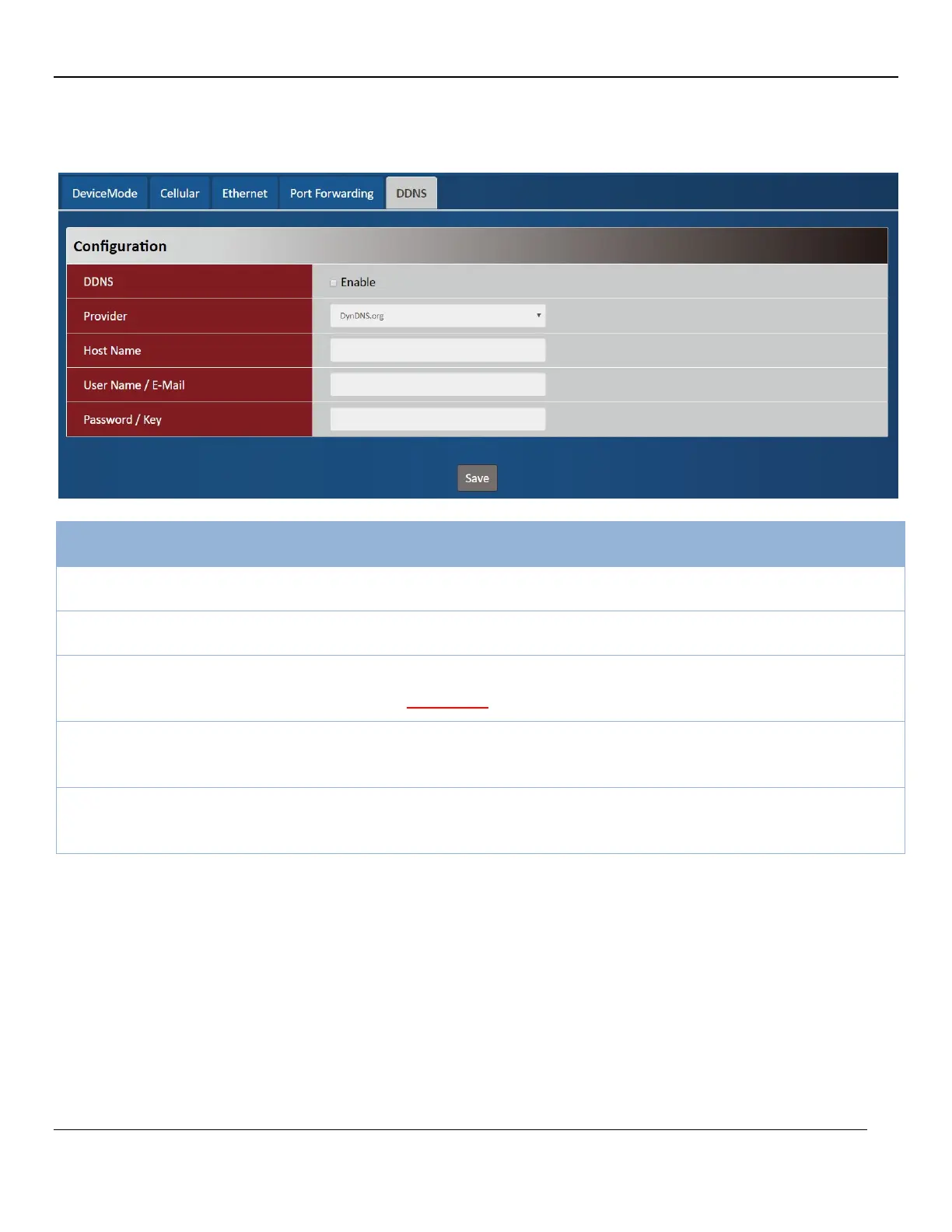Section 3 – Configuration
D-Link DWP-1010 User Manual 20
DDNS
DDNS
The box is unchecked by
Check Enable to activate this function.
Provider
DynDNS.org is set by
Select your DDNS provider of Dynamic DNS. It can be DynDNS.org, No-
IP.com, TZO.com, Dynamic Do!, and etc...
Host Name
1. String format can be
any text
Your registered host name of DDNS Service.
Value Range: 0 - 63 characters.
User Name / E-Mail
1. String format can be
any text
Enter your User name or E-mail addresss of DDNS Service.
Password / Key
1. String format can be
any text
Enter your Password or Key of DDNS Service.