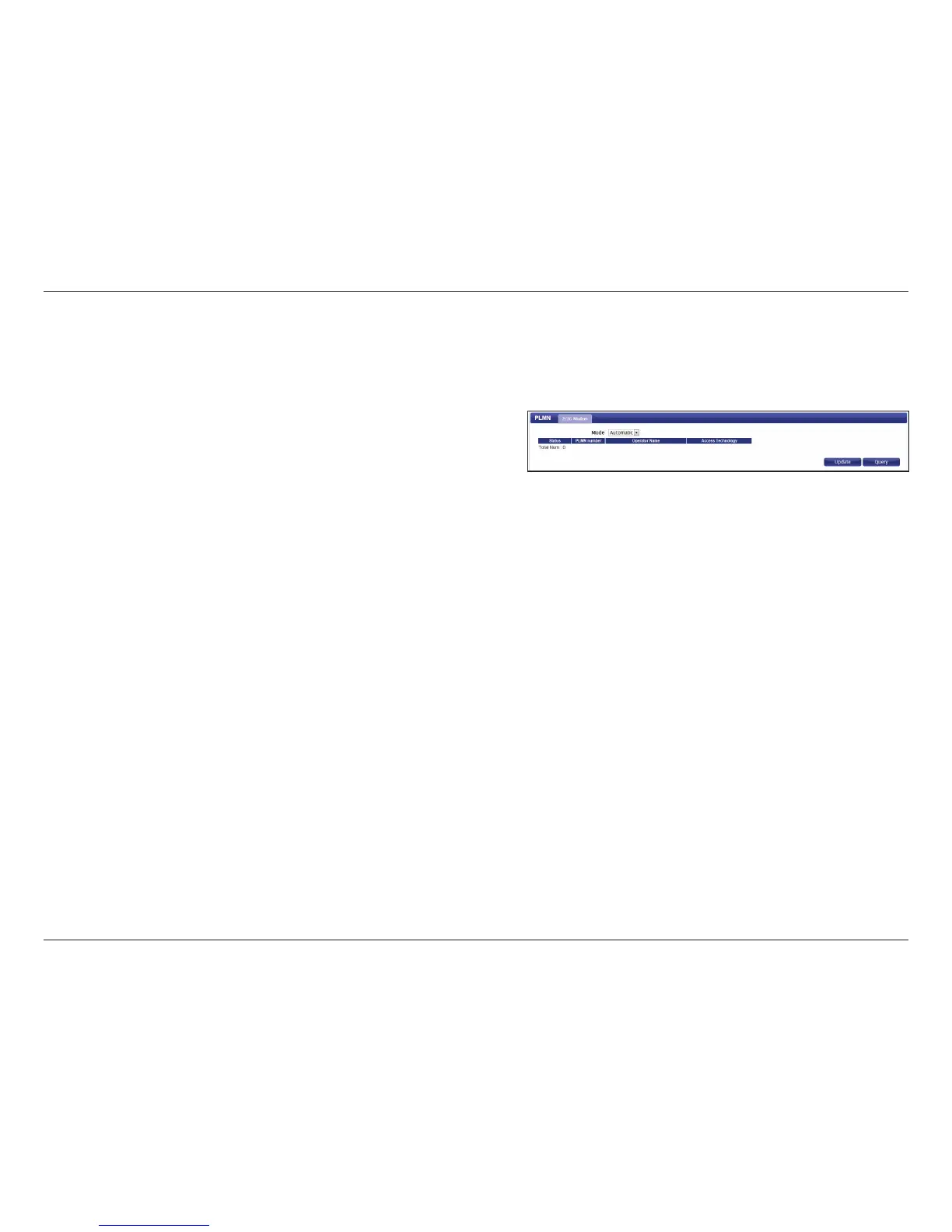21D-Link DWR-730 User Manual
Section 3 - Conguration
PLMN
Select Automatic to allow the router to automatically
connect to the rst available network when roaming. Select
Manual to choose your preferred roaming network from the
list below.
If you have selected Manual mode, click on the preferred
network to select it, and then click the Update button to
select that network as the preferred network. Click Query to
refresh the list of available networks.
Note: You will need to manually disconnect the current
mobile data service before selecting a network using
PLMN. Please refer to “Connection” on page 17 for further
information on how to do this.
Mode:
This page allows you to view available Public Land Mobile Networks (PLMN). This page can also be used to select a preferred network when you
are roaming outside of your home network.