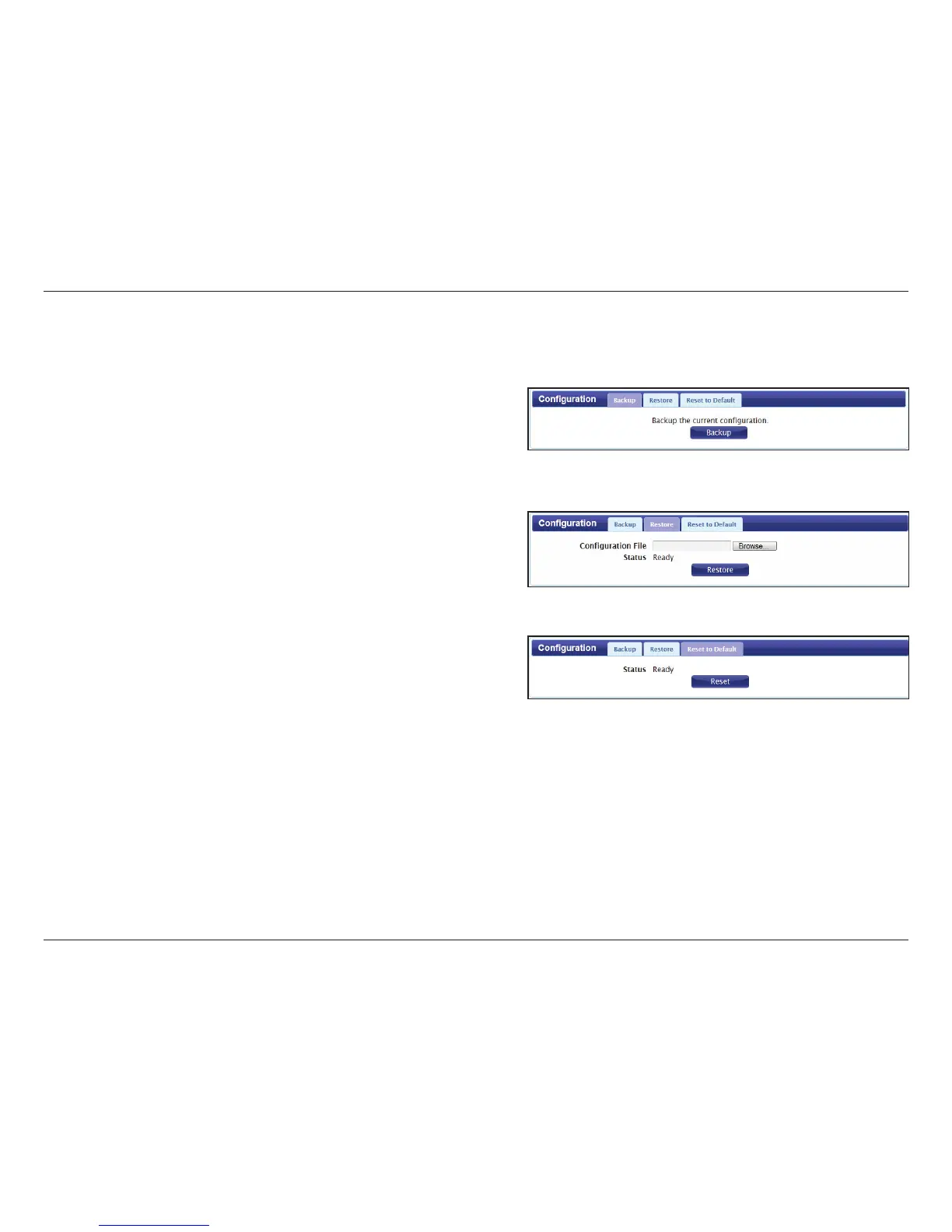41D-Link DWR-730 User Manual
Section 3 - Conguration
Backup
Click Backup to save the router’s current conguration to
a le on your computer. You will then be prompted with a
“save le” dialogue, where you can choose where to save the
conguration le.
Restore
Click Browse to locate a previously saved conguration
le on your computer. Once you have located the le, click
Restore to congure the router according to the selected
conguration le.
Reset to Default
Click Reset to restore the router’s settings to the factory
defaults.
Important: All settings stored on the router will be lost
following a factory reset.
Conguration