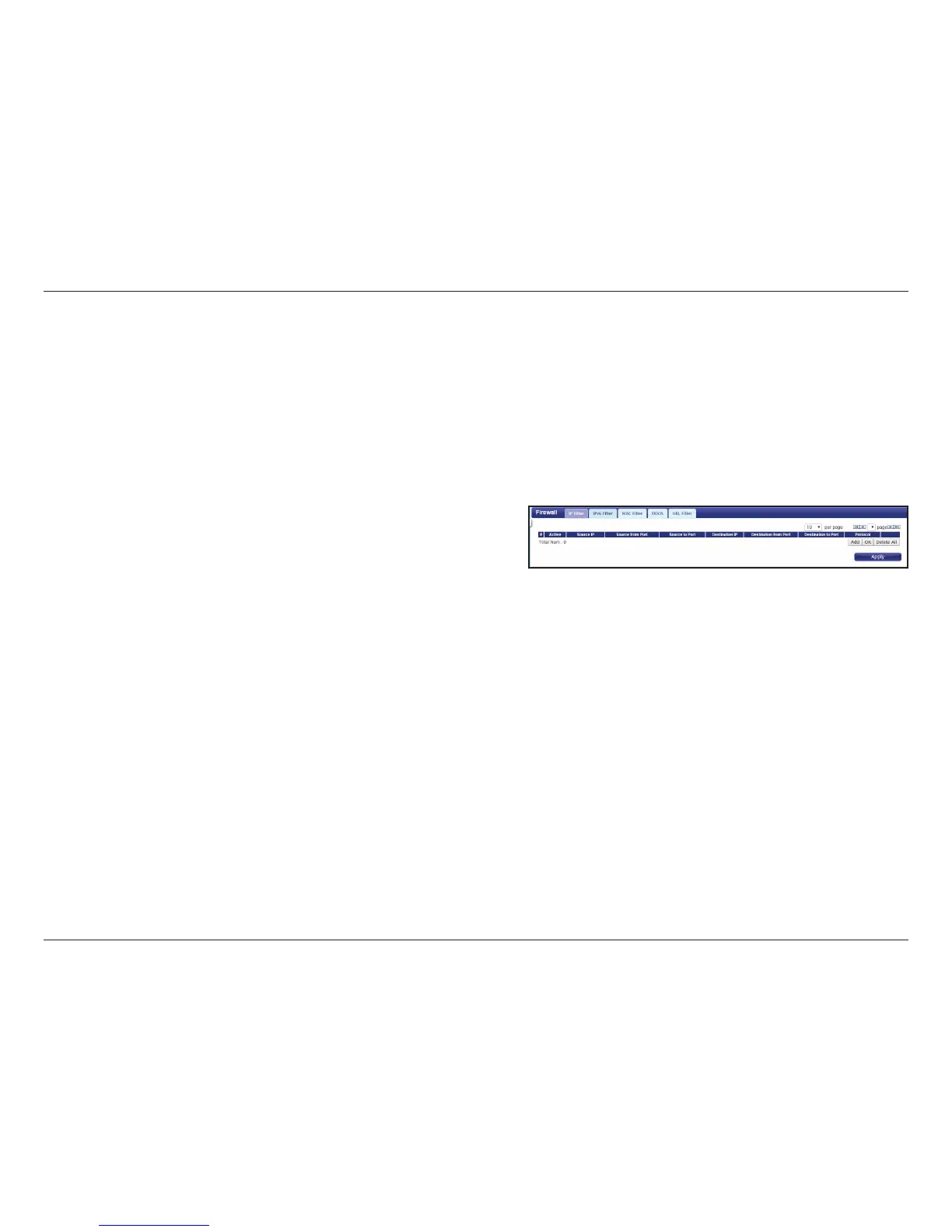35D-Link DWR-730 User Manual
Section 3 - Conguration
Firewall
Security
The Security tab allows you to congure your router’s rewall settings and enable features to protect your network from outside intrusions and
malicious attacks.
Click Add to add a new ltering rule.
Check the box to activate the IP lter rule.
Enter the source IP address to be ltered.
Enter the starting port on the source IP.
Enter the ending port on the source IP.
Enter the destination IP address to be ltered.
Enter the starting port of the destination IP.
Enter the ending port of the destination IP.
Select the protocol for the IP lter rule.
Click the icon to delete the IP ltering rule.
Click OK to save the ltering rule. Click Apply to save the
current conguration.
Active:
Source IP:
Source From
Port:
Source To Port:
Destination IP:
Destination From
Port:
Destination To
Port:
Protocol:
Delete:
IP Filter