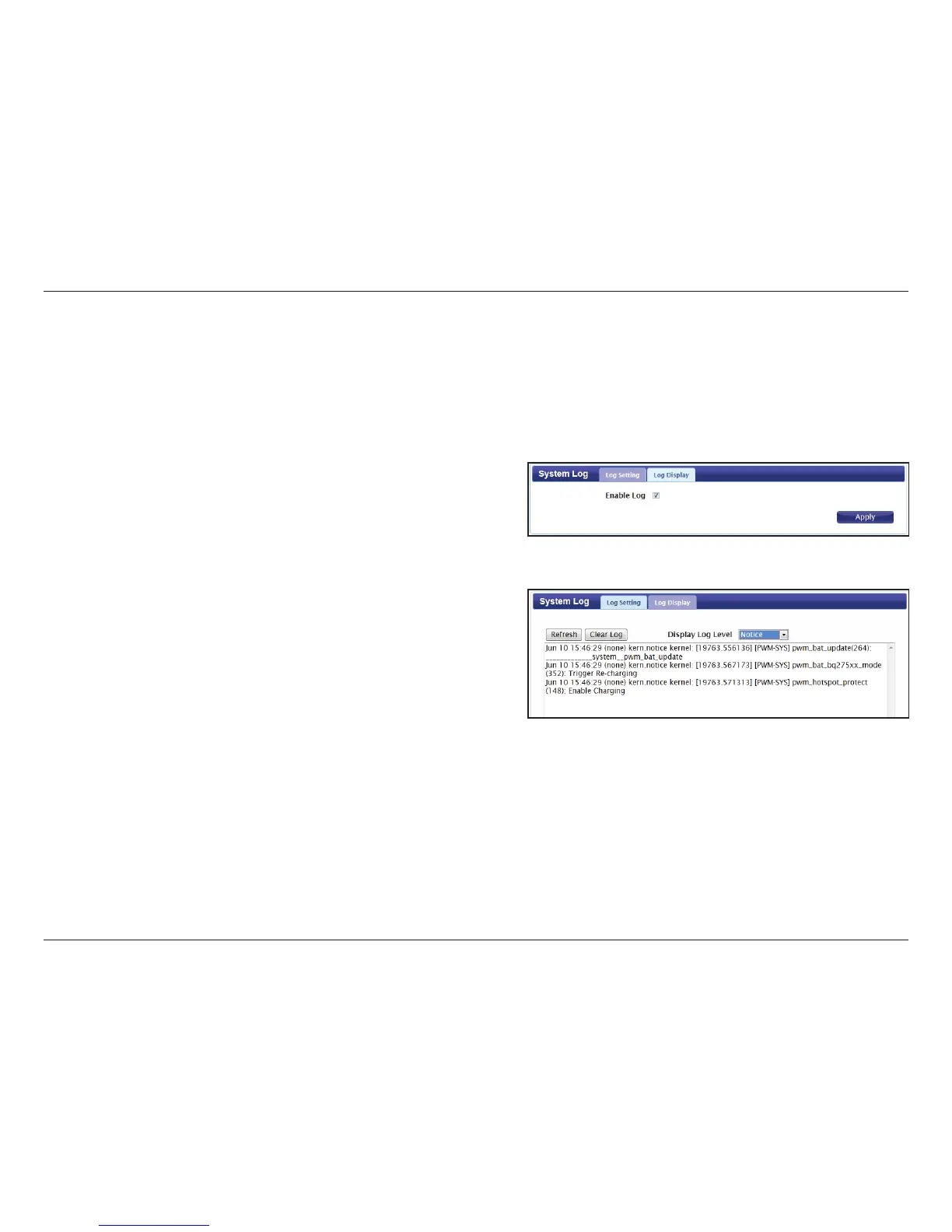48D-Link DWR-730 User Manual
Section 3 - Conguration
System Log
Enable Log:
Refresh:
Clear Log:
Display Log
Level:
Log Setting
Check the box to enable the router’s log-keeping function.
Click Apply to save the current conguration.
Log Display
Click to update the log display.
Click to clear all log entries.
Select the level of log event which you wish to view from the
drop-down menu.
The system log displays a record of all events which occur while the router is running.