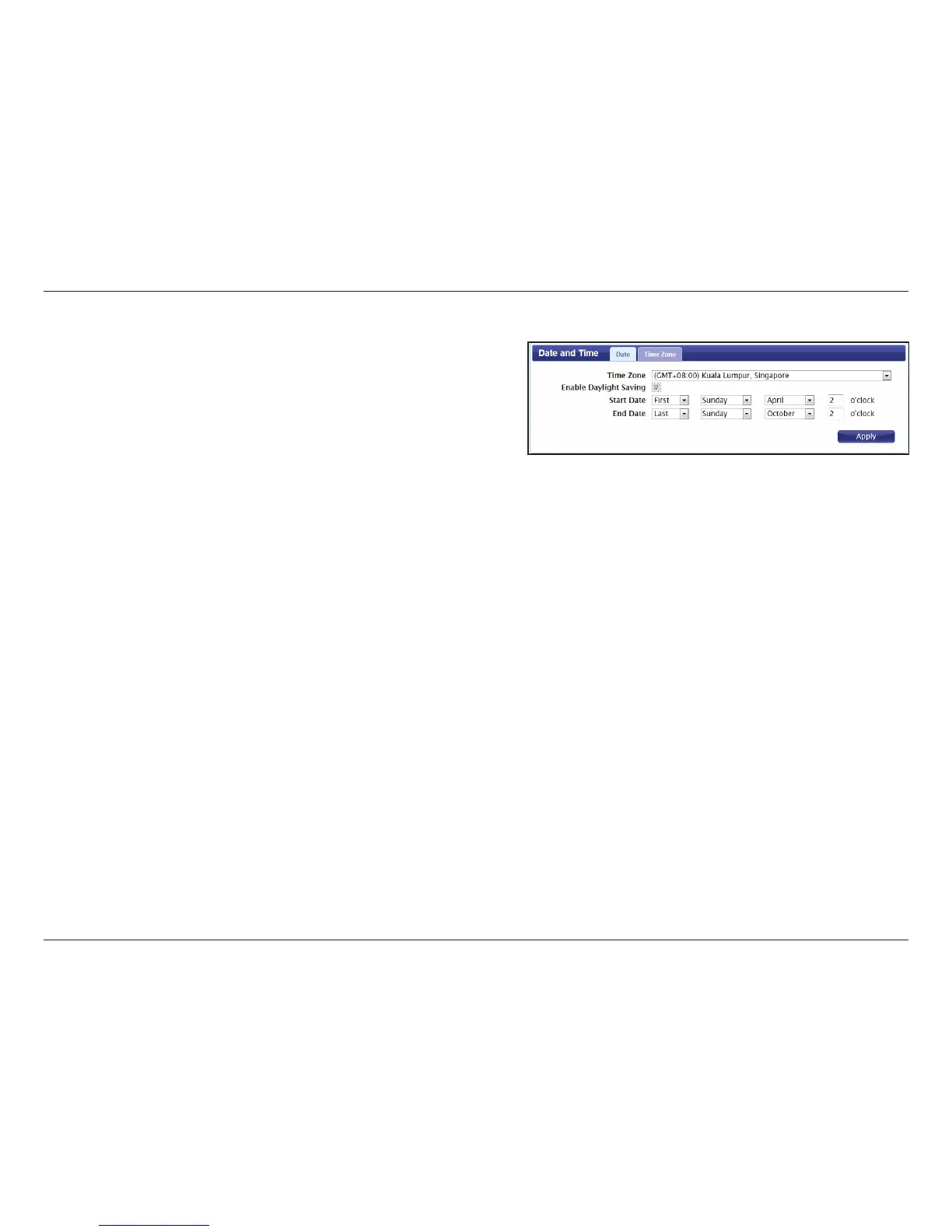46D-Link DWR-730 User Manual
Section 3 - Conguration
Time Zone:
Enable Daylight
Saving:
Start Date:
End Date:
Time Zone
Select your time zone from the drop-down menu.
Check the box to enable automatic adjustment for daylight
saving.
Enter the details of the starting date and time for daylight
saving time in your region.
Enter the details of the ending date and time for daylight
saving time in your region.
Click Apply to save the current settings.