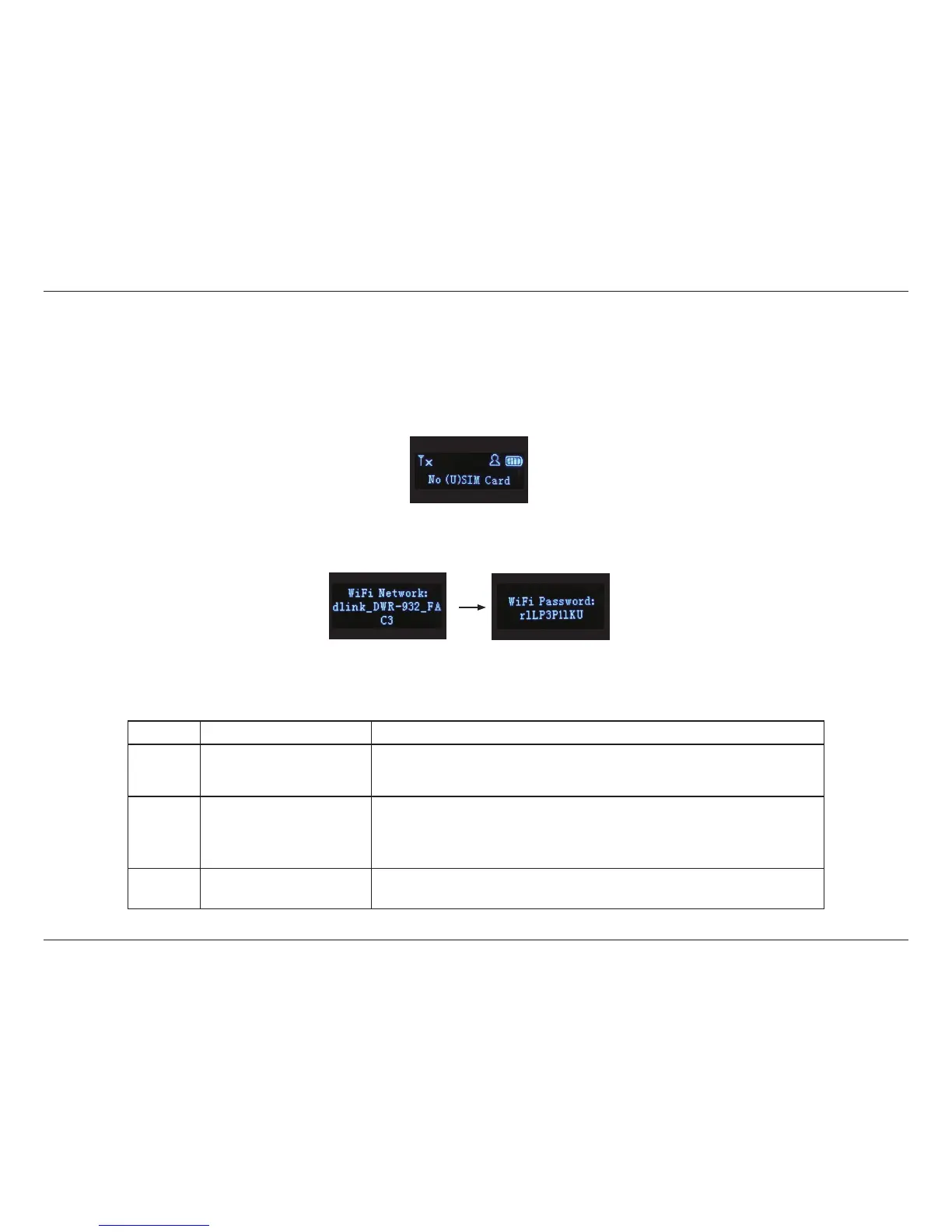5D-Link DWR-932 User Manual
Section 1 - Product Overview
Hardware Overview
LCD Display
When you turn on the DWR-932, the following information will be displayed on the LCD screen.
Press the power button to change to a screen displaying your device’s SSID and press once again to display the SSID password.
When connecting to the DWR-932 the SSID will be displayed in your device’s wireless networking utility. By selecting SSID and entering in the SSID
password you will be able to connect to the DWR-932. Please refer to the table below explaining the dierent screen modes.
Number Name Explanation
1 Home screen
The DWR-932 homescreen displays the battery life, 3G signal
quality and the amount of data used by connected devices.
2 Wi-Fi Network (SSID)
By default, the network name (SSID) of the DWR-932 will be in
the format dlink_DWR-932_xxxx, where “xxxx” represents the
last four character’s of the DWR-932’s MAC address.
3 Wi-Fi Password
The password required to gain access to the DWR-932.