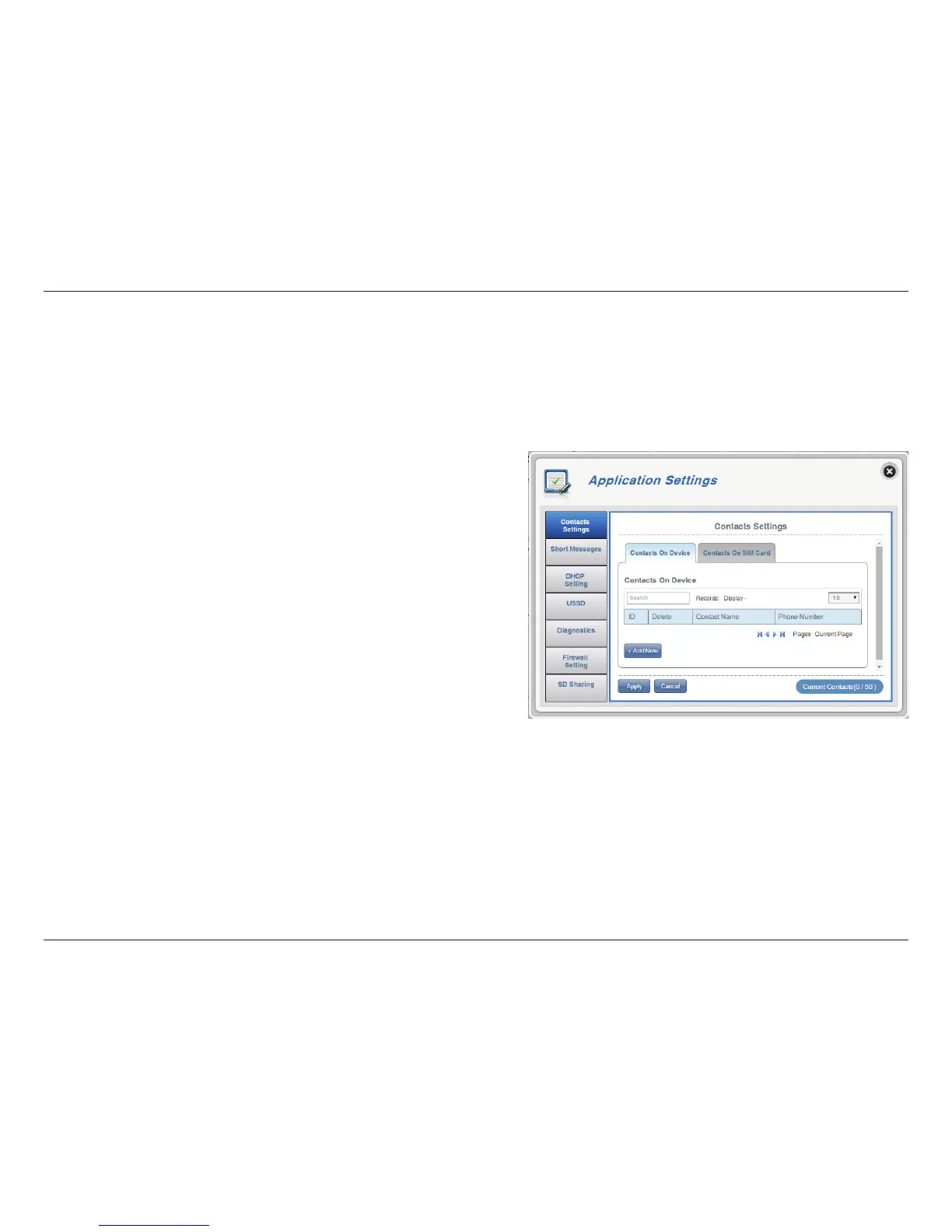37D-Link DWR-932 User Manual
Section 3 - Conguration
Application Settings
Contacts Settings
This page lets you view, add and organize contacts stored on your SIM card and DWR-932.
A number given to each contact on your SIM card.
The name of contacts on your SIM card.
SIM card contacts phone numbers.
Click Add New to add a new contact to your SIM
card.
Click Apply to save changes.
ID
Contact Name
Phone Number
Add New
Contacts On Device
