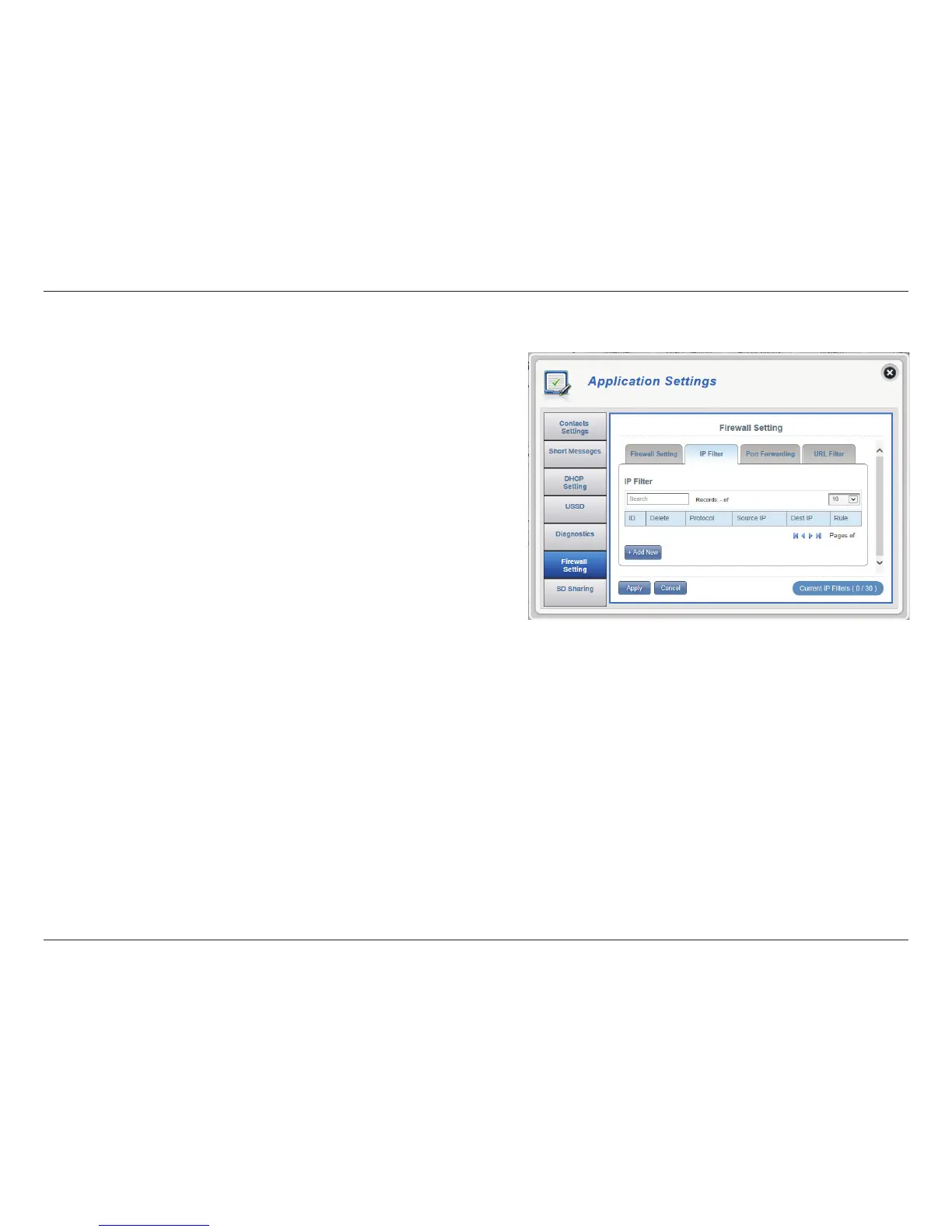48D-Link DWR-932 User Manual
Section 3 - Conguration
IP Filter
The DWR-932 can lter certain IP addresses and ports. IP ltering will help to
protect your network from outside intrusions and malicious attacks.
ID
Delete
Protocol
Source IP
Dest IP
Rule
Click Add New to add a new ltering rule.
ID number given to new IP lters.
Click here to select the lters you wish to delete.
The protocol for the IP lter rule.
The source IP address to be ltered.
The destination IP address to be ltered.
The ltering rule for that lter.
Click Apply to save changes.