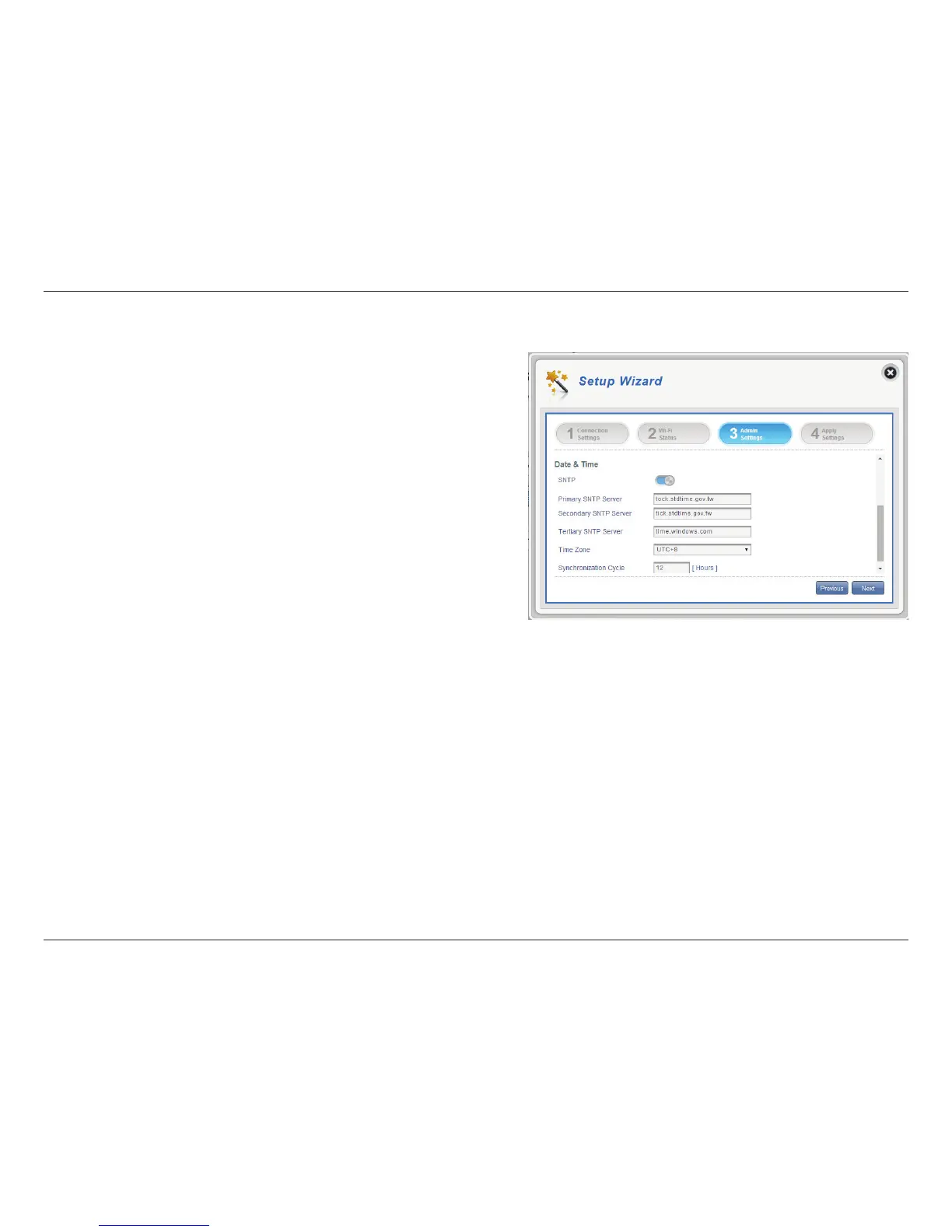19D-Link DWR-932 User Manual
Section 3 - Conguration
Enter a SNTP server address which will be used to
synchronize the router’s system time and date.
Enter the time zone where you are currently using
the DWR-932 to accurately set the time.
You can specify in hours how frequently the
DWR-932 will update the time from a SNTP server.
Click Next to move to the next section.
Primary,
Secondary and
Tertiary SNTP
Server
Time Zone
Synchronization
Cycle
If you enabled automatically synchronize the time with a SNTP server: