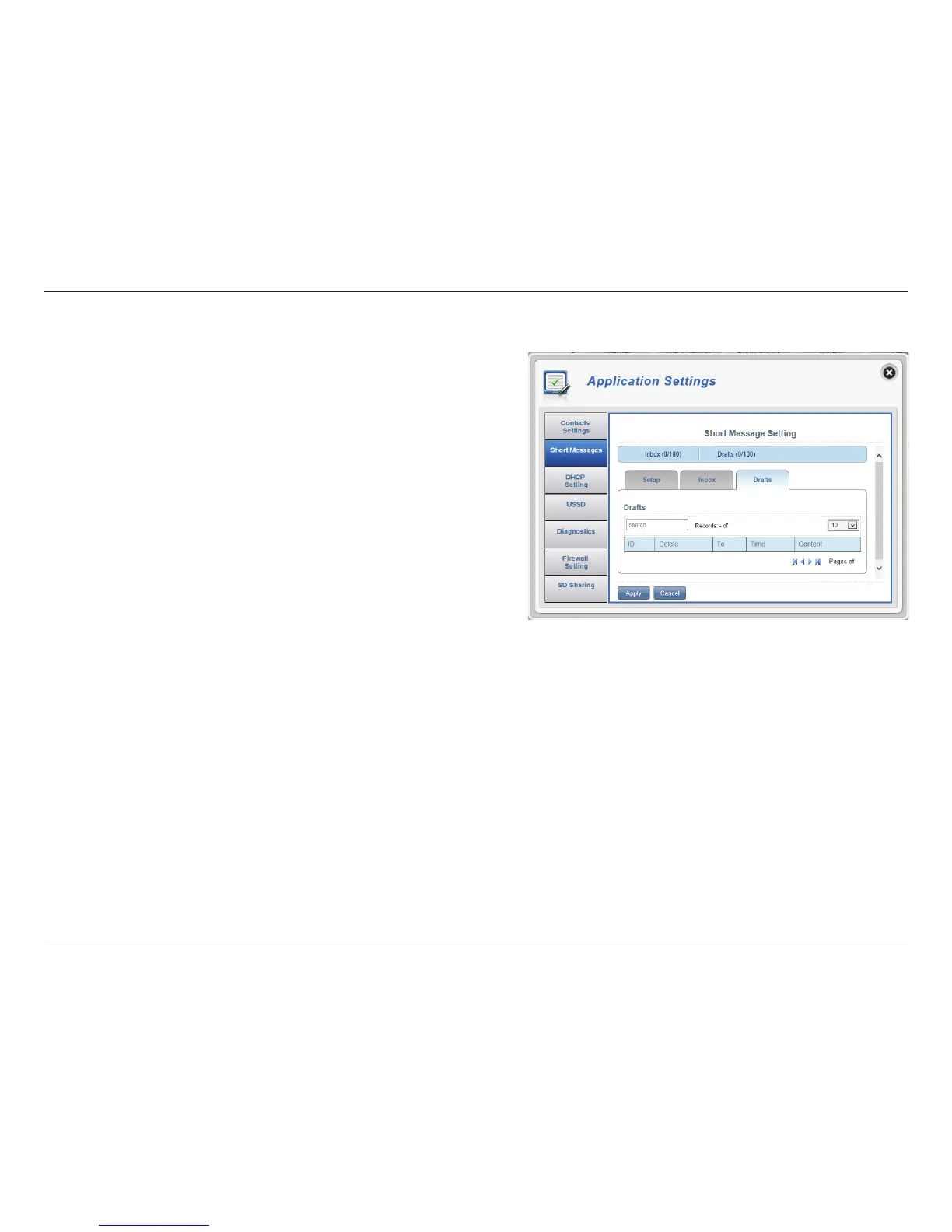41D-Link DWR-932 User Manual
Section 3 - Conguration
Drafts
A chronological number given to each message you
save to draft.
Check this box to select and delete a message in
your drafts folder.
The SMS sender’s number.
The time the message was last edited.
The SMS message’s content.
Click Apply to save changes.
ID
Delete
To
Time
Content