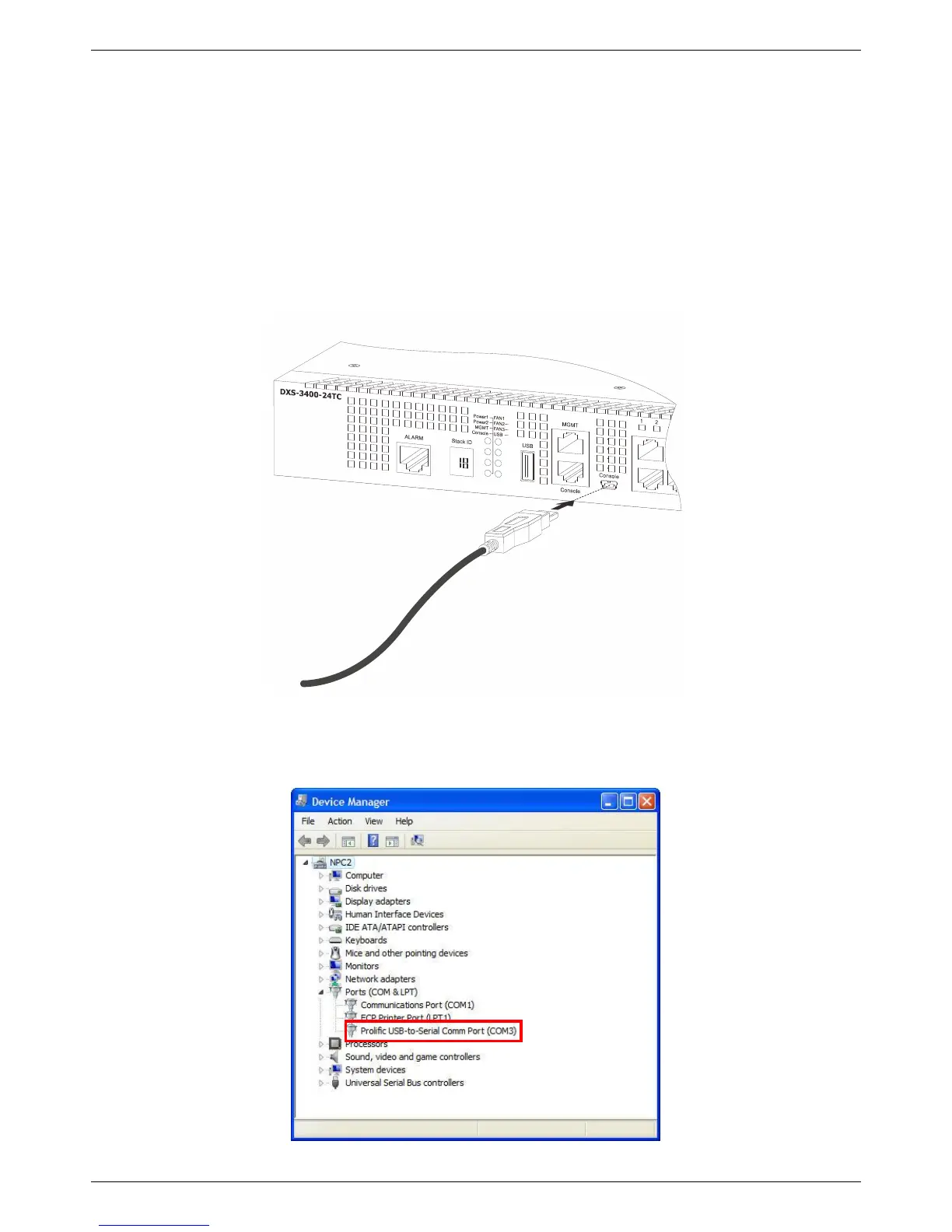DXS-3400 Series Lite Layer 3 Stackable 10GbE Managed Switch Hardware Installation Guide
29
Connecting to the Mini-USB Console Port
To use the mini-USB console port, the following equipment is needed:
A terminal or a computer with a USB 2.0 port and the ability to emulate a terminal.
A console cable with a 5-pin mini-B male connector on one end and a USB Type A male connecter on the
other. This cable should be included with the Switch. It establishes the physical connection to the console port.
Software to emulate a virtual COM port to be used in the terminal emulation software. This software can be
found on the CD included in this package and can only be used on a Microsoft
®
Windows operating system.
To connect the mini-USB console port on the Switch to the computer:
1. Install the software to emulate a virtual COM port on the computer.
2. Connect the USB Type A male connecter on the console cable (shipped with the Switch) to the USB port on
the computer, then insert the mini-B male connector into the mini-USB console port on the front of the Switch.
Figure 4-2 Connect Mini-USB Console Port
3. Check the serial port number in Device Manager. The name of the virtual COM port is Prolific USB-to-Serial
Comm Port.
Figure 4-3 Device Manager
