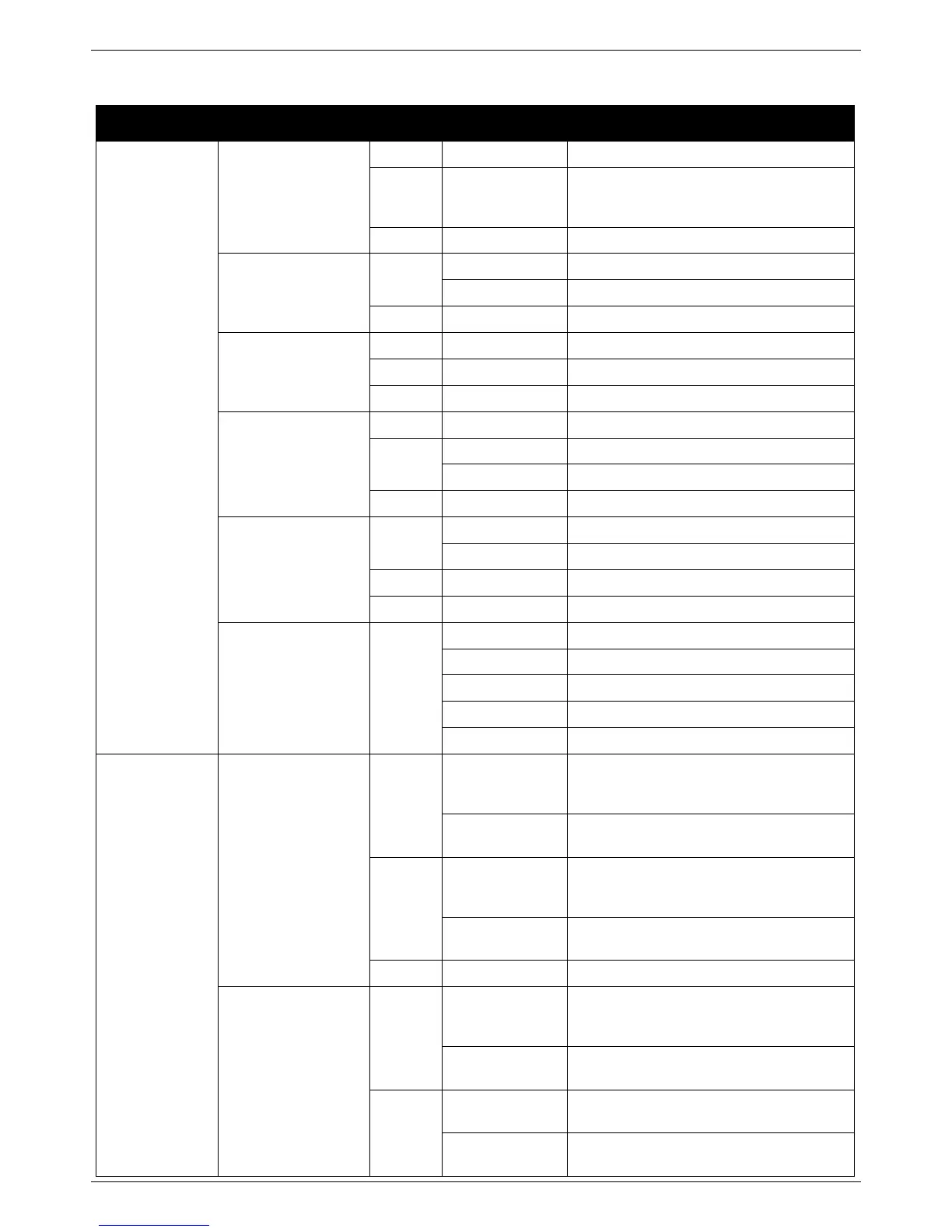DXS-3400 Series Lite Layer 3 Stackable 10GbE Managed Switch Hardware Installation Guide
39
LED Indicators
Power supply failure. Voltage, current, or
temperature exceeded the maximum
threshold
Link present and no data transmission
Activity and data transmission
No link present or the port was shutdown
RJ45 console port is active
Mini-USB console port is active
Diagnostics pass, functioning normal
Busy booting or running diagnostics
Stacking ID
(7-segment LED)
Stacking number displayed
Safeguard engine in exhausted mode
When there is a connection (or link) to a
10 Gbps Ethernet device at any of the
ports
When there is reception or transmission
of data occurring at 10 Gbps
When there is a connection (or link) to a
100/1000 Mbps Ethernet device at any of
the ports
When there is reception or transmission
of data occurring at 100/1000 Mbps
When there is a connection (or link) to a
10 Gbps Ethernet device at any of the
ports
When there is reception or transmission
of data occurring at 10 Gbps
When there is a connection (or link) to a 1
Gbps Ethernet device at any of the ports
When there is reception or transmission
of data occurring at 1 Gbps
