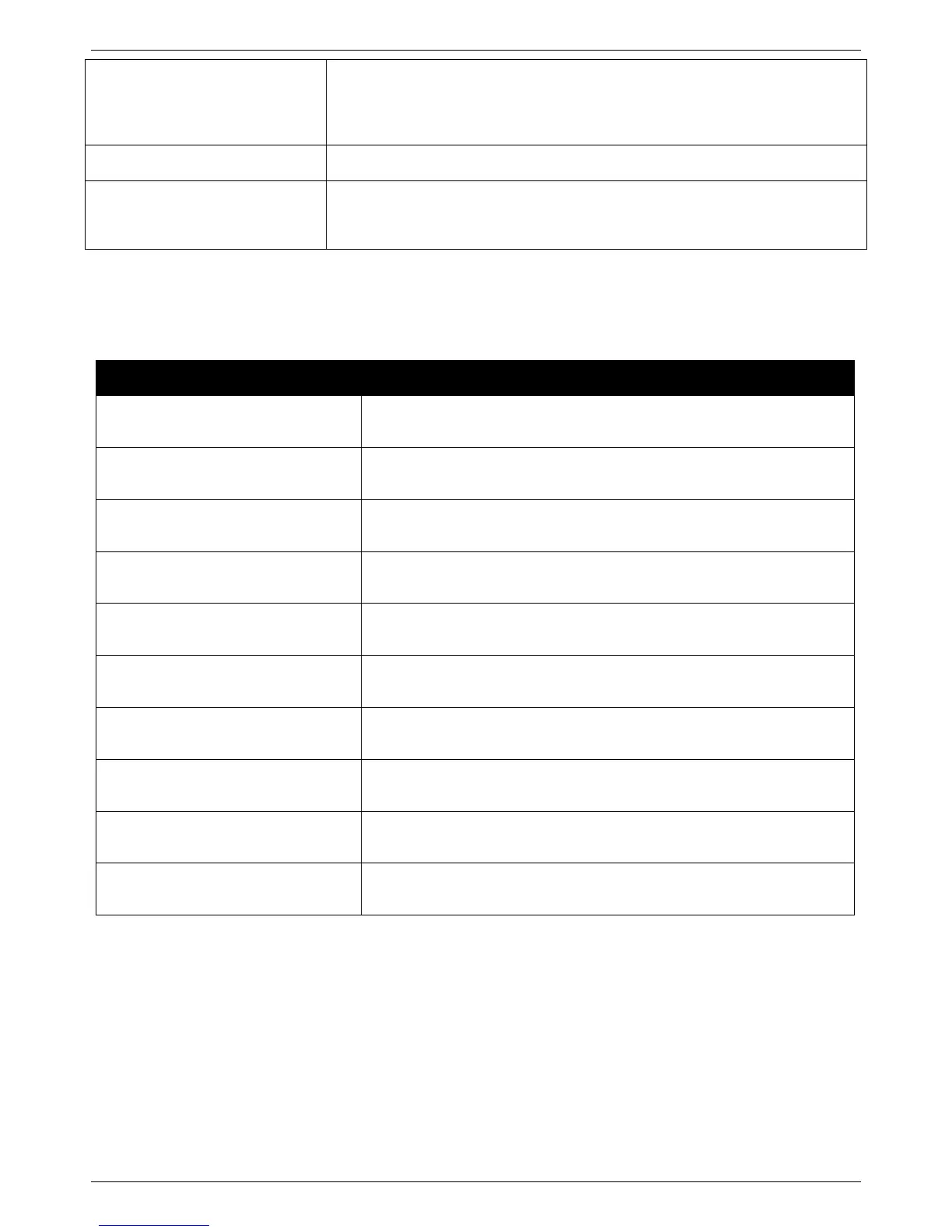DXS-3400 Series Lite Layer 3 Stackable 10GbE Managed Switch Hardware Installation Guide
36
This area displays a file explorer-type menu tree with all configurable options.
Select the folder or window to display. Open folders and click the hyperlinked
window buttons and subfolders contained within them to display information
pertaining to that category.
This area displays a toolbar used to access Save and Tools menus.
This area displays graphical, real-time monitoring gauges of Device
Information, Temperature, CPU Usage, System Log, Fan Status, and
Memory Usage.
Web Pages
In area 2, mentioned above, the following main folders will be available for selecting.
Features regarding the Switch’s configuration can be viewed and
configured in this folder.
Features regarding the Switch’s management can be viewed and
configured in this folder.
Features regarding the Layer 2 functionality of the Switch can be viewed
and configured in this folder.
Features regarding the Layer 3 functionality of the Switch can be viewed
and configured in this folder.
Features regarding the Quality of Service functionality of the Switch can
be viewed and configured in this folder.
Features regarding the Access Control List functionality of the Switch can
be viewed and configured in this folder.
Features regarding the Switch’s security can be viewed and configured in
this folder.
Features regarding the Switch’s Operations, Administration and
Maintenance (OAM) can be viewed and configured in this folder.
The Switch’s configuration and statistics can be viewed and configured in
this folder.
Features regarding the D-Link Green Technology can be viewed and
configured in this folder.
