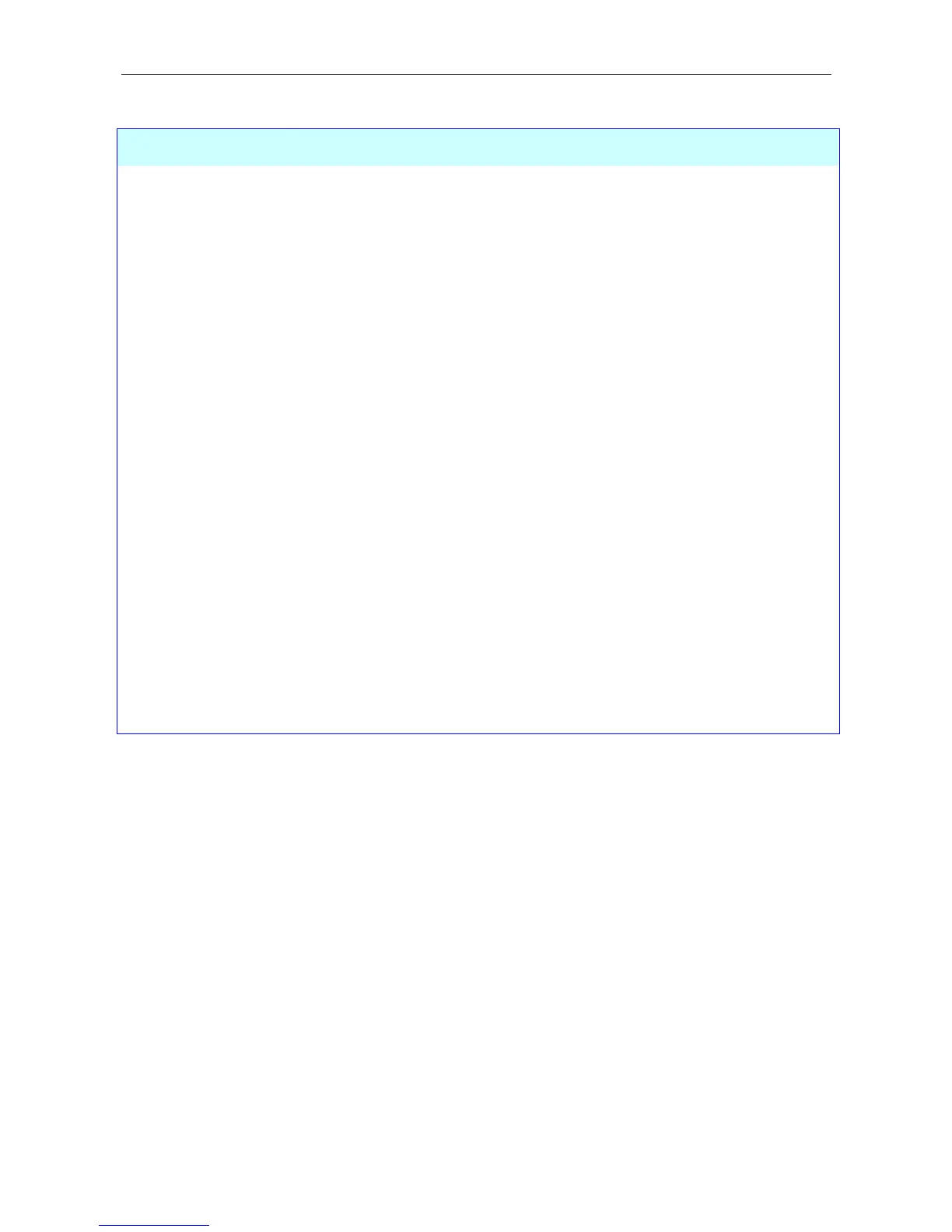DIR-100 Ethernet Broadband Router
Settings for Dynamic IP Address connections:
Dynamic IP Description
IP Address Enter the IP address based on the information provided to you by your
ISP.
Subnet Mask Enter the Subnet Mask based on the information provided to you by
your ISP.
ISP Gateway
Address
Enter the Default Gateway based on the information provided to you
by your ISP.
MAC Address This field will instruct the user to enter the Media Access Control
(MAC) address of the Ethernet Card of your computer, if instructed to
do so by your ISP. To quickly accomplish this, click the Duplicate
MAC address from the customer end button, which will
automatically copy the MAC address of your Ethernet card and enter it
into the space provided, which will replace the MAC address of the
router.
Primary DNS
Address
This entry is for the IP address of your primary domain name server,
which should also be provided to you by your ISP. The router will first
try the Primary DNS Address to resolve a website’s URL IP address.
If this IP address fails, the router will then try the Secondary DNS
Address.
Secondary DNS
Address
The IP address of the secondary domain name server will be used to
resolve a website’s URL IP address if the Primary DNS Address fails.
The information in this field should also be provided by your ISP.
MTU This field refers to the Maximum Transfer Unit, which is the maximum
size of a packet, in bytes, that will be accepted by the router. The
default setting is 1500 bytes. This field should not be altered unless
instructed by your ISP.
21
