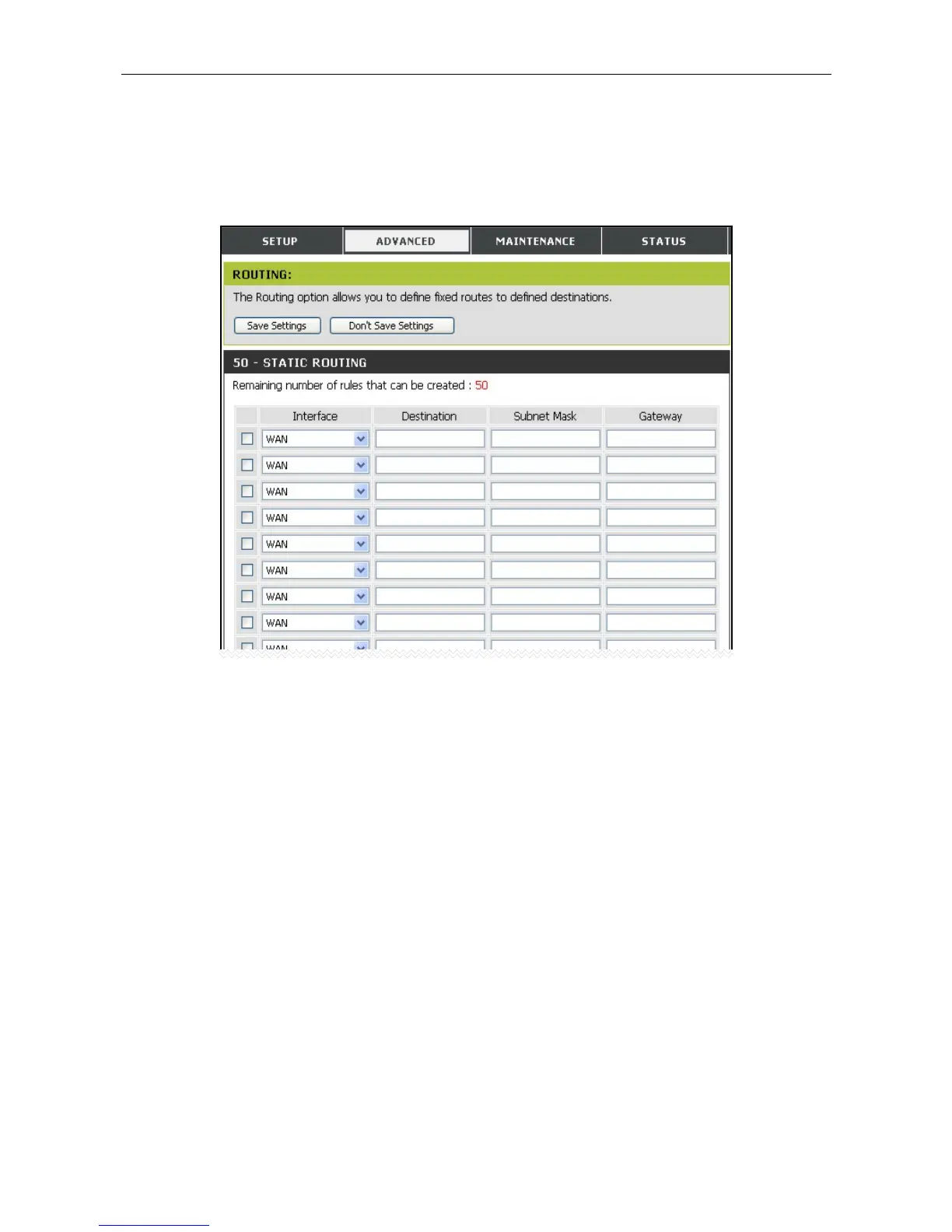DIR-100 Ethernet Broadband Router
Routing
Use Static Routing to specify a route used for data traffic within your Ethernet LAN or to route data on the
WAN. This is used to specify that all packets destined for a particular network or subnet use a predetermined
gateway. Static routing on the WAN is only supported if your WAN connection protocol is not using PPPoE.
Static Routing menu
To add a static route to a specific destination IP address, choose the Interface, enter a Destination IP
address, select a suitable Subnet Mask, and type in the Gateway IP address. Click the Save Settings button
at the top of the menu when you are finished.
45
