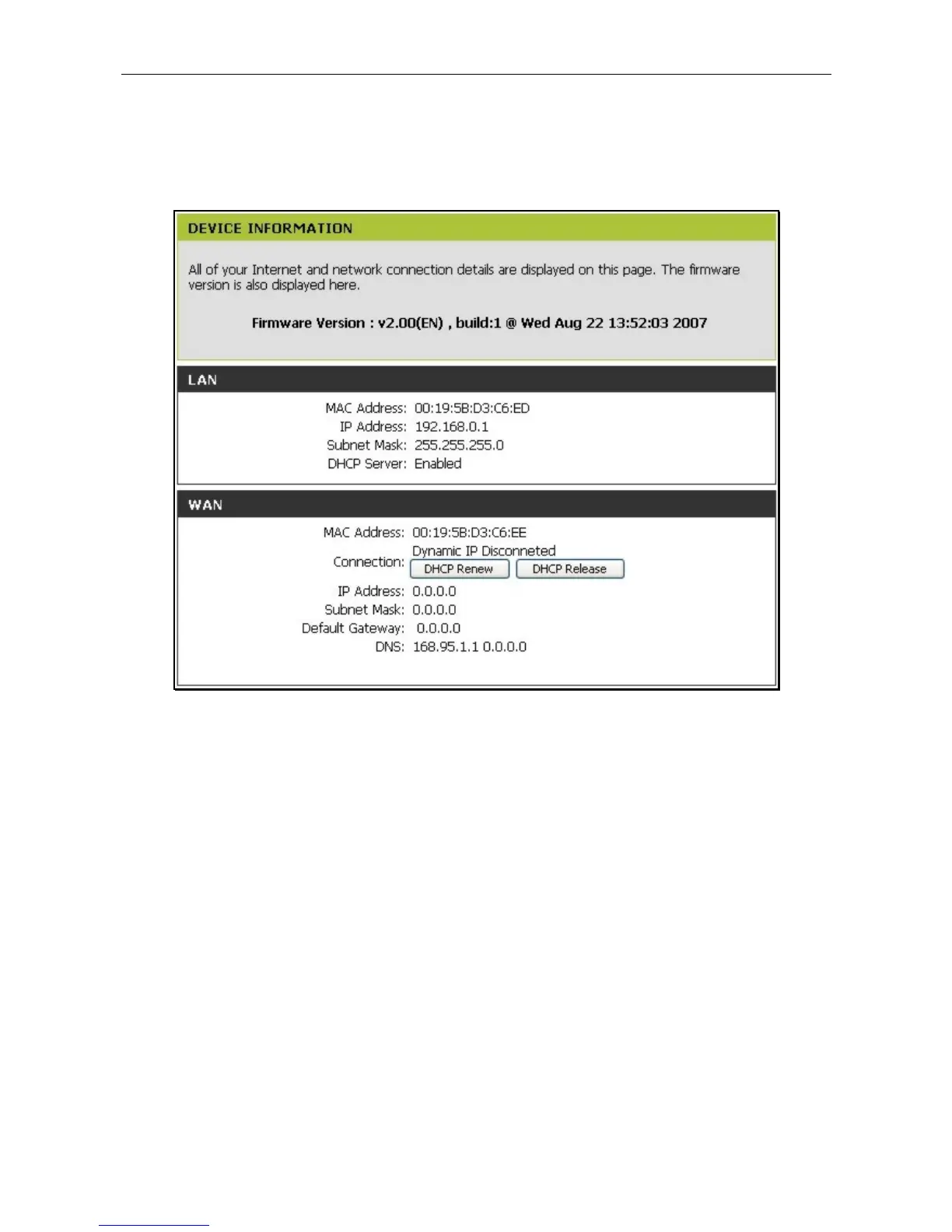DIR-100 Ethernet Broadband Router
Status
The Status directory menus are used to check information about the Router, including Device Information,
Log, Statistics, and Active Session.
Status menu directory – Device Information display
Device Information
The Divce Information display is used to view information regarding the settings of the Router, both on the
LAN side and WAN side of the connection. The firmware version is also displayed here as well as in the
firmware upgrade menu.
53
