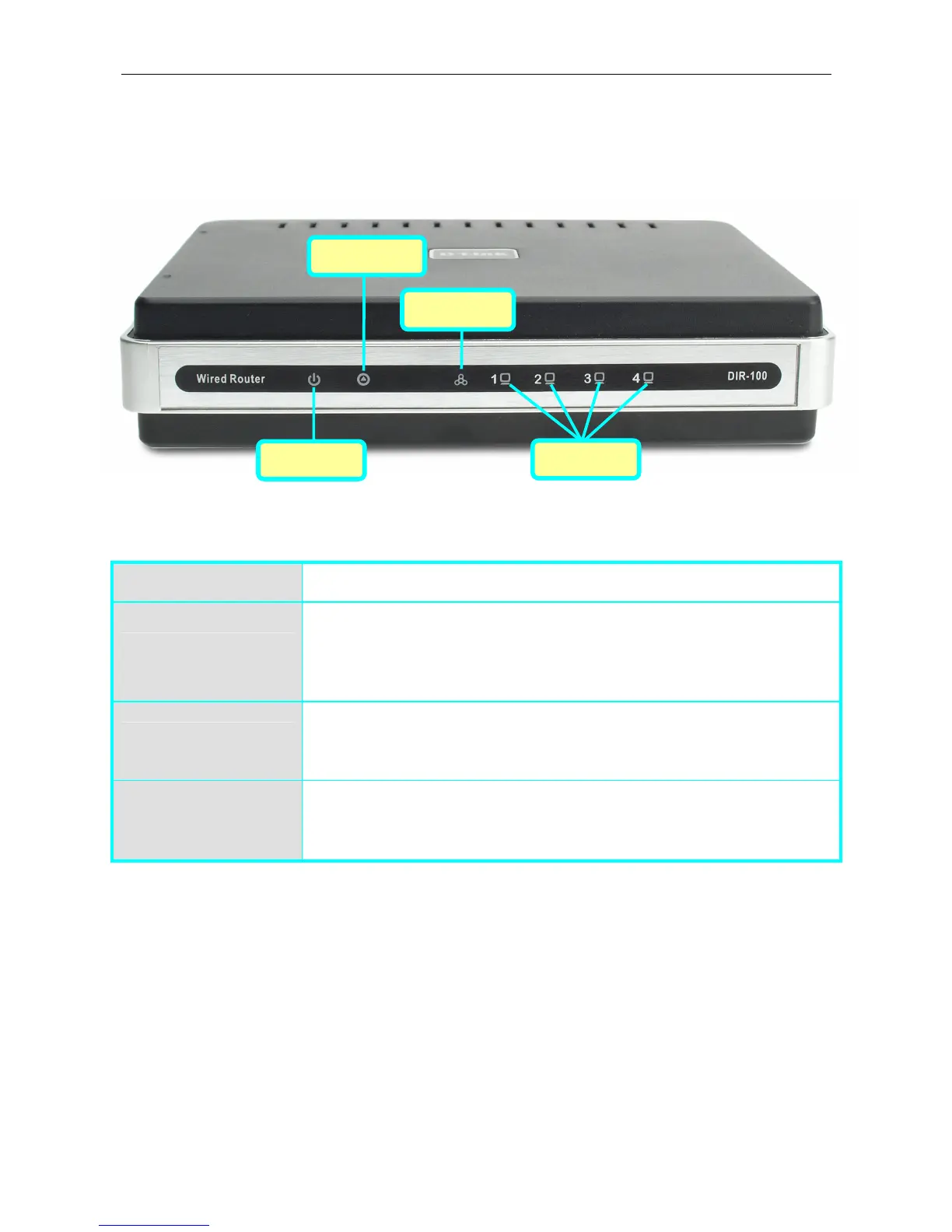DIR-100 Ethernet Broadband Router
Front Panel
Place the Router in a location that permits an easy view of the LED indicators on the front panel.
Status LED
WAN LED
LAN LEDs
Power
The LED indicators on the front panel include the Power, Status, WAN, and LAN for the Ethernet ports.
Power
Steady green light indicates the unit is powered on.
Status
This lights steady green when the device is first powered on, then
blinks green when the system status is normal, that is, when the
device is functioning properly. A prolonged steady green light
indicates a problem.
WAN
Lights steady green when the WAN (Internet) connection is
established and blinks green when there is activity on the WAN
port.
LAN
Lights steady green when the LAN (Ethernet) connection is
established and blinks green when there is activity on the
corresponding LAN port.
2
