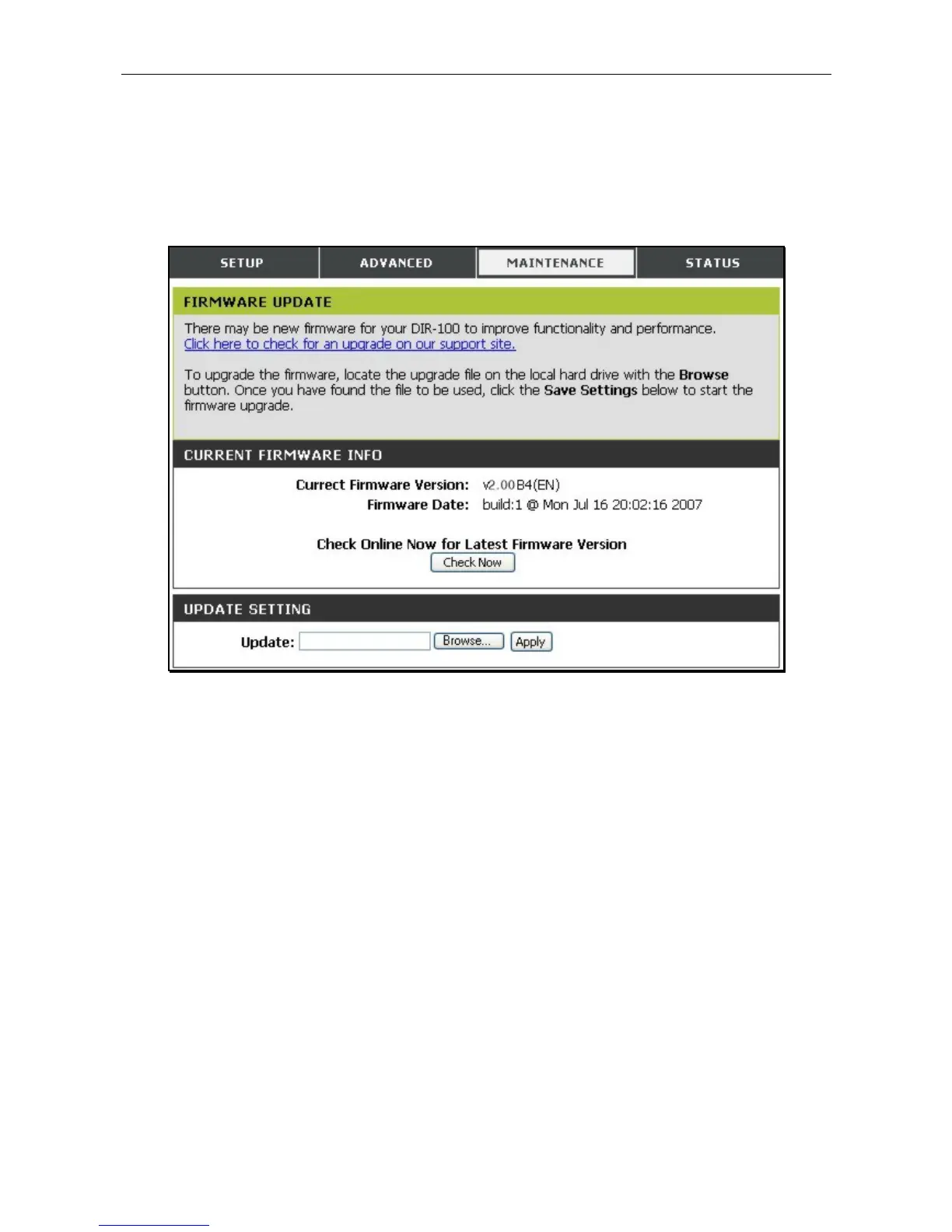DIR-100 Ethernet Broadband Router
Firmware Update
View the version of the currently loaded firmware and update the system firmware with the Firmware
Update menu. Make sure the firmware you want to use is on the local hard drive of the computer. Click on
Browse to browse the local hard driver and locate the firmware to be used for the update. Please check the
D-Link support site for firmware updates at D-Link Technical support website of your country.
Firware Update
In order to keep pace with changes in standards and technology, the DIR-100 allows you to easily update the
embedded firmware. You may obtain the latest version of the DIR-100 firmware by logging onto the D-Link
web site at www.dlink.com. If you are connected to the Internet, you can access the D-Link web site by
clicking on Check Now. The Firmware Upgrade window lists the version of the firmware the Router is
currently using. If you would like to update, follow the instructions given on the D-Link web site firmware
update page to download the new firmware. You can then use the DIR-100 Firmware Upgrade Utility
included with the Router to transfer the new firmware to the Router. Once you have downloaded the new
firmware to your computer, use the Browse button to find where it is located on your computer, or if you
know the path of the file, enter it into the space provided. Click Apply to begin the download. After the new
firmware has been successfully downloaded into your Router, restart the device to let the changes take effect.
48
