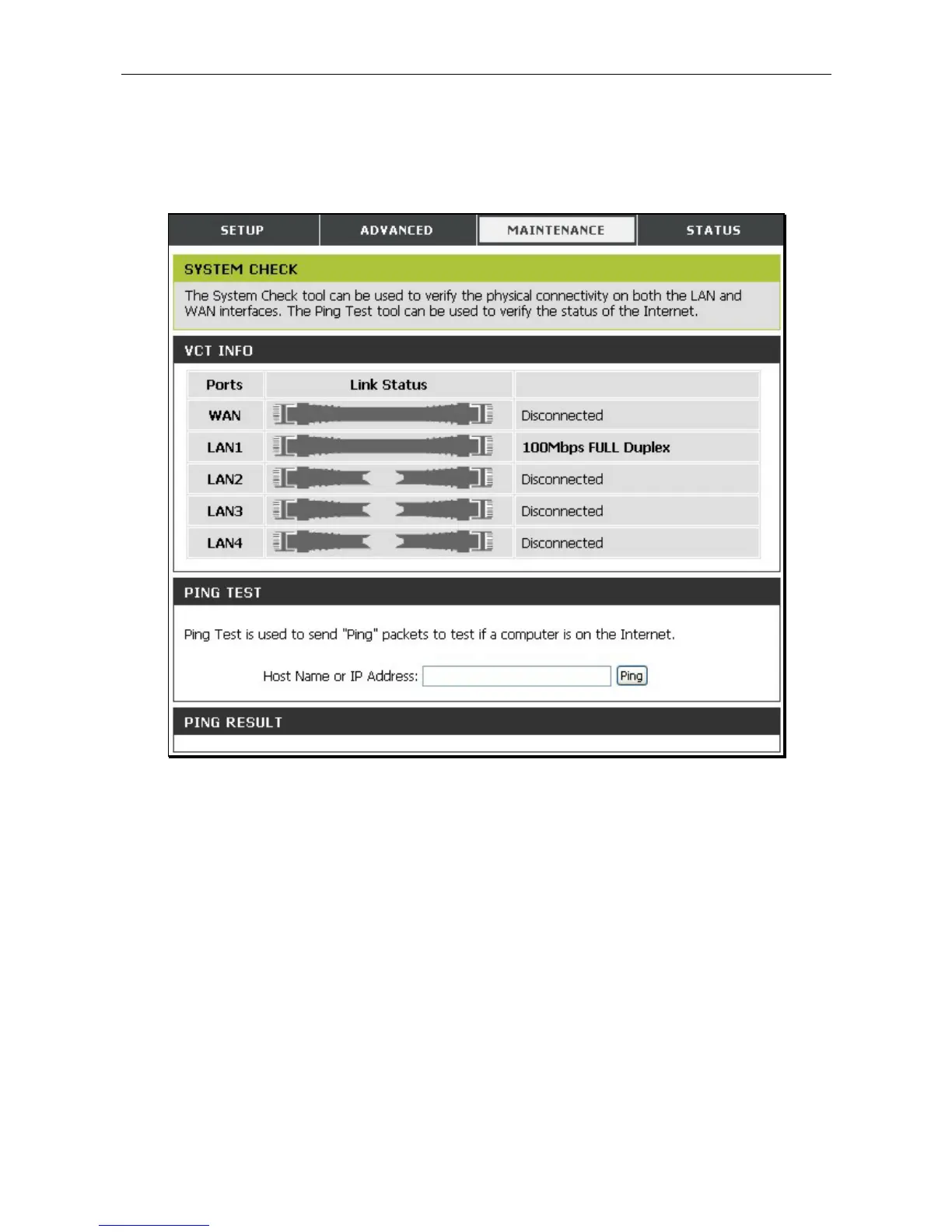DIR-100 Ethernet Broadband Router
System Check
This menu is used to monitor port performance and connectivity, the menus displayed are VCT Info and
Ping Test.
System Check menu
VCT Info
The Virtual Cable Tester displatys the current status of all ports.
Ping Test
The Ping Test section allows you to ping any IP address from the Router to test connectivity to the address.
To Ping a device, enter the IP address of the device that you wish to ping into the Host Name or IP Address
field and click Ping to start the Ping mechanism. The results of the Ping will be shown under the Ping
Result heading.
50
